-
Sean LeachAsked on October 29, 2019 at 1:25 PM
Afternoon,
We currently use a custom built tool to build lead generation forms on custom landing pages. Here is an example page and form:Can jotform do the following:1.) Allow us to embed a form on the page in any format we choose, and style it via CSS to match the landing page style?2.) When a lead submits their information, can we send them a custom thank you email via jotform?3.) Can we pipe the leads into a Google Sheet?Thanks!
Page URL: http://epscomm.com/landers/higheredu/ -
Welvin Support Team LeadReplied on October 29, 2019 at 3:45 PM
Thank you for contacting Jotform. All of these items are possible with Jotform;
1. Allow us to embed a form on the page in any format we choose and style it via CSS to match the landing page style?
Yes, the form can be embedded. We provide a few embed methods, and the following guide will help you chose one:
https://www.jotform.com/help/67-Which-Form-Embed-Code-Should-I-Use
Your format requires our classic layout, so you can customize the form with custom CSS codes to be injected in the form builder. Please refer to the following guide:
https://www.jotform.com/help/117-How-to-Inject-Custom-CSS-Codes
Here's an additional guide regarding customizing the form with custom CSS codes:
https://www.jotform.com/help/75-Customize-Your-Form-Using-Custom-CSS-Codes
2. When a lead submits their information, can we send them a custom thank you email via jotform?
Yes, you only need to customize the autoresponder or add one:
https://www.jotform.com/help/26-Creating-a-Form-Autoresponder
3. Can we pipe the leads into a Google Sheet?
We integrate with Google Spreadsheet, guide here: https://www.jotform.com/help/228-How-to-Integrate-Form-with-Google-Spreadsheet. However, in our integration, you cannot select which sheet to add the form data. The integration will create a new sheet for you.
If you need to pipe the form submissions to an existing sheet, you will have to bridge the integration through services like Zapier, Integromat or Microsoft Flow.
I hope that helps. If you have any questions, please don't hesitate to contact us back.
-
Sean LeachReplied on October 29, 2019 at 4:50 PMWelvin,
Can we customize the sender name and reply to email address that jot form
sends out in a thank you email?
... -
Welvin Support Team LeadReplied on October 29, 2019 at 4:53 PM
Yes, you can change both in the autoresponder settings, see below:
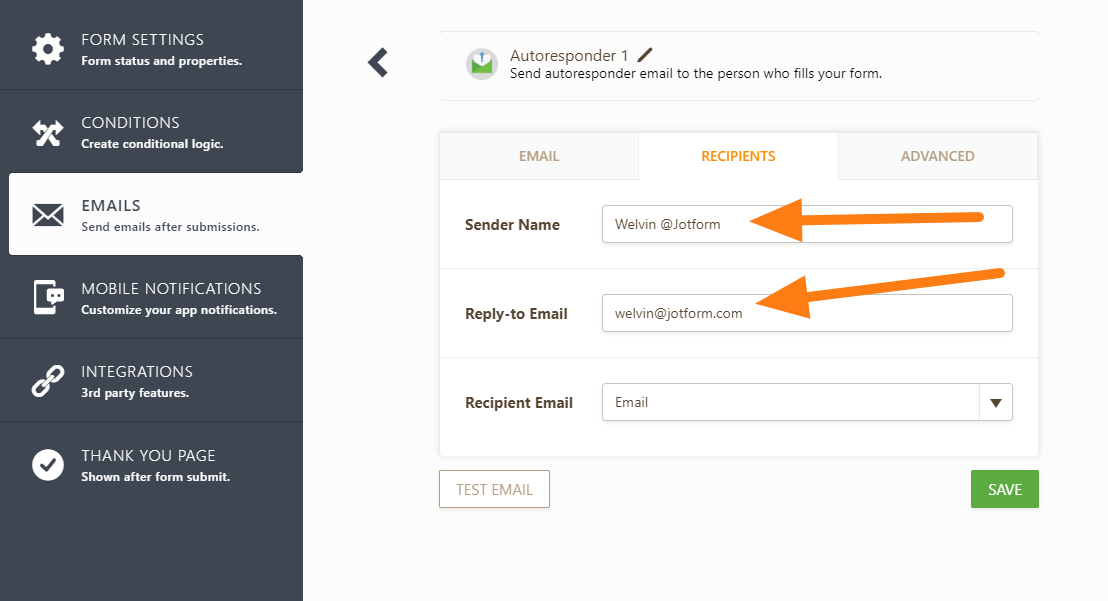
You can also use a custom sender email if you wish.
https://www.jotform.com/help/238-How-to-Add-a-Custom-Sender-Address-to-an-Email-Alert
We recommend the SMTP method for custom sender email in the autoresponder.
-
Sean LeachReplied on October 29, 2019 at 5:50 PM
-
MikeReplied on October 29, 2019 at 8:19 PM
Your latest question has been moved into a separate thread:
https://www.jotform.com/answers/2019978
It will be updated shortly.
-
Sean LeachReplied on October 30, 2019 at 12:50 PMLast question, all the data captured by the form can be downloaded in csv
or excel format, correct?
Thanks!
... -
Welvin Support Team LeadReplied on October 30, 2019 at 1:01 PM
Yes, that's correct. To download, you can create a report:
https://www.jotform.com/help/103-How-to-create-a-CSV-Report
https://www.jotform.com/help/101-How-to-create-an-Excel-Report
- Mobile Forms
- My Forms
- Templates
- Integrations
- INTEGRATIONS
- See 100+ integrations
- FEATURED INTEGRATIONS
PayPal
Slack
Google Sheets
Mailchimp
Zoom
Dropbox
Google Calendar
Hubspot
Salesforce
- See more Integrations
- Products
- PRODUCTS
Form Builder
Jotform Enterprise
Jotform Apps
Store Builder
Jotform Tables
Jotform Inbox
Jotform Mobile App
Jotform Approvals
Report Builder
Smart PDF Forms
PDF Editor
Jotform Sign
Jotform for Salesforce Discover Now
- Support
- GET HELP
- Contact Support
- Help Center
- FAQ
- Dedicated Support
Get a dedicated support team with Jotform Enterprise.
Contact SalesDedicated Enterprise supportApply to Jotform Enterprise for a dedicated support team.
Apply Now - Professional ServicesExplore
- Enterprise
- Pricing




























































