-
clebloAsked on October 29, 2019 at 2:38 PM
-
John Support Team LeadReplied on October 29, 2019 at 5:23 PM
Hi @cleblo,
If you're looking for a guide on how to embed your form to a webpage, here's a guide for that: Embedding-a-Form-to-a-Web-Page.
If you have specific questions about embedding your form to a particular webpage builder or CMS, please let us know in detail so we could help you out.
-
clebloReplied on October 29, 2019 at 5:50 PMI know how to do that, I want to embed code into the form…some form companied (Formstack, etc.) have a code editor to add code to the form. Specifically, I have a video recorder that I want to embed as a field in the form.
... -
John Support Team LeadReplied on October 29, 2019 at 6:17 PM
You can add HTML tags to a form. However, it is limited to codes used for text formatting and should use the Text element only in your form.
Alternatively, you can use our File Upload field. This should allow mobile users to capture videos:
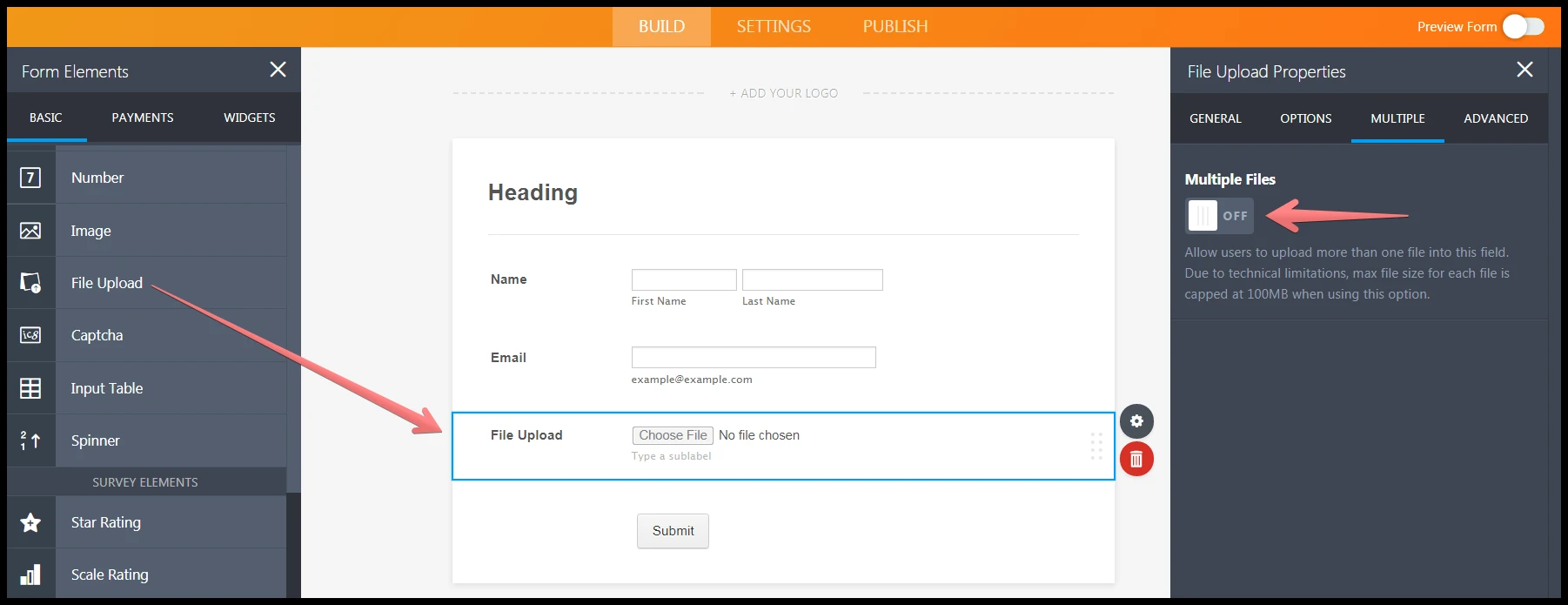
There is also a widget that offers camera capture both for mobile and desktop:
https://widgets.jotform.com/widget/file_uploader_by_uploadcare
However, if what you want is to insert other HTML tags and Javascript, you will need to get your form's full HTML source and then place it on your website. And from there, you can fully customize your form and its functionality.
- Mobile Forms
- My Forms
- Templates
- Integrations
- INTEGRATIONS
- See 100+ integrations
- FEATURED INTEGRATIONS
PayPal
Slack
Google Sheets
Mailchimp
Zoom
Dropbox
Google Calendar
Hubspot
Salesforce
- See more Integrations
- Products
- PRODUCTS
Form Builder
Jotform Enterprise
Jotform Apps
Store Builder
Jotform Tables
Jotform Inbox
Jotform Mobile App
Jotform Approvals
Report Builder
Smart PDF Forms
PDF Editor
Jotform Sign
Jotform for Salesforce Discover Now
- Support
- GET HELP
- Contact Support
- Help Center
- FAQ
- Dedicated Support
Get a dedicated support team with Jotform Enterprise.
Contact SalesDedicated Enterprise supportApply to Jotform Enterprise for a dedicated support team.
Apply Now - Professional ServicesExplore
- Enterprise
- Pricing



























































