-
PlayNCAAAAsked on October 30, 2019 at 10:46 AM
Need this
https://www.jotform.com/form/92454334476159
&
https://www.jotform.com/form/91786900086162
moved to DataSure24.com if possible?
mharber@datasure24.com or mikeharber@gmail.com if you need to reach me.
thanks very much,
Mike
-
yasir JotForm DeveloperReplied on October 30, 2019 at 11:08 AM
Hi,
You can clone an existing form from a URL. However, submissions have received will not be transferred.
In order to do that:
1.) Go to My Forms Page.
2.) Click the Create Form button.
3.) On the Choose a Form Layout section, click CREATE A FORM under your desired layout:
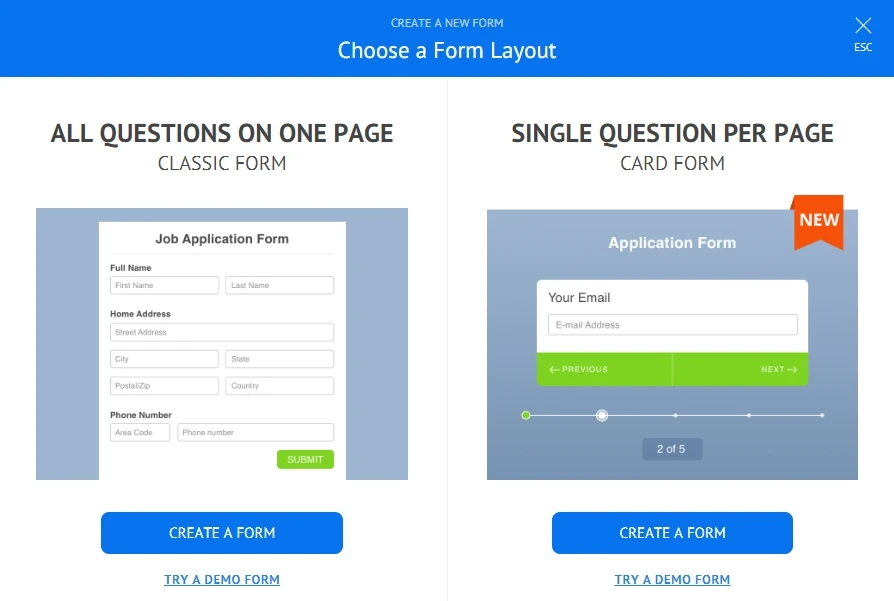
4.) Select Import Form
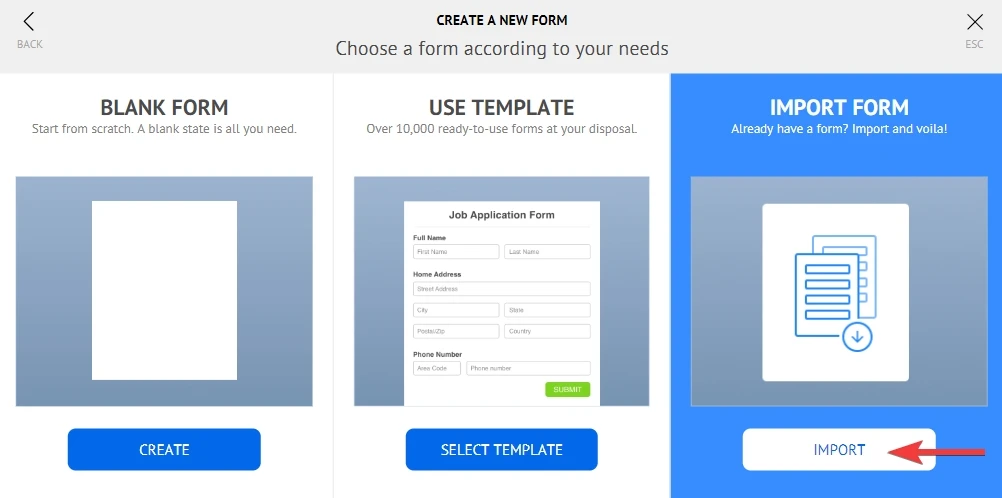
5.) Then, select From a web page and paste the Form URL. Click Continue and the form should be cloned.
Related Guide: How to Clone an Existing Form from a URL
If you have any questions, let us know.
-
PlayNCAAAReplied on October 30, 2019 at 11:23 AM
Awesome support! Thanks
-
PlayNCAAAReplied on October 30, 2019 at 11:50 AMthanks so much!
... -
BJoannaReplied on October 30, 2019 at 2:04 PM
Just to mention that we can also move the forms with submissions to your other account.
How to transfer or share forms and data with another account
Let us know here if you want us to move the forms to the account DataSure24.
- Mobile Forms
- My Forms
- Templates
- Integrations
- INTEGRATIONS
- See 100+ integrations
- FEATURED INTEGRATIONS
PayPal
Slack
Google Sheets
Mailchimp
Zoom
Dropbox
Google Calendar
Hubspot
Salesforce
- See more Integrations
- Products
- PRODUCTS
Form Builder
Jotform Enterprise
Jotform Apps
Store Builder
Jotform Tables
Jotform Inbox
Jotform Mobile App
Jotform Approvals
Report Builder
Smart PDF Forms
PDF Editor
Jotform Sign
Jotform for Salesforce Discover Now
- Support
- GET HELP
- Contact Support
- Help Center
- FAQ
- Dedicated Support
Get a dedicated support team with Jotform Enterprise.
Contact SalesDedicated Enterprise supportApply to Jotform Enterprise for a dedicated support team.
Apply Now - Professional ServicesExplore
- Enterprise
- Pricing




























































