-
Alexander_CharlesAsked on October 30, 2019 at 1:37 PM
we are using the widget
Spreadsheet to form
Pre-populate your form from spreadsheet values
We have used this for the past 4-5 month with no issue but now we are getting the error:
Internal error: Access code column must point to a single cell only.
Please help.
-
MikeReplied on October 30, 2019 at 5:02 PM
Are you getting this error when using the Auto Complete Fields button or somewhere else?
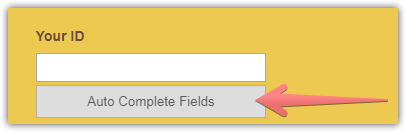
Can you please also share a sample ID value with us?
-
Alexander_CharlesReplied on October 30, 2019 at 7:50 PM
Autocomplete fields
Regards,
... -
MikeReplied on October 30, 2019 at 8:37 PM
Looks like the error was caused by a lowercase Access code column. I have updated it to uppercase B.
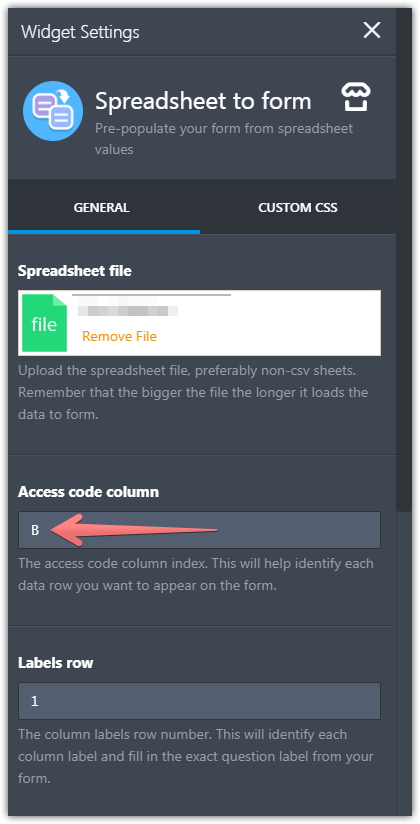
However, looks like the spreadsheet field needs to be fixed too. Please add some name to the first column and resave the file in .xls or .xlsx format. Then, reupload the file to your form.
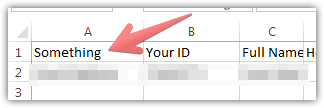
- Mobile Forms
- My Forms
- Templates
- Integrations
- INTEGRATIONS
- See 100+ integrations
- FEATURED INTEGRATIONS
PayPal
Slack
Google Sheets
Mailchimp
Zoom
Dropbox
Google Calendar
Hubspot
Salesforce
- See more Integrations
- Products
- PRODUCTS
Form Builder
Jotform Enterprise
Jotform Apps
Store Builder
Jotform Tables
Jotform Inbox
Jotform Mobile App
Jotform Approvals
Report Builder
Smart PDF Forms
PDF Editor
Jotform Sign
Jotform for Salesforce Discover Now
- Support
- GET HELP
- Contact Support
- Help Center
- FAQ
- Dedicated Support
Get a dedicated support team with Jotform Enterprise.
Contact SalesDedicated Enterprise supportApply to Jotform Enterprise for a dedicated support team.
Apply Now - Professional ServicesExplore
- Enterprise
- Pricing



























































