-
muscleblingAsked on October 31, 2019 at 12:34 AM
My image picker widget just all of a sudden stopped working, not sure why, all my links are correct, can you provide any help that I may not be seeing. I just have the neverending scrolls :( help!
Thanks,
-
KrisLei Jotform SupportReplied on October 31, 2019 at 1:25 AM
Hi,
Kindly verify the URL provided for the images on the Image Picker widget by trying to access the link online. I cloned your form and I am showing the same issue on my end.
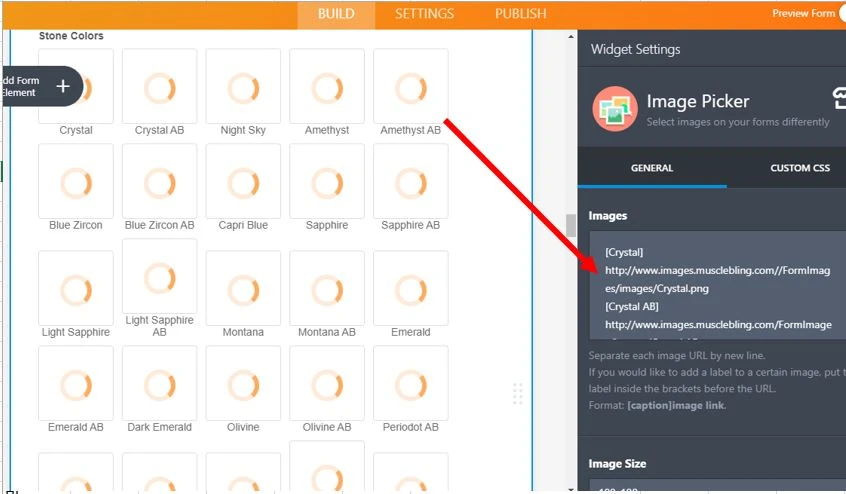
This issue is usually caused by the elements or the URL inside the Image Picker's settings that are not accessible online.
-
muscleblingReplied on October 31, 2019 at 2:07 AM
I have checked the link, this link hasn't been changed in several months if not a year. I just so happen to check my form and it wasn't working.
fyi...I am trying to post a picture from my server but it's giving me a spam error.
-
John Support Team LeadReplied on October 31, 2019 at 2:31 AM
As checked, the images you're trying to display are inaccessible:

I tried to access one of the Image URL that you used and it seems there is no image in the link:

Please use valid IMAGE URLs in the widget. Or if there are restrictions with your server to share the images, please enable the image to be shared or view in public.
-
muscleblingReplied on October 31, 2019 at 2:55 AM
So I’m still not sure why anything changed the form has been working with those urls for a year.. however, I called my server company and they said only use The following- without the discard but it keeps thinking it’s spam.
which works when put in the browser but not in the form thanks so much for your response
trying to add it keeps thinking it’s spam
-
muscleblingReplied on October 31, 2019 at 3:04 AM
I uploaded a new image picker on the form with crystal test and the link that works in the browser and not on the form. It’s under the two jotform example images
-
KrisLei Jotform SupportReplied on October 31, 2019 at 3:20 AM
Thank you for verifying it with your IT team.
Kindly share here the link for the crystal test on the Image Picker? Thank you.
We will wait for your response.
-
muscleblingReplied on October 31, 2019 at 3:41 AM
The forum won’t allow me to upload the link or a picture of it. It thinks it’s spam
i played around an added the http on the front but I’m still not sure what changed and why I have to change all my links.
thank you
-
Victoria_KReplied on October 31, 2019 at 4:55 AM
The problem is likely caused by the fact that you are using unsecured links for images (http). Now most browsers are not allowing http links for any kind of embeds. Please consider uploading images to any other hosting to get a https link.
- Mobile Forms
- My Forms
- Templates
- Integrations
- INTEGRATIONS
- See 100+ integrations
- FEATURED INTEGRATIONS
PayPal
Slack
Google Sheets
Mailchimp
Zoom
Dropbox
Google Calendar
Hubspot
Salesforce
- See more Integrations
- Products
- PRODUCTS
Form Builder
Jotform Enterprise
Jotform Apps
Store Builder
Jotform Tables
Jotform Inbox
Jotform Mobile App
Jotform Approvals
Report Builder
Smart PDF Forms
PDF Editor
Jotform Sign
Jotform for Salesforce Discover Now
- Support
- GET HELP
- Contact Support
- Help Center
- FAQ
- Dedicated Support
Get a dedicated support team with Jotform Enterprise.
Contact SalesDedicated Enterprise supportApply to Jotform Enterprise for a dedicated support team.
Apply Now - Professional ServicesExplore
- Enterprise
- Pricing































































