-
gilparrishAsked on October 31, 2019 at 10:20 AM
After the following form is submitted, (https://form.jotform.com/93005887364969) I need for approving authorities to go to the grid or Excel report (https://www.jotform.com/grid/93007120286045) for the submitted form and see the form's hidden fields and then approve or deny the request. How can I accomplish that?
Thanks!
Page URL: https://form.jotform.com/93005887364969 -
John Support Team LeadReplied on October 31, 2019 at 1:01 PM
Please follow these simple steps to achieve the approval workflow requirement:
1. Add GET FORM PAGE URL widget - We need this to identify if the form is on edit mode or not.
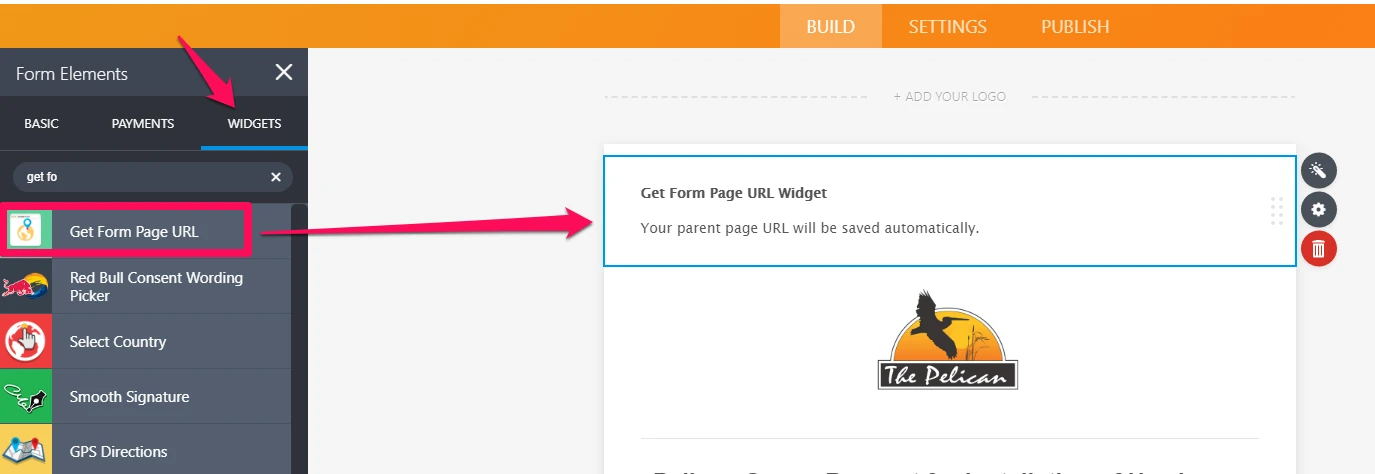
2. Add an iFRAME EMBED widget - This is where we will put the GRID REPORT that you created. So when the approving person opens the form, he will be able to view the report as well.
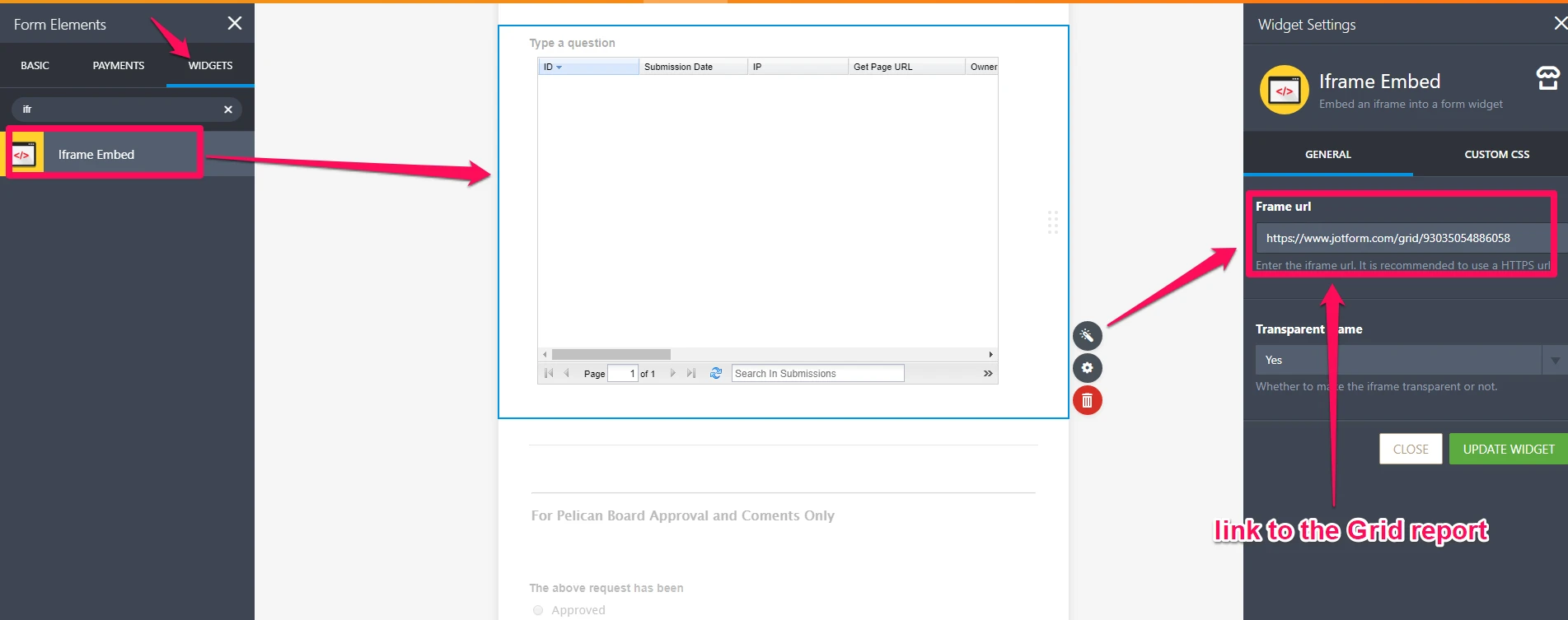
3. Add a condition that will only show the hidden fields and the GRID REPORT when the form is on edit mode. Here's the condition you can use:
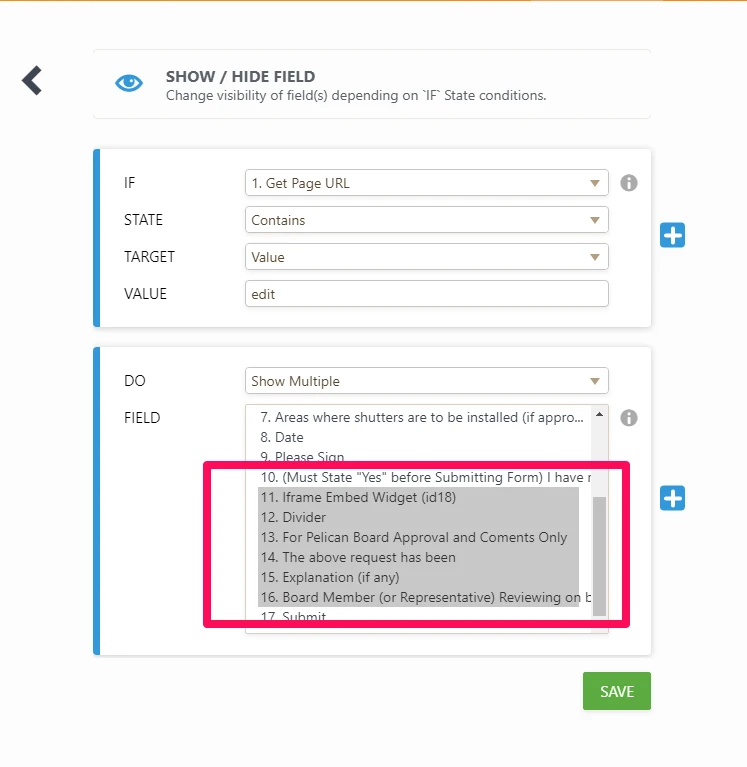
4. And lastly, add an edit link to the Email Notification that the approving person will receive once a new submission is made. He can just click the link to edit the submission and approve or deny it.
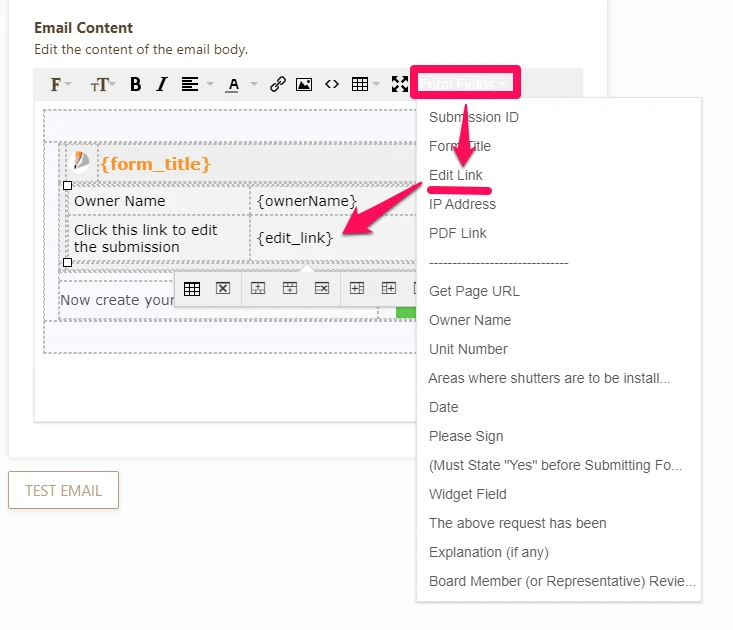
So that's basically it. Here's a more comprehensive guide that you can also refer to: A-General-Approach-on-Building-an-Approval-Process-Workflow
I have cloned your form and implemented this workaround. Please try to fill out this form. You'll then receive an email with the EDIT LINK. Click that link and you'll be able to see the hidden fields as well as the grid report.
https://form.jotform.com/93035569095970
-
gilparrishReplied on November 8, 2019 at 10:50 AMJohn,
This has been SO helpful. Thx!
Can you help me determine how to modify the EDITED form response so that the board member approving the form (editing the form) gets a different browser response from the original? In other words, I would like for his/her edited submission to reiterate the responses he or she gave (such as “appoved” or “denied”, and the “comments” they made.
Thanks for all of your help.
You can see my final version of the form you helped create at: https://form.jotform.com/93083951293968
Thanks again!
Gil
... -
John Support Team LeadReplied on November 8, 2019 at 11:19 AM
Hi Gil,
Glad to know that the workaround satisfies the requirement.
Regarding the form responses, are you referring to the email that the approver will receive after editing the form?
If you want to customize it, you can add another email notification then associate it with a Change Email recipient condition. Here's an example:

Now, every time the form is edited, a different email will be sent.
GUIDE: How-to-Edit-the-Email-Template-for-Notifications-and-Autoresponders
But if you're referring to something else, please let me know in detail so as to check.
-
gilparrishReplied on November 8, 2019 at 1:50 PMJohn,
Still need a little help, please.
... -
VincentJayReplied on November 8, 2019 at 4:52 PM
Please let us know which or what part do you still need help.
Thank you.
- Mobile Forms
- My Forms
- Templates
- Integrations
- INTEGRATIONS
- See 100+ integrations
- FEATURED INTEGRATIONS
PayPal
Slack
Google Sheets
Mailchimp
Zoom
Dropbox
Google Calendar
Hubspot
Salesforce
- See more Integrations
- Products
- PRODUCTS
Form Builder
Jotform Enterprise
Jotform Apps
Store Builder
Jotform Tables
Jotform Inbox
Jotform Mobile App
Jotform Approvals
Report Builder
Smart PDF Forms
PDF Editor
Jotform Sign
Jotform for Salesforce Discover Now
- Support
- GET HELP
- Contact Support
- Help Center
- FAQ
- Dedicated Support
Get a dedicated support team with Jotform Enterprise.
Contact SalesDedicated Enterprise supportApply to Jotform Enterprise for a dedicated support team.
Apply Now - Professional ServicesExplore
- Enterprise
- Pricing





























































