-
cfrancesAsked on October 31, 2019 at 11:30 AM
I went to view 'submissions' from the My Forms page, and 'upload your private key' the privacy dialogue box kept popping up. I do vaguely recall this and having possibly a key, but the form is old, and I want to revamp it, hopefully. I do not want a privacy key or if I do, I do want it to be something that does not require having to keep the key. I have no existing key and it won't even let me view submissions, keeps popping up, I have nothing to upload, how do I dismantle this notice, request, required info? Thank you.
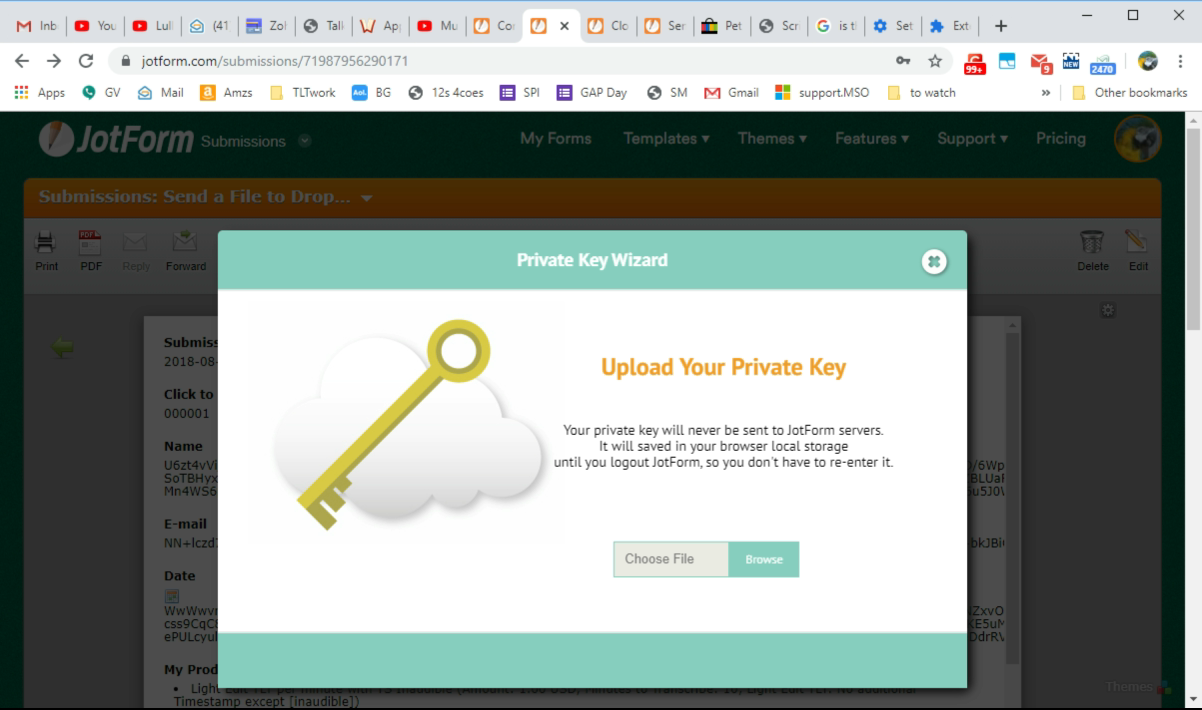
-
AndrewHagReplied on October 31, 2019 at 1:35 PM
It seems you have enabled the Form Encryption. I would suggest you disable the encryption immediately so you can read the future submissions without uploading the private key.
To disable the Encryption, please navigate to Settings > Form Settings > Show More Options and set the Encrypt Form Data field to No.

But, to read the existing submissions, you will need to upload the private key. It is not possible to read the submission data without the private key.
If you do not have the key, you can try to access the form submissions page using the same browser that was used to enable the form encryption. You will see decrypted data if the key is stored in a browser local storage (it might be possible to retrieve the key in that case).
- Mobile Forms
- My Forms
- Templates
- Integrations
- INTEGRATIONS
- See 100+ integrations
- FEATURED INTEGRATIONS
PayPal
Slack
Google Sheets
Mailchimp
Zoom
Dropbox
Google Calendar
Hubspot
Salesforce
- See more Integrations
- Products
- PRODUCTS
Form Builder
Jotform Enterprise
Jotform Apps
Store Builder
Jotform Tables
Jotform Inbox
Jotform Mobile App
Jotform Approvals
Report Builder
Smart PDF Forms
PDF Editor
Jotform Sign
Jotform for Salesforce Discover Now
- Support
- GET HELP
- Contact Support
- Help Center
- FAQ
- Dedicated Support
Get a dedicated support team with Jotform Enterprise.
Contact SalesDedicated Enterprise supportApply to Jotform Enterprise for a dedicated support team.
Apply Now - Professional ServicesExplore
- Enterprise
- Pricing




























































