-
emclanekinsethcomAsked on October 31, 2019 at 4:35 PM
My form is stating it's over quota but not sure why.
Page URL: https://form.jotform.com/83094698549981 -
John Support Team LeadReplied on October 31, 2019 at 7:38 PM
I can see that you have just downgraded to a FREE subscription. And as checked, your uploaded files already reached 351.00 MB right now, which is beyond the subscription's upload space limit of 100MB.
To free up the upload space utilization of your account, you will have to manually delete the submissions which have file attachment in it. However, be mindful that this process cannot be undone.
Here's a snippet from the guide I'm linking below:
When deleting submissions individually, you will see this warning message (see screenshot below). Please note that deleting submission data is irreversible and will permanently remove it in our servers, including the file uploads on them.
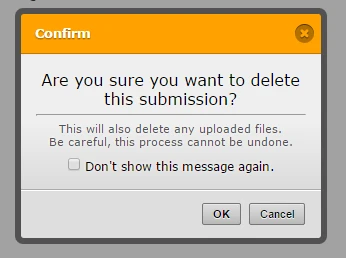
Complete guide: How-to-Delete-Form-Submission-Data
So, I strongly urge you to make a backup copy of your Submission Data just in case you'd still need them in the future. There are plenty of ways to do that, feel free to pick one that will work for you:
Related guides:
How-to-Export-All-of-Your-Data-at-Once
-
emclanekinsethcomReplied on October 31, 2019 at 8:43 PM
Can you please look at our account. We are not using a free account. We haven't for years. Someone on your team messed up our account and we haven't been able to take purchases ever since. All of our other forms work and we have a confirmation number of our purchase. Please escalate this to management immediately. We've been down for over 24 hours.
-
David JotForm Support ManagerReplied on October 31, 2019 at 11:33 PM
I found a thread where you provided the confirmation number(179952622): https://www.jotform.com/answers/2021004-
We have approved it. Your account is not in the Premium plan. Let us know if you need more help.
-
emclanekinsethcomReplied on December 27, 2019 at 4:45 PM
I am running into this issue again.
I enabled the "Add a JotForm footer to bottom of your forms to lift the form view limits." but the forms still show the error message.
Can you please get the forms reactivated?
-
Elton Support Team LeadReplied on December 27, 2019 at 5:36 PM
I think it is working fine now. Your form views limit is now unlimited upon checking. I also cleared your form cache, please check your forms again.
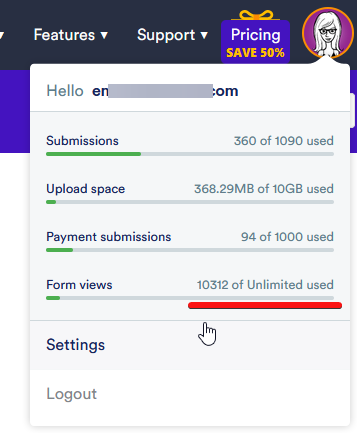
-
emclanekinsethcomReplied on January 27, 2020 at 1:39 PM
Hi,
I ran into this issue again this month. I turned the setting back on for Unlimited Views. Can you reactivate my forms?
Thanks!
-
John Support Team LeadReplied on January 27, 2020 at 2:54 PM
I have refreshed your form's limit counters. The account has been reactivated. Please try logging in again and let us know if the issue still persists.
-
emclanekinsethcomReplied on February 24, 2020 at 2:08 PM
Hi,
I ran into this issue again this month. I turned the setting back on for Unlimited Views. Can you reactivate my forms?
Thanks!
-
David JotForm Support ManagerReplied on February 24, 2020 at 3:26 PM
Hi, your account status is active again. Feel free to open a new forum thread if you need anything else, we will be glad to assist you.
-
emclanekinsethcomReplied on July 27, 2021 at 1:02 PM
-
John Support Team LeadReplied on July 27, 2021 at 4:41 PM
Hello @emclanekinsethcom - This is an older ticket so I am moving your question to a new one. Please find my answer here: https://www.jotform.com/answers/3248331
- Mobile Forms
- My Forms
- Templates
- Integrations
- INTEGRATIONS
- See 100+ integrations
- FEATURED INTEGRATIONS
PayPal
Slack
Google Sheets
Mailchimp
Zoom
Dropbox
Google Calendar
Hubspot
Salesforce
- See more Integrations
- Products
- PRODUCTS
Form Builder
Jotform Enterprise
Jotform Apps
Store Builder
Jotform Tables
Jotform Inbox
Jotform Mobile App
Jotform Approvals
Report Builder
Smart PDF Forms
PDF Editor
Jotform Sign
Jotform for Salesforce Discover Now
- Support
- GET HELP
- Contact Support
- Help Center
- FAQ
- Dedicated Support
Get a dedicated support team with Jotform Enterprise.
Contact SalesDedicated Enterprise supportApply to Jotform Enterprise for a dedicated support team.
Apply Now - Professional ServicesExplore
- Enterprise
- Pricing





























































