-
HandmadeWithLove78Asked on November 3, 2019 at 1:00 PM
I need help with this feature! I have sent a few messages and would like to start using this form. Can you please look at at my from and see why i am unable to see the numbers and calculations on my form please
-
John Support Team LeadReplied on November 3, 2019 at 2:21 PM
I can see that you already managed to assign calculation values to this field:
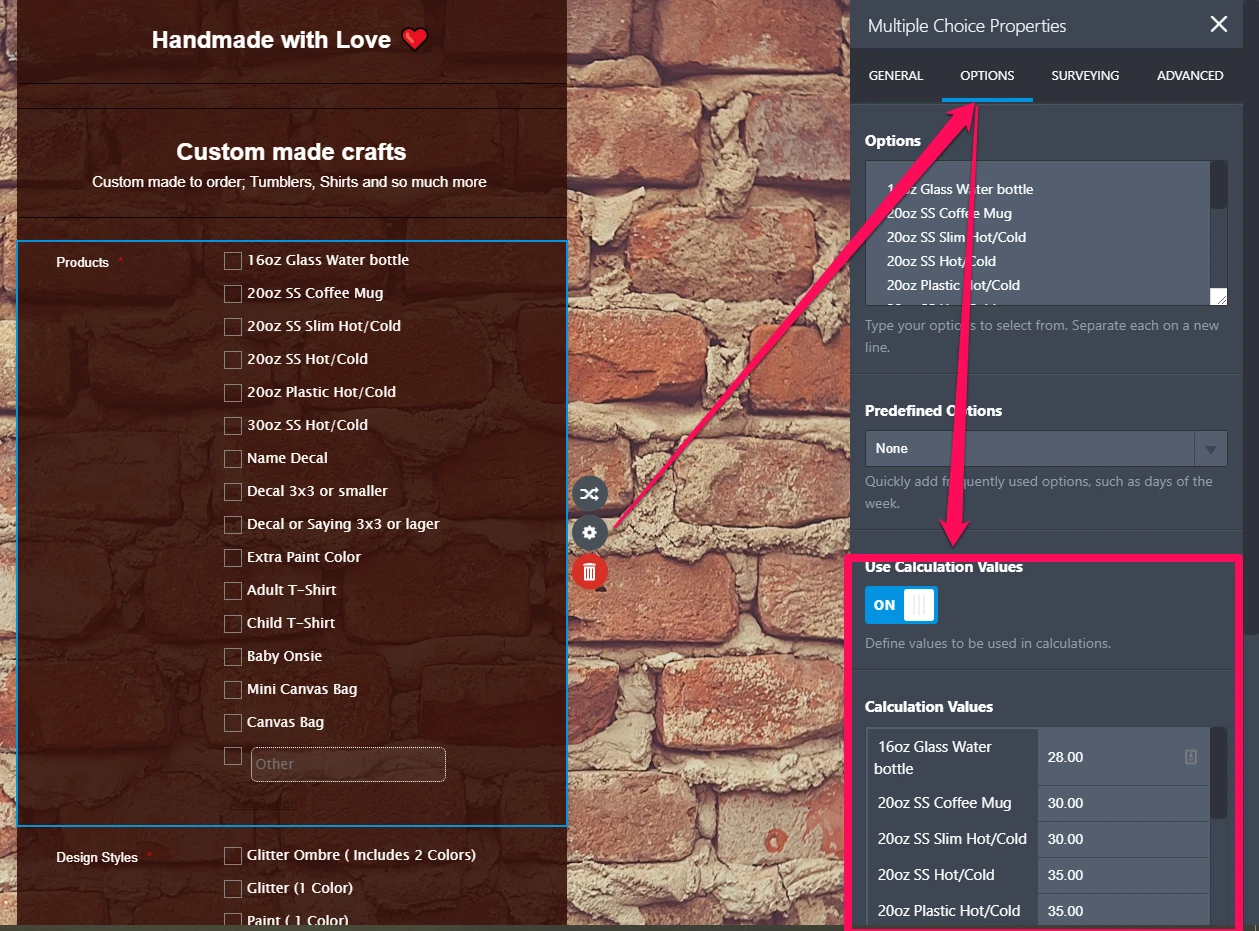
Please do the same to the other Multiple Choice fields you have on your form.
After that, add them to the Form Calculation widget's formula like this one:
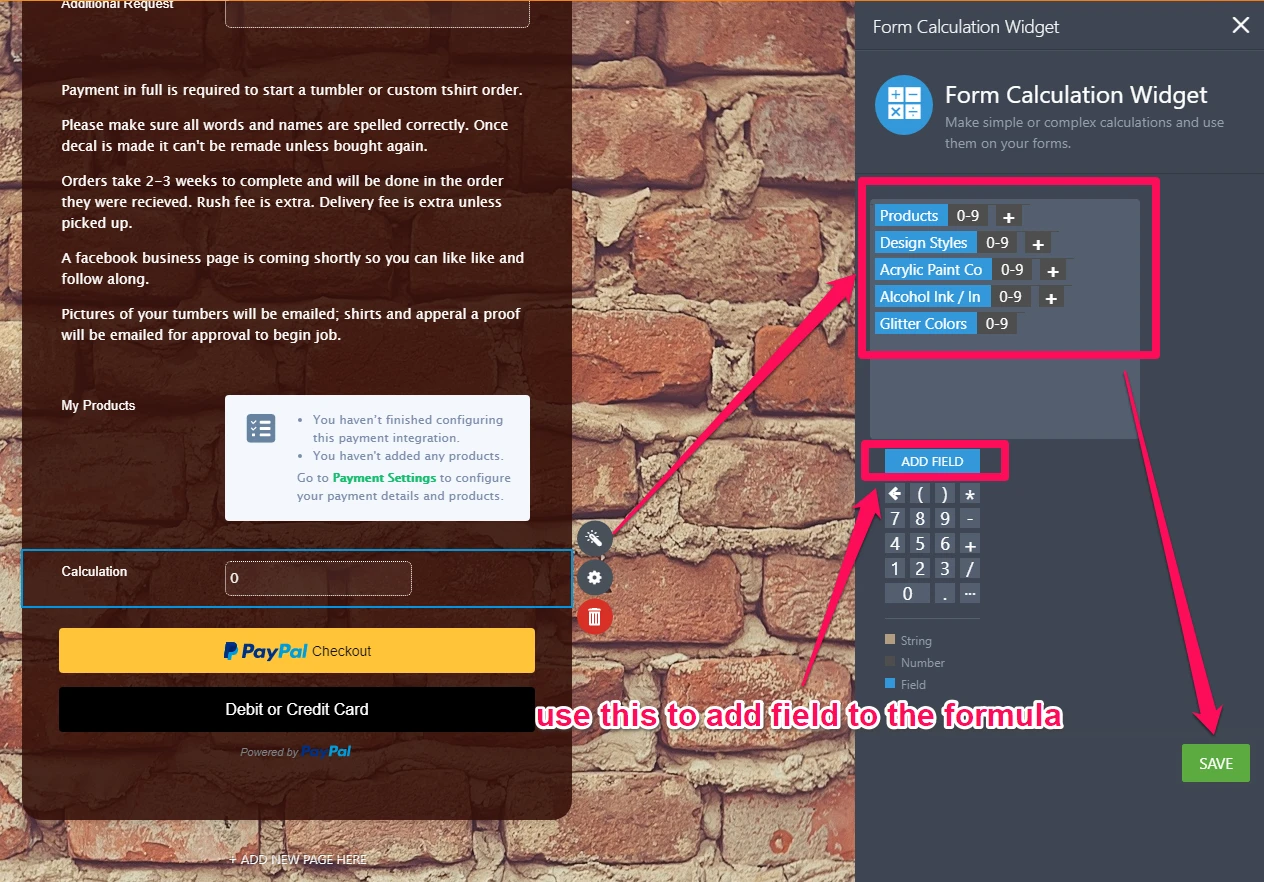
It will automatically add the value of the fields selected by the user.
And then you can pass the calculated value to the payment field you added to the form. So there's no need to use conditional logic for these calculations as it can already be handled by the widget.
Please try that and let us know how it goes.
RELATED GUIDE: How-to-Integrate-Form-to-PayPal-Checkout
-
HandmadeWithLove78Replied on November 4, 2019 at 2:50 PMI have added the calculations and it is not doing the math...
I’m sure that it is something simple but I’m getting a tad frustrated can you please help me edit this form. I want each item a customer selects to add and total at the bottom so they can pay for their product
Sent from Yahoo Mail for iPhone
... -
jonathanReplied on November 4, 2019 at 5:38 PM
You need to add the Product field in the Calculation widget formula/calculation.
Please see the screencast video below on how to.

Make sure to SAVE the calculations after.
Let us know if you need further assistance.
- Mobile Forms
- My Forms
- Templates
- Integrations
- INTEGRATIONS
- See 100+ integrations
- FEATURED INTEGRATIONS
PayPal
Slack
Google Sheets
Mailchimp
Zoom
Dropbox
Google Calendar
Hubspot
Salesforce
- See more Integrations
- Products
- PRODUCTS
Form Builder
Jotform Enterprise
Jotform Apps
Store Builder
Jotform Tables
Jotform Inbox
Jotform Mobile App
Jotform Approvals
Report Builder
Smart PDF Forms
PDF Editor
Jotform Sign
Jotform for Salesforce Discover Now
- Support
- GET HELP
- Contact Support
- Help Center
- FAQ
- Dedicated Support
Get a dedicated support team with Jotform Enterprise.
Contact SalesDedicated Enterprise supportApply to Jotform Enterprise for a dedicated support team.
Apply Now - Professional ServicesExplore
- Enterprise
- Pricing





























































