-
dimidesignfirstAsked on November 4, 2019 at 10:01 PM, but now it creates a new issue with the actual data being send.
The form has only yes/no question and the outcome in pipedrive for deal/activity is a simple "yes", not informative at all.
What options are there to workaround this?
I thought hidden field is one way. I tried even adding pre-set value, but integration breaks again. The form has only yes/no questions.
-
Richie JotForm SupportReplied on November 4, 2019 at 10:17 PM
Can you please share more information on how would you like the data to be viewed in PipeDrive?
Do you want the question to be also mapped in the Pipe Drive CRM?
Regarding the email address field, it seems to be working when you add a person in the integration.
Sample Screenshot.
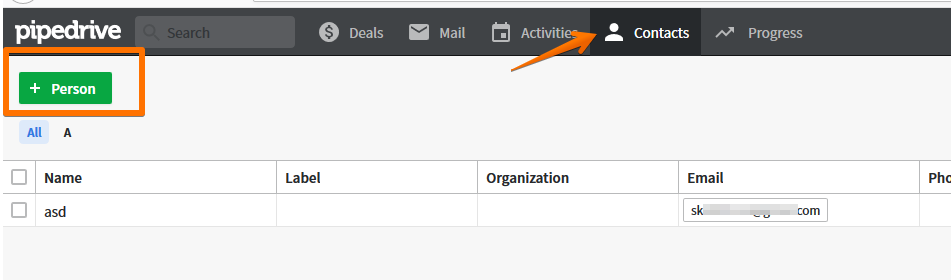
May we know if you have added an email address field in your Deals?
-
dimidesignfirstReplied on November 5, 2019 at 10:24 AM
Yes, indeed. We would need the questions to be mapped in Pipedrive CRM in order to process them.
Here is a generic example that I hope would help:
> What color?
> What configuration?
> Which extras?
Each of this is a field with value the answer of the question, instead of being added as more text to the "Notes" section. Because the "Notes" can not be used for sorting/organizing/processing/automation. Let's talk to the customers who want color 'Red'. Let's cross-match customers who want color 'Red' without Extras', and so on.
Thank you for looking into this, Richie_P.
-
Richie JotForm SupportReplied on November 5, 2019 at 11:23 AM
Unfortunately, only the answers of the fields will be mapped to the integration. You would have to create or add your own field in your PiPeDrive integration.
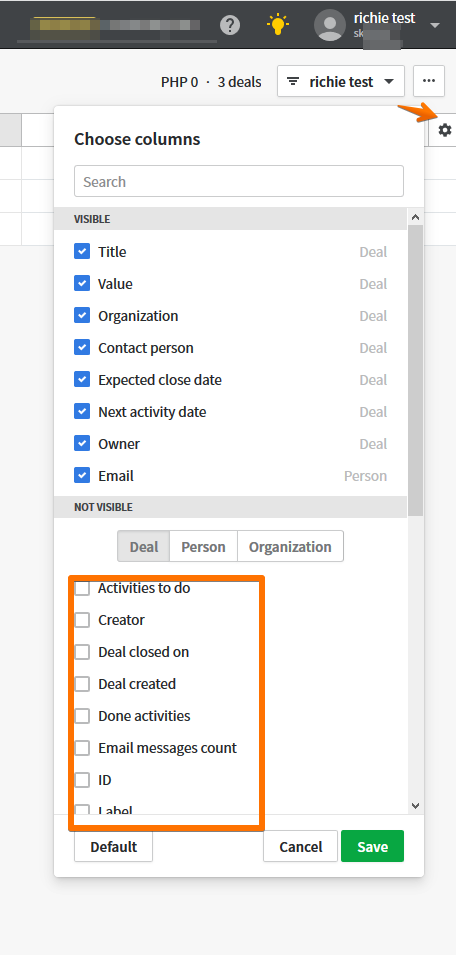
Hope this information helps.
-
dimidesignfirstReplied on November 6, 2019 at 4:07 PM
The custom fields are added and that part of the integration is now working, however the "Person email" continues to not be populated.
In the original forum topic, this problem was already identified, but I did not see a solution. Below I am attaching a new screenshot. Is there something we can do to fix this?

-
Richie JotForm SupportReplied on November 6, 2019 at 6:37 PM
To clarify, is this for the deals in your Pipe Drive integration?
I have tested the integration and the email address is working at my end.
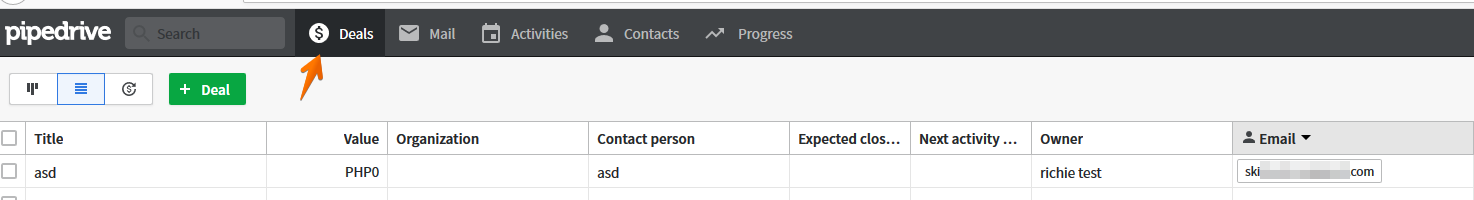
Can you please try re-integrating PipeDrive with your form and let us know how it goes.
-
dimidesignfirstReplied on November 6, 2019 at 7:59 PM
The whole time we are talking only about Pipedrive integration :-)
It does not work on my end and I have the "email" field configured for that purpose in Jotform. The only setting that I made is to turn off "Required", because I want the participants to decide if they want to be anonymous or not.
The survey just went live, so I do not think it is a good idea to re-integrate the Pipedrive. I could add/remove/modify the fields, if that would help.
As a temporary workaround I set up the email to be send as notes, but it is better to populate the Person email field.
-
Richie JotForm SupportReplied on November 6, 2019 at 8:53 PM
After further testing, I was able to replicate the issue.
It seems the PipeDrive integration is not mapping the email address field for card forms however, it works correctly when using the classic form.
I have forwarded this to our back-end team for further investigation.
They will contact you via this thread once updates are available.
-
dimidesignfirstReplied on November 6, 2019 at 8:57 PM
Hi Richie,
I have to commend you and the team at JotForm, amazing response times and assistance.
Thank you,
/Dimi
-
serbayReplied on November 7, 2019 at 7:15 AM
Hello dimidesignfirst,
We have checked the issue assigned by our support team. Our Pipedrive Integration looks working well for legacy or card form.
In your case, it doesn't work properly, because your configuration is missing. If you want to append a person/customer with creating a deal, you must map the 'Person Name' area. 'Person Name' field is required while a person creating. We figured out that there isn't any indicator of this information. We will add it as soon as possible.
Please be sure that the 'Person Name' and 'Deal Title' areas are mapped with any Jotform fields. 'Person Mail' is not required. If you want to submit email information, please map it too.
*'Person Name' and 'Deal Title' must be filled when the submission sent.
Card Form , example configuration for Pipedrive:

Screenshots for created deal and person ::


Please send a test submission and keep us informed of your progress.
Regards.
- Mobile Forms
- My Forms
- Templates
- Integrations
- INTEGRATIONS
- See 100+ integrations
- FEATURED INTEGRATIONS
PayPal
Slack
Google Sheets
Mailchimp
Zoom
Dropbox
Google Calendar
Hubspot
Salesforce
- See more Integrations
- Products
- PRODUCTS
Form Builder
Jotform Enterprise
Jotform Apps
Store Builder
Jotform Tables
Jotform Inbox
Jotform Mobile App
Jotform Approvals
Report Builder
Smart PDF Forms
PDF Editor
Jotform Sign
Jotform for Salesforce Discover Now
- Support
- GET HELP
- Contact Support
- Help Center
- FAQ
- Dedicated Support
Get a dedicated support team with Jotform Enterprise.
Contact SalesDedicated Enterprise supportApply to Jotform Enterprise for a dedicated support team.
Apply Now - Professional ServicesExplore
- Enterprise
- Pricing
































































