-
Fred BrownAsked on November 6, 2019 at 10:32 AM
FORM SS 02 is what I get when I try to highlight the code, I tried 'insert' and got FORM SS 01, does this explain the problem?
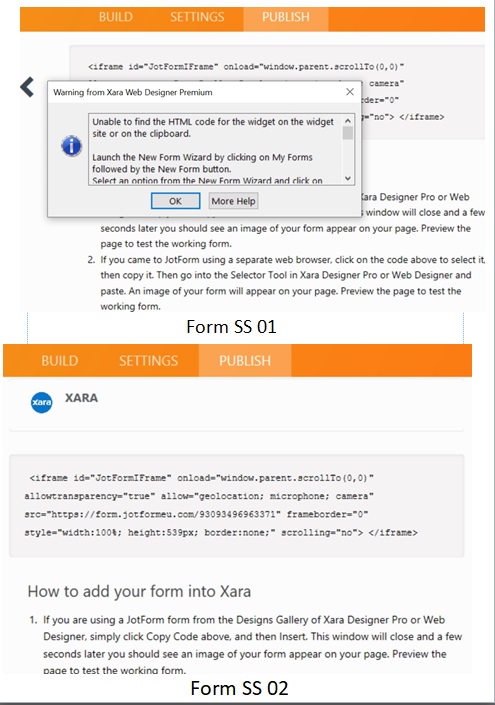
-
Welvin Support Team LeadReplied on November 6, 2019 at 12:20 PM
Hello Fred,
Our apologies for the inconvenience.
Is this a popup when you try to insert the codes on Xara? Your screenshots had the Xara embed option visible, and not Xara so that's a bit confusing.
Can you try this instead? Go to Other widgets and choose Embed a website widget option, and enter your form URL:
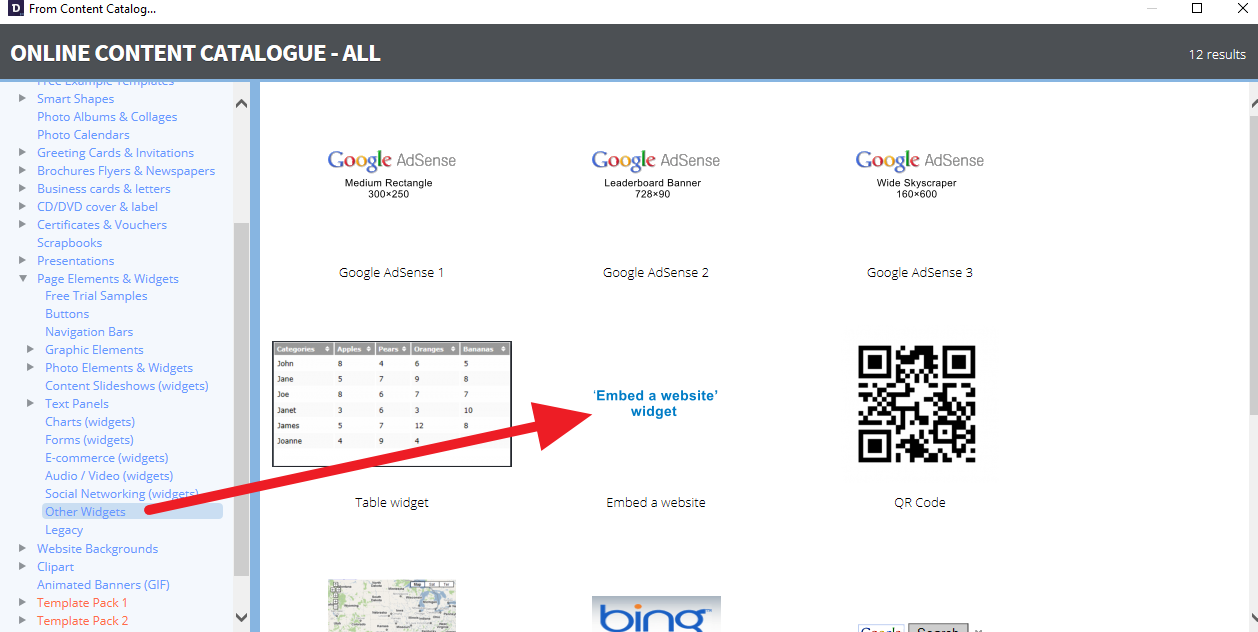
To get your form URL, follow the steps here https://www.jotform.com/help/401-Where-to-Find-My-Form-URL.
-
nuttsReplied on November 6, 2019 at 12:50 PMThanks I will try tomorrow.
... -
nuttsReplied on November 8, 2019 at 6:50 AMWhen the code would not copy when I clicked ‘insert’ and the message came up, presumably because ‘insert’ was not the correct command, I only did it in desperation! According to your ‘blurb’ it is easy to insert a document into Xara, not in my case. Why will the code not high light to be copied? That is the problem. Over to you. I am still trying your other suggestion.
... -
jherwinReplied on November 8, 2019 at 7:24 AM
Do you mean the embed form is not inserting to Xara embed widget?
Please try to copy the embed code and paste it to notepad. You can then copy it from the notepad and paste it into the Xara embedded widget.
Let us know if you are referring to something else.
-
nuttsReplied on November 8, 2019 at 7:50 AMMe again, I have tried your other suggestion, produced a form, gone to ‘publish’, gone to ‘quick share’, but no ‘copy link’ tab on the page, I am not impressed with your system as nothing seems to work as you suggest. Any other ideas?
... -
jherwinReplied on November 8, 2019 at 8:07 AM
I checked your form: 93112710064344 and the COPY LINK tab is present on my end. Kindly check my screencast below.

If the "COPY LINK" tab is not showing on your end then please clear your browser cache and cookies. Or, do it using incognito mode.Please give it a try and let us know how it goes.
-
nuttsReplied on November 8, 2019 at 9:50 AMHere is a clue for you – if I try to use the existing unedited version of your form the code will copy but if I try to modify the form to suite my requirements the code will not copy – any suggestions?
... -
jherwinReplied on November 8, 2019 at 10:06 AM
Hello - Is there any way you can take a short clip of the problem? That would help us troubleshoot this for you. You can upload the screencast to dropbox or google drive and share with us the shareable link so we can view the issue you're experiencing on your end.
Looking forward to your response.
Thank you.
- Mobile Forms
- My Forms
- Templates
- Integrations
- INTEGRATIONS
- See 100+ integrations
- FEATURED INTEGRATIONS
PayPal
Slack
Google Sheets
Mailchimp
Zoom
Dropbox
Google Calendar
Hubspot
Salesforce
- See more Integrations
- Products
- PRODUCTS
Form Builder
Jotform Enterprise
Jotform Apps
Store Builder
Jotform Tables
Jotform Inbox
Jotform Mobile App
Jotform Approvals
Report Builder
Smart PDF Forms
PDF Editor
Jotform Sign
Jotform for Salesforce Discover Now
- Support
- GET HELP
- Contact Support
- Help Center
- FAQ
- Dedicated Support
Get a dedicated support team with Jotform Enterprise.
Contact SalesDedicated Enterprise supportApply to Jotform Enterprise for a dedicated support team.
Apply Now - Professional ServicesExplore
- Enterprise
- Pricing






























































