-
alonzo_llamasAsked on November 8, 2019 at 1:36 AM
-
AndrewHagReplied on November 8, 2019 at 1:47 AM
Could you please tell where you wish to place the checkbox so we can give you the CSS code accordingly?
-
alonzo_llamasReplied on November 8, 2019 at 1:52 PM
Sorry for the bad writing :P
Here's the place where I'd like to move the checkbox and text, thanks.
Thanks!
-
John Support Team LeadReplied on November 8, 2019 at 6:23 PM
Please inject this custom CSS code below to the widgets.
First Short Scrollable Terms widget:
div#action {
float: right;
margin-top: 260px!important;
margin-left: -100px!important;
}
Second Short Scrollable Terms widget:
div#action {
float: right;
margin-top: 410px;
margin-left: -100px!important;
}
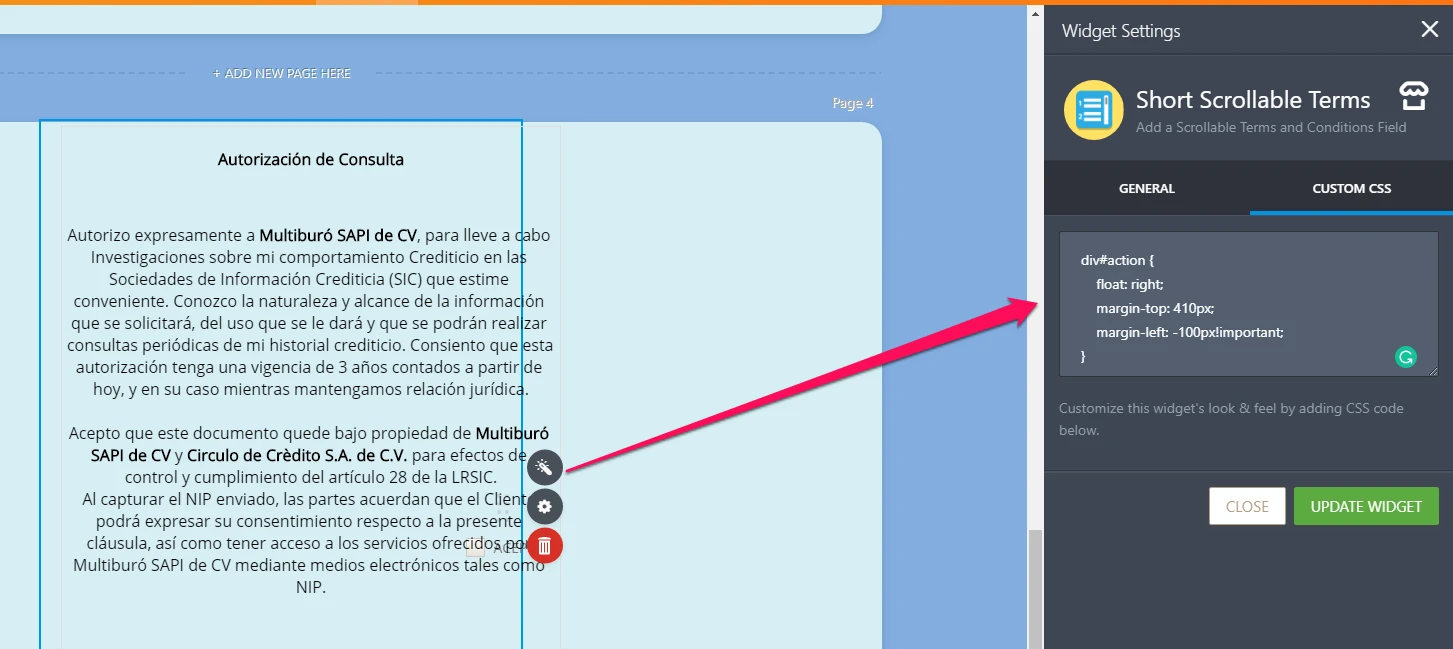
-
alonzo_llamasReplied on November 9, 2019 at 2:32 PM
Thanks so much for the help!
- Mobile Forms
- My Forms
- Templates
- Integrations
- INTEGRATIONS
- See 100+ integrations
- FEATURED INTEGRATIONS
PayPal
Slack
Google Sheets
Mailchimp
Zoom
Dropbox
Google Calendar
Hubspot
Salesforce
- See more Integrations
- Products
- PRODUCTS
Form Builder
Jotform Enterprise
Jotform Apps
Store Builder
Jotform Tables
Jotform Inbox
Jotform Mobile App
Jotform Approvals
Report Builder
Smart PDF Forms
PDF Editor
Jotform Sign
Jotform for Salesforce Discover Now
- Support
- GET HELP
- Contact Support
- Help Center
- FAQ
- Dedicated Support
Get a dedicated support team with Jotform Enterprise.
Contact SalesDedicated Enterprise supportApply to Jotform Enterprise for a dedicated support team.
Apply Now - Professional ServicesExplore
- Enterprise
- Pricing




























































