-
nuttsAsked on November 8, 2019 at 1:00 PM
Please find sequence of actions in trying to embed a form into a Xara web page - they are SS 01 to SS 05 in that order.

-
Mike_G JotForm SupportReplied on November 8, 2019 at 3:49 PM
We would like to apologize for any inconvenience. However, may we ask for more clarification about the issue you are having when embedding your form to your Xara website, please?
The information you are trying to show us in the screenshot you shared is too tiny that it becomes unreadable.
We will wait for your response.
-
nuttsReplied on November 10, 2019 at 6:50 AMThe issue is that if I select a form from your files and just use it as it is I can copy the code with no problem, as soon as I EDIT the file to suit my requirements it will not copy, WHY? So I cannot use it or are your forms designed to be used as they are without any alteration, if so it should say so on the page. Over to you.
... -
nuttsReplied on November 10, 2019 at 6:50 AMI have sent the screen shots via your --- https://www.jotform.com/help/438-How-to-Post-Screenshots-to-Our-Support-Forum is that any better?
... -
KrisLei Jotform SupportReplied on November 10, 2019 at 10:50 AM
Hi,
It seems that the last post we are showing on that guide was in October. May I ask what element are you trying to EDIT on the iFrame code? If you are also showing any error message please post your screenshot on this thread to address the problem accordingly.
Looking forward to your response.
-
nuttsReplied on November 10, 2019 at 11:50 AMHi Kris, see attached screen shot of form I am trying to put into my website page, I cannot copy the code which comes up when I click publish. SEE ATTACHMENT Fred.
... -
Mike_G JotForm SupportReplied on November 10, 2019 at 12:45 PM
For some reason, the screenshot you are trying to share with us was not posted. It's possible that you are trying to share with us your screenshot through your email.
To share a screenshot, please click this link to go to your thread and follow the instructions in this guide — https://www.jotform.com/help/438-How-to-Post-Screenshots-to-Our-Support-Forum
As for your concern, to my understanding, you are having an issue copying the embed codes for your Xara website. I can't seem to reproduce the issue you are having.

Copy the codes into any text editor (Notepad, Wordpad, etc) so you can make the necessary changes to the codes before you paste it on your website.
May we know what web browser are you using when copying the codes, please?
-
nuttsReplied on November 14, 2019 at 5:50 AMHi Mike, I replied to your request and sent a screen shot of the problem via your system, any reply? Fred.
... -
KrisLei Jotform SupportReplied on November 14, 2019 at 6:27 AM
Hello Fred,
It seems that we are still unable to access the screenshot that you have attached to your response. Please access this thread on the website then click on the image icon to upload the screenshot.
1.
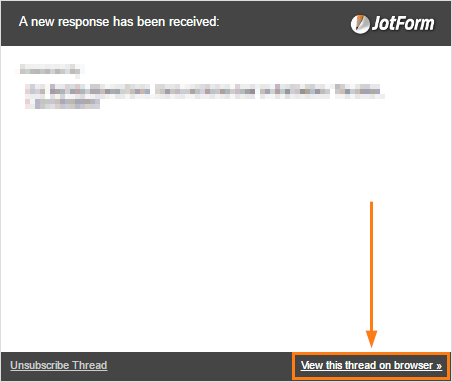
2.
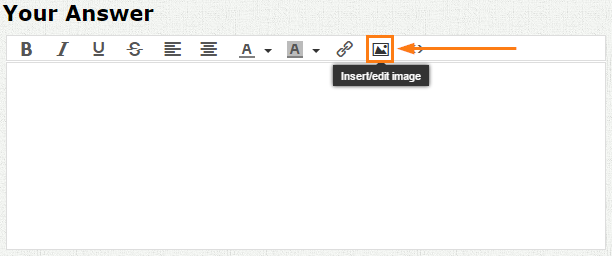
Kindly note that the attached screenshots on emails are not supported by the Forum page.
Thank you. We will wait for your response.
-
KrisLei Jotform SupportReplied on November 14, 2019 at 6:31 AM
Additionally, try to re-embed your form to your Xara website by following this guide: Adding-forms-to-Xara-6
-
nuttsReplied on November 15, 2019 at 6:50 AMHi Kris, I have managed to get the form into my website but can the person who fills it in then e-mail it to our secretary direct from the site? Fred.
... -
AndrewHagReplied on November 15, 2019 at 7:16 AM
can the person who fills it in then e-mail it to our secretary direct from the site?
For that, you will need to create a notification email and update the Recipient email field with the email address to which you will to send notification emails.

Guide: How-to-Change-the-Email-Address-Used-for-Notification-Email
-
nuttsReplied on November 15, 2019 at 11:50 AMHi Andrew, I am not getting very far with trying to embed a form into my website – this is the progress-
!. Create form.
2. Choose form.
3. Select template.
4. Go to settings.
5. Go to e-mails.
6. go to recipients e-mails.
7. Add email and save.
8 .Publish.
9. Platforms.
10. choose Xara.
11. Copy code.
12.Insert code into my web page as per Xara instructions.
13 Test page, ---- form is on page and editable but here is no button to click to send the form anywhere, what am IK doing wrong?
Thanks for your help. Fred.
... -
Mike_G JotForm SupportReplied on November 15, 2019 at 12:45 PM
I can only assume that you were already able to successfully show the form on your website.
I have checked the only form in your account and I see that it has a "Submit" button that your respondents will click after they have filled in the fields in your form.
Is the "Submit" button not showing on your website where you embedded your form?
May we know the link to your website so we can also check it on our end, please?
We will wait for your response.
-
nuttsReplied on November 15, 2019 at 1:50 PM
-
Mike_G JotForm SupportReplied on November 15, 2019 at 1:56 PM
Just to avoid confusion, I have moved your new concern to another thread considering it is about another topic (submit button not showing on the embedded form).
Here's the link to the new thread — https://www.jotform.com/answers/2042468
We will be responding to that thread shortly.
- Mobile Forms
- My Forms
- Templates
- Integrations
- INTEGRATIONS
- See 100+ integrations
- FEATURED INTEGRATIONS
PayPal
Slack
Google Sheets
Mailchimp
Zoom
Dropbox
Google Calendar
Hubspot
Salesforce
- See more Integrations
- Products
- PRODUCTS
Form Builder
Jotform Enterprise
Jotform Apps
Store Builder
Jotform Tables
Jotform Inbox
Jotform Mobile App
Jotform Approvals
Report Builder
Smart PDF Forms
PDF Editor
Jotform Sign
Jotform for Salesforce Discover Now
- Support
- GET HELP
- Contact Support
- Help Center
- FAQ
- Dedicated Support
Get a dedicated support team with Jotform Enterprise.
Contact SalesDedicated Enterprise supportApply to Jotform Enterprise for a dedicated support team.
Apply Now - Professional ServicesExplore
- Enterprise
- Pricing
































































