-
Holly_GilchristAsked on November 11, 2019 at 5:27 PM
I went into settings as instructed and I believe activated the line "The files are being uploaded if you leave now the upload will be canceled." But when I test it out, it continues to appear as if nothing is happening for about a minute, then the Thank You screen appears.
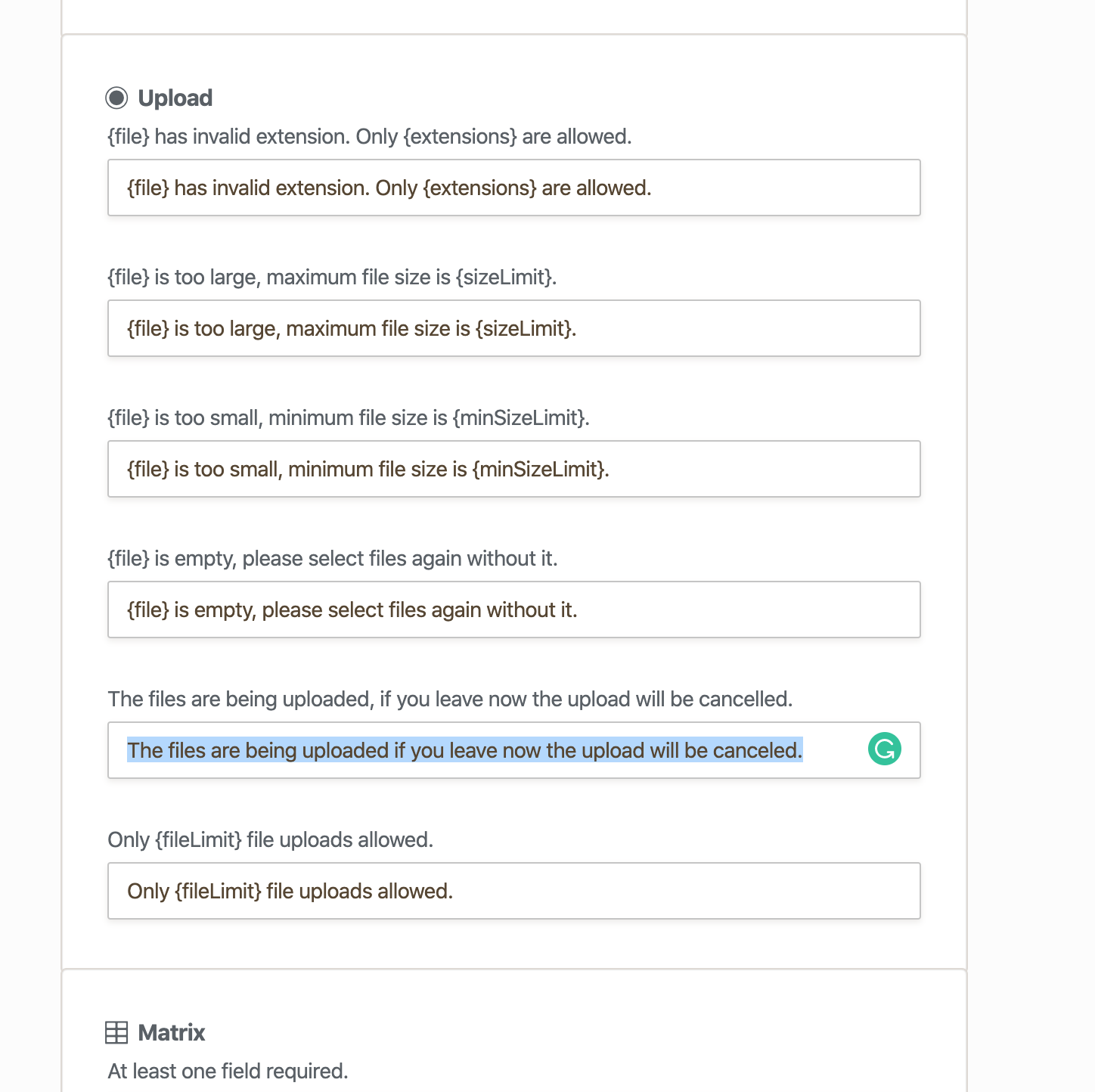
-
MikeReplied on November 11, 2019 at 8:13 PM
You may consider the next options:
1) Change the 'Please wait...' text of the Submit button, so it will be displayed to the user upon the Submit button click.
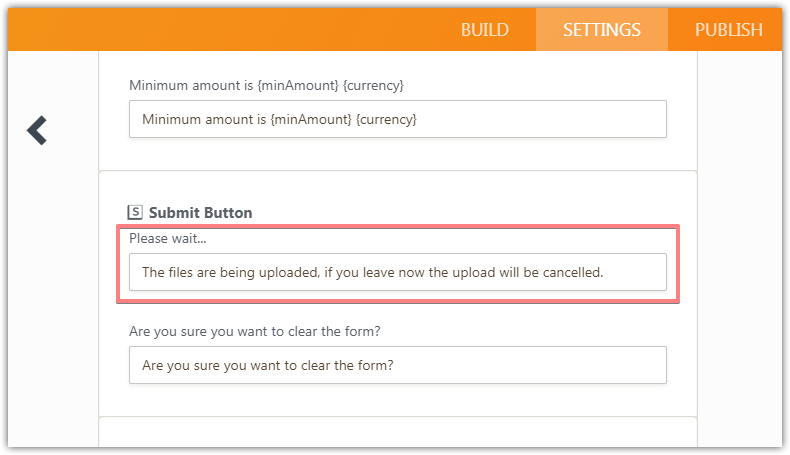
2) Alternatively, switch to the 'Multiple Files' upload mode.
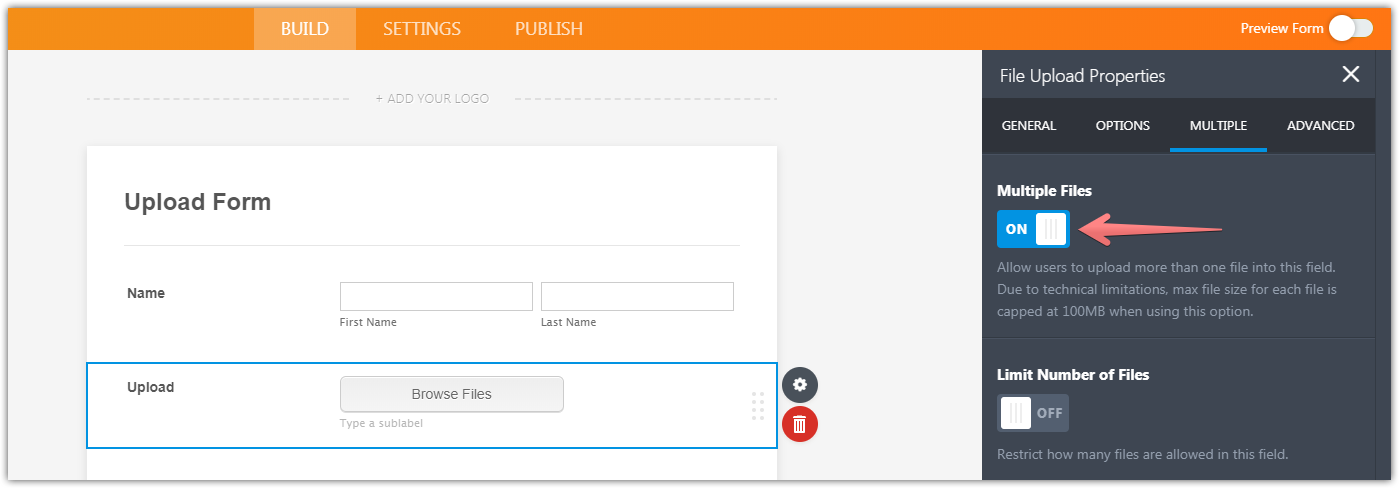
It comes with a live upload progress bar. Please ignore information about the 100 MB file size limit when using that option, the user should be able to upload the files up to 1 GB as long as they use a stable internet connection.
- Mobile Forms
- My Forms
- Templates
- Integrations
- INTEGRATIONS
- See 100+ integrations
- FEATURED INTEGRATIONS
PayPal
Slack
Google Sheets
Mailchimp
Zoom
Dropbox
Google Calendar
Hubspot
Salesforce
- See more Integrations
- Products
- PRODUCTS
Form Builder
Jotform Enterprise
Jotform Apps
Store Builder
Jotform Tables
Jotform Inbox
Jotform Mobile App
Jotform Approvals
Report Builder
Smart PDF Forms
PDF Editor
Jotform Sign
Jotform for Salesforce Discover Now
- Support
- GET HELP
- Contact Support
- Help Center
- FAQ
- Dedicated Support
Get a dedicated support team with Jotform Enterprise.
Contact SalesDedicated Enterprise supportApply to Jotform Enterprise for a dedicated support team.
Apply Now - Professional ServicesExplore
- Enterprise
- Pricing



























































