-
vims_ltAsked on November 12, 2019 at 5:25 PM
I am adding a dropdown with more than 1000 options and would like to be able to search through these options, not just use the scrollbar to find the needed one.
-
roneetReplied on November 12, 2019 at 9:20 PM
You can take a look at the Autocomplete widget:
https://www.jotform.com/widgets/autocomp
The auto-complete field provides suggestions while you type into the field. This will ease the process of filling out a form. If you have a dropdown list of more than 100 entries, the dropdown becomes unusable for the users. So, it is recommended to use an autocomplete field in such a case.
Let us know if this is what you were looking for.
Thanks.
-
vims_ltReplied on November 13, 2019 at 2:24 AM
I did check the Autocomplete widget. It does the trick with the searching but it also allows to enter manual options. I use dropdown in order to have identical options. Is there any way to restrict Autocomplete widget from allowing this? So that users would only choose from options given.
-
roneetReplied on November 13, 2019 at 3:03 AM
Unfortunately, we cannot show any error if the user has manually typed. I could suggest using a drop-down menu instead of the autocomplete field in that case. You have absolute control over what the user selects and you can make it a required field to ensure that a selection is being made before submission.
Use Multiple Selection Widget, this is pretty similar to autocomplete which supports multiple selections and does not accept answers that are not on the list. Demo: http://form.jotformpro.com/form/43452693159967? (Check the additional options field)
This widget is also good with the search filter
http://widgets.jotform.com/widget/dual_listbox
Let us know if this would work for you.
Thanks
-
vims_ltReplied on November 13, 2019 at 3:39 AM
Multiple Selection Widget with disabled multiple selection is perfect. Thank you.
But I ran into a problem with this widget. Should I open a new thread or can you give a look?
My form is https://form.jotformeu.com/93071106437351
In Multiple Selection Widget some options have quote marks. So some of them are displayed correctly, while some instead of mark itself have "
-
Richie JotForm SupportReplied on November 13, 2019 at 6:01 AM
Kindly try to remove the spaces with double quotes to remove the """ in the widget options.
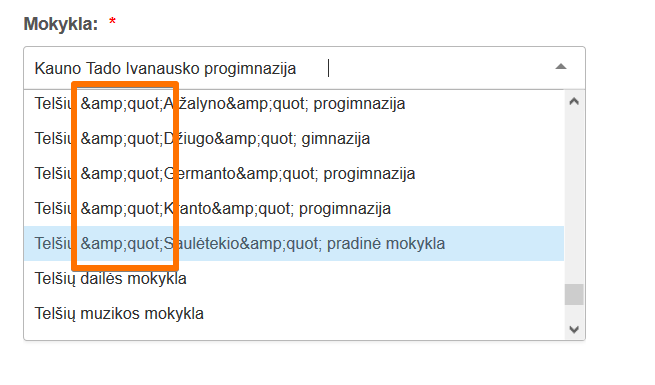
Please give it a try and let us know if you have further questions.
-
vims_ltReplied on November 13, 2019 at 6:45 AM
Sorry, I didn't quiet understand what I have to remove. I don't see any different characters in these items. They seem same as others which are shown correctly.
-
vims_ltReplied on November 13, 2019 at 6:51 AM
I just replaced all quote marks with quote marks and it seems to fine. Thank you.
Another question is if it is ok that I don't see all the options in dropdown but can see them when I type in the first letters. Dropdown does not contain full list. But it is still there somehere.
-
Richie JotForm SupportReplied on November 13, 2019 at 6:56 AM
May we know if you have copied and pasted the list into the widget?
Can you please try to manually input the missing options? May we know also the options that is not showing when using the dropdown?
-
vims_ltReplied on November 13, 2019 at 7:16 AM
I copied the list from a document.
The list contains 1369 options. Dropdown shows just 1000. I guess there is a limit of 1000 options that are shown. But the remaining options are still available when you search in widget.
-
Richie JotForm SupportReplied on November 13, 2019 at 7:27 AM
It seems you're right. The multiple selection widget can only show 1,000 entries/options in the dropdown. This is the limit the widget can show in its option.
If you need further assistance, let us know.
- Mobile Forms
- My Forms
- Templates
- Integrations
- INTEGRATIONS
- See 100+ integrations
- FEATURED INTEGRATIONS
PayPal
Slack
Google Sheets
Mailchimp
Zoom
Dropbox
Google Calendar
Hubspot
Salesforce
- See more Integrations
- Products
- PRODUCTS
Form Builder
Jotform Enterprise
Jotform Apps
Store Builder
Jotform Tables
Jotform Inbox
Jotform Mobile App
Jotform Approvals
Report Builder
Smart PDF Forms
PDF Editor
Jotform Sign
Jotform for Salesforce Discover Now
- Support
- GET HELP
- Contact Support
- Help Center
- FAQ
- Dedicated Support
Get a dedicated support team with Jotform Enterprise.
Contact SalesDedicated Enterprise supportApply to Jotform Enterprise for a dedicated support team.
Apply Now - Professional ServicesExplore
- Enterprise
- Pricing




























































