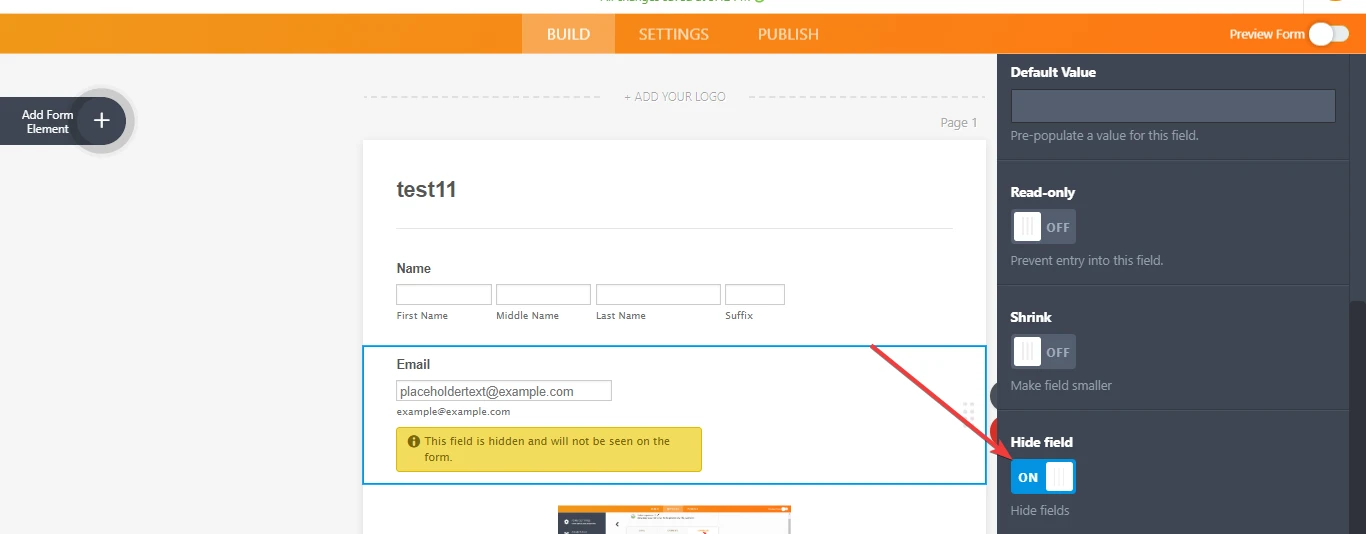-
CrookCountyRoddersAsked on November 13, 2019 at 7:39 AM
How do you un-hide a field?
-
Ivaylo JotForm SupportReplied on November 13, 2019 at 8:50 AM
You can unhide a field from the Properties of the particular form element.
So, you should click on Properties and then go to Advanced. Then you should scroll down to the "Hide Field" button and click on it.
Let us know if you need any further assistance.
-
CrookCountyRoddersReplied on November 13, 2019 at 10:23 AM
When I click on Advanced, scroll down my only options are
Hover
Shrink
Field Details
-
Ivaylo JotForm SupportReplied on November 13, 2019 at 10:36 AM
Which form element are you trying to unhide/hide? Is it a Full Name field or Email field etc.?
Please also provide a screenshot, if possible.
We will wait for your response.
- Mobile Forms
- My Forms
- Templates
- Integrations
- INTEGRATIONS
- See 100+ integrations
- FEATURED INTEGRATIONS
PayPal
Slack
Google Sheets
Mailchimp
Zoom
Dropbox
Google Calendar
Hubspot
Salesforce
- See more Integrations
- Products
- PRODUCTS
Form Builder
Jotform Enterprise
Jotform Apps
Store Builder
Jotform Tables
Jotform Inbox
Jotform Mobile App
Jotform Approvals
Report Builder
Smart PDF Forms
PDF Editor
Jotform Sign
Jotform for Salesforce Discover Now
- Support
- GET HELP
- Contact Support
- Help Center
- FAQ
- Dedicated Support
Get a dedicated support team with Jotform Enterprise.
Contact SalesDedicated Enterprise supportApply to Jotform Enterprise for a dedicated support team.
Apply Now - Professional ServicesExplore
- Enterprise
- Pricing