-
Christie_PeteAsked on November 15, 2019 at 12:16 AM
Hello,
I have built a form for my company (an English language academy) for students to do a short speaking test. Basically, there will be 5 questions and students have to record their answers to each question.
I want to then automatically export this data to Airtable, but it doesn't seem to be working. I am not able to match the audio record field in Jotform to a field in Airtable.
If you can help me resolve this problem, I would very much appreciate it!
Many thanks and looking forward to hearing back from you soon.
Pete Christie
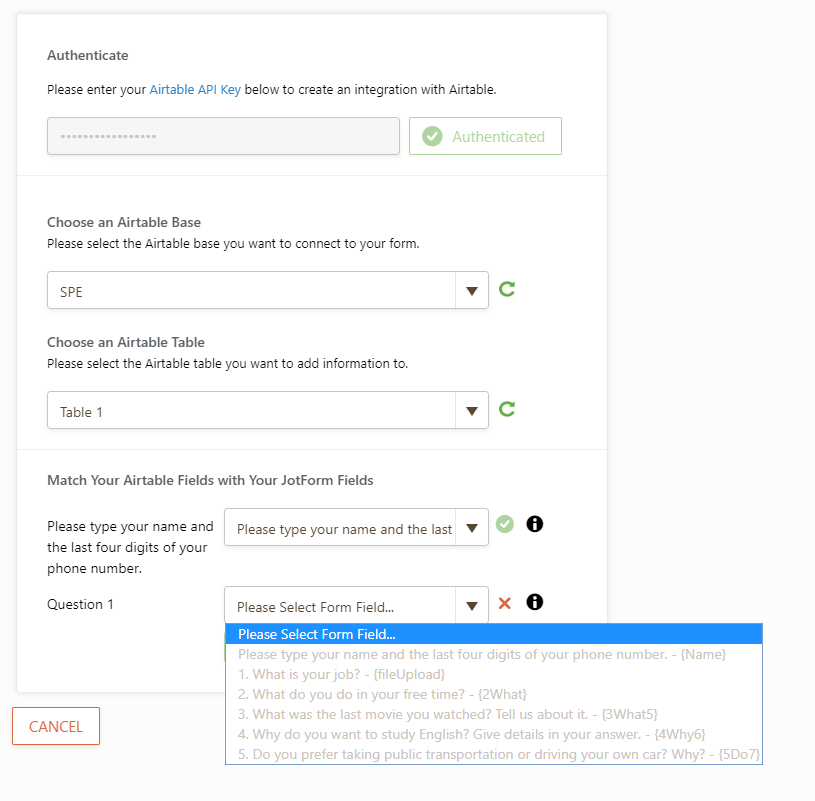
-
Jed_CReplied on November 15, 2019 at 4:53 AM
It seems that attachment field type in airtable is still not supported in Jotform's integration. What is supported is the regular file upload element in Jotform. You can have your student record their audio using a mobile device then upload the recording to your file upload field. That should allow you to map the attachment fields from airtable to your file upload field in your form.
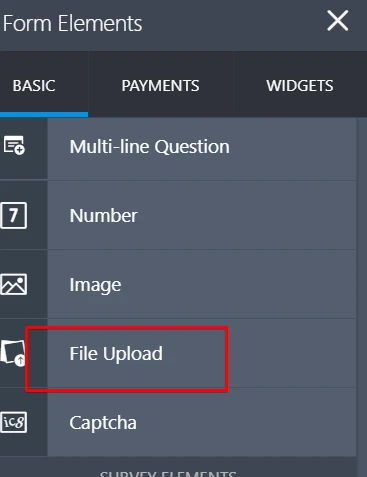

Let us know if you have any questions or if you need further assistance.
-
Christie_PeteReplied on November 15, 2019 at 4:57 AM
Thanks for the quick response. The system we currently use requires the student to upload their own recording, usually recorded on a computer. But we have had issues with this, people not recording all of it, not uploading the recording, the microphone wasn't working etc. I wanted to use JotForm's system to simplify this for us.
Do you know when this functionality will be available, or any other solutions I could use alongside JotForm to facilitate this?
For example, one great way would be if instead of JotForm sending the actual file to Airtable, if there was a way for the student to record and JotForm simply sends the URL to download the audio file to Airtable, that would be really helpful? Do you know if this is possible?
Thanks
-
jherwinReplied on November 15, 2019 at 5:58 AM
Please give me more time to check if there's a workaround from this. If needed, I will forward this to our developers as a feature request.
-
Christie_PeteReplied on November 15, 2019 at 6:02 AM
That would be great, thanks. If it helps, I'm basically looking to have 5-10 questions where audio recordings are made and somehow integrate with Airtable all the links to the recordings. Let me know if there is a workaround. :)
-
jherwinReplied on November 15, 2019 at 6:15 AM
I was able to find a workaround for this.
1.) Use/Add "short text entry field" to your form
2.) Use insert/update conditional logic: How-to-Insert-Text-or-Calculation-into-a-Field-Using-Conditional-Logic
3.) Please replicate the condition below:
4.) Now, go to your airtable dashboard and add URL type field:
5.) Go to your form integration and then map the short-text entry field to URL field.
Here's my demo form: https://form.jotform.com/93182757699982, you can clone this to inspect and to know how it was done: How-to-Clone-an-Existing-Form-from-a-URLResult:

Please give it a try and let us know if that works.
-
Christie_PeteReplied on November 15, 2019 at 6:39 AM
Perfect, works great! Thanks for your help! I have another question but I will submit it separately.
- Mobile Forms
- My Forms
- Templates
- Integrations
- INTEGRATIONS
- See 100+ integrations
- FEATURED INTEGRATIONS
PayPal
Slack
Google Sheets
Mailchimp
Zoom
Dropbox
Google Calendar
Hubspot
Salesforce
- See more Integrations
- Products
- PRODUCTS
Form Builder
Jotform Enterprise
Jotform Apps
Store Builder
Jotform Tables
Jotform Inbox
Jotform Mobile App
Jotform Approvals
Report Builder
Smart PDF Forms
PDF Editor
Jotform Sign
Jotform for Salesforce Discover Now
- Support
- GET HELP
- Contact Support
- Help Center
- FAQ
- Dedicated Support
Get a dedicated support team with Jotform Enterprise.
Contact SalesDedicated Enterprise supportApply to Jotform Enterprise for a dedicated support team.
Apply Now - Professional ServicesExplore
- Enterprise
- Pricing































































