-
nuttsAsked on November 15, 2019 at 1:54 PM
-
Mike_G JotForm SupportReplied on November 15, 2019 at 1:57 PM
Thank you for confirming. Yes, please re-embed the form so we can check the issue on our end. Also, please let us know the details of where exactly on the page the form is embedded.
We will wait for your response.
-
nuttsReplied on November 16, 2019 at 7:50 AMHi Mike, I have re-embedded the form onto my website – www.ingatestonechoral.org at the top of the front page click on ‘JOINING’ scroll down page to purple panel and click ‘HERE’, the form page will appear. I hope this is clear. Fred.
... -
Mike_G JotForm SupportReplied on November 16, 2019 at 11:14 AM
To fix the issue, please increase the value of the height attribute of the Iframe Embed codes you have embedded on your Xara website to at least 900px.
<iframe id="JotFormIFrame" onDISABLEDload="window.parent.scrollTo(0,0)" allowtransparency="true" allow="geolocation; microphone; camera" src="https://form.jotformeu.com/93193247784367" frameborder="0" style="width:100%; height:900px; border:none;" scrolling="no"> </iframe>
Right now, the height of the iframe is only set to 539px.

Please give it a try and let us know if you need any further assistance.
-
nuttsReplied on November 16, 2019 at 12:50 PMHi Mike, I have increased the height to fill the whole page but the ‘SUBMIT’ still does not show. Fred.
... -
nuttsReplied on November 16, 2019 at 12:50 PM
I have also re-published the website for you to see.
... -
Mike_G JotForm SupportReplied on November 16, 2019 at 1:02 PM
I have checked the page on your website where your form is embedded and here's what I see.
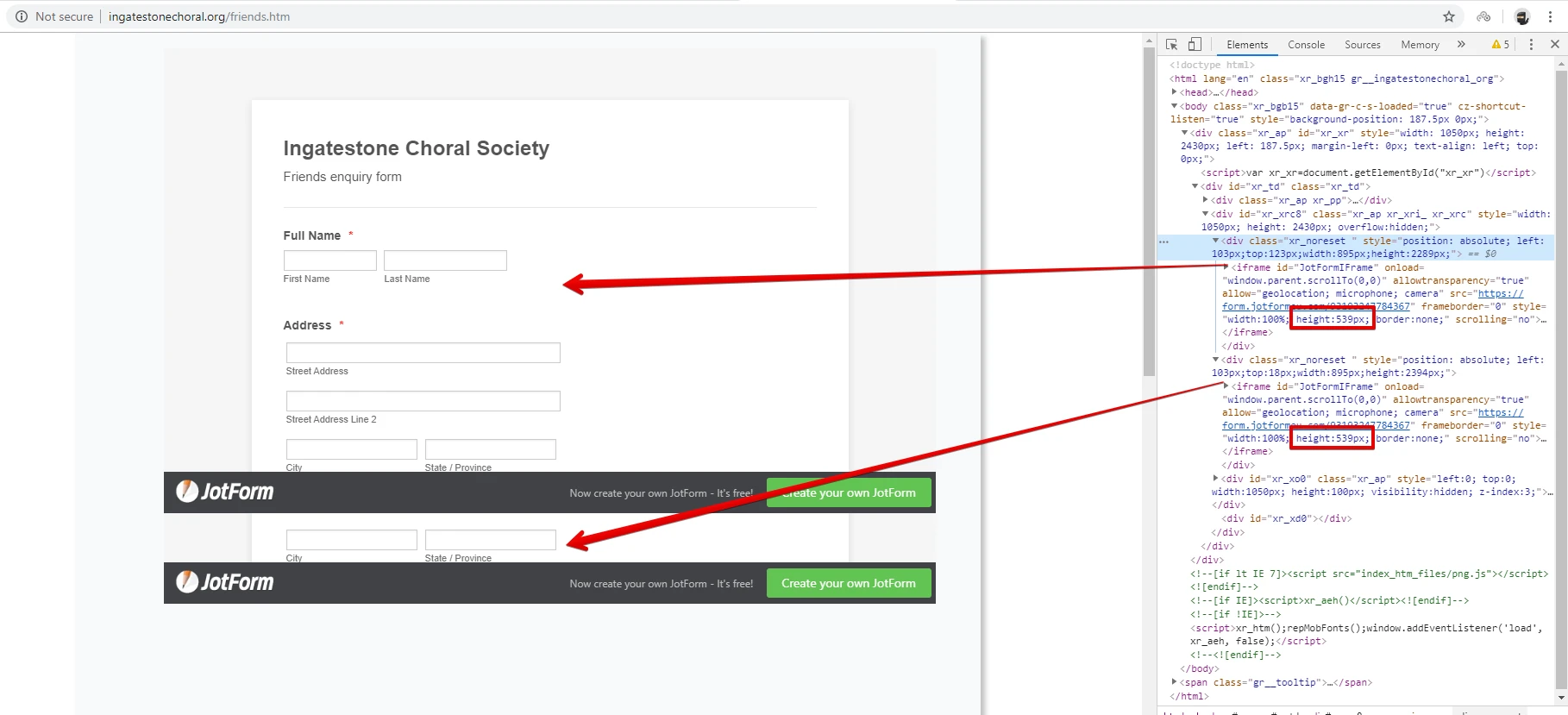
It appears that you have embedded the form twice. However, none of the Iframe Embed codes has its height attribute increased to prevent the form from being cut-off on your page.
Please try embedding your form again using the Iframe Embed Codes I have highlighted in my reply above.
-
nuttsReplied on November 17, 2019 at 5:50 AMHi again Mike, I see what you say but how and where do I change the value of the image, I cannot see anywhere to edit it, I have enlarged the placeholder on my web page to maximum but that has made no difference. I am probably missing something but I don’t know what. Many thanks for your help and understanding. Fred.
... -
David JotForm Support ManagerReplied on November 17, 2019 at 7:57 AM
The value to increase is the one called "height". My colleague has provided you with an Iframe code that has the height value increased already. Please try to remove your form from your web page first.
Once you make sure no form appears in your web page, then copy the Iframe code that was previously provided, and embed it in your web page.
The Iframe code should be this:
<iframe id="JotFormIFrame" onDISABLEDload="window.parent.scrollTo(0,0)" allowtransparency="true" allow="geolocation; microphone; camera" src="https://form.jotformeu.com/93193247784367" frameborder="0" style="width:100%; height:900px; border:none;" scrolling="no"> </iframe>
-
nuttsReplied on November 17, 2019 at 9:50 AMHi I have copied the code to the from and it now is correct on the website page, | have tried sending a test form to our secretary and I got a reply from you saying you had received it, is this normal? Fred.
... -
jherwinReplied on November 17, 2019 at 10:03 AM
Yes, if you setup an autoresponder on your form then the submitter will receive a message/autoreply email.
For more information, please check this guide: Setting-up-an-Autoresponder-Email
-
nuttsReplied on November 17, 2019 at 11:50 AMMany thanks for your help, it has taken a while to set up the reply form, I have now sent a test to our secretary who hopefully will receive it and all will be set up. Best regards, Fred Brown
... -
Mike_G JotForm SupportReplied on November 17, 2019 at 11:58 AM
You are most welcome. If, in any case, you have encountered any issue setting up the email alerts in your form, please feel free to contact us again anytime and we will be glad to help you.
-
nuttsReplied on November 17, 2019 at 12:50 PMThank you.
... -
nuttsReplied on November 19, 2019 at 5:50 AMHi again Mike, I have tried sending a TEST form from my website to our secretary but she has not received anything so there is something not quite right. When I go to put the e-mail contact into the system, which box does it go in? When the form has been edited I go to E-mails then Recipients – I get senders name – Reply to E-mail – and Recipients E-mail, which box do I put our secretaries e-mail into for her to get the completed form from a visitor? It is not clear to me, sorry to be a pain but I would like to get the system working. Many thanks for your help. Fred.
... -
jherwinReplied on November 19, 2019 at 6:14 AM
Can you please confirm which one you are referring to? Is this the notification or autoresponder?
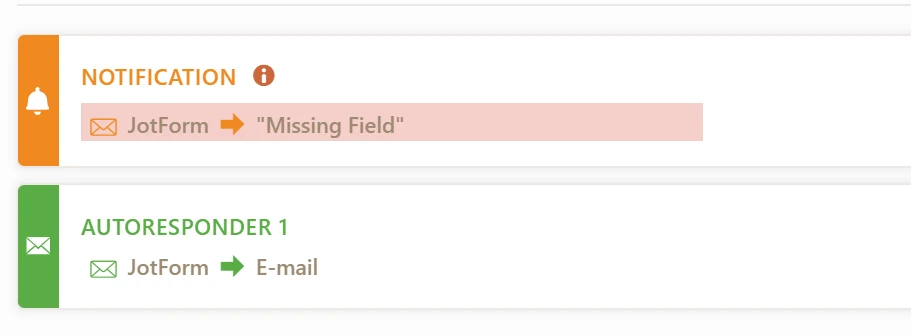
If this is the autoresponder then it is configured correctly. However, your email recipient is missing in the notification. Please note that the notification is for the owner of the form, or for the recipient to whom you wish to receive a notification/email when someone submits your form.Guide: How-to-Change-the-Email-Address-Used-for-Notification-Email
-
nuttsReplied on November 19, 2019 at 6:50 AMI want the form to be e-mailed to our secretary, which box do I put her e-mail address in? That is my problem, thanks. Fred.
... -
jherwinReplied on November 19, 2019 at 7:52 AM
If that's the case then please follow this guide: How-to-Change-the-Email-Address-Used-for-Notification-Email
Just enter your secretary's email address in the notification recipient and each form submission he/she will receive an email or notification.
-
nuttsReplied on November 19, 2019 at 9:50 AMHi I have followed the instructions to the publishing point but the code only shows 539 pixels which is not big enough, how do change this?
... -
jherwinReplied on November 19, 2019 at 10:22 AM
Hello - If you are referring to the width of the Iframe Embed codes you have embedded on your Xara website. You can just adjust the width by pixels or percentages. Please see the example Iframe code below. just copy your generated iframe code then embed it again on your webpage.
Thank you.
<iframe id="JotFormIFrame" onDISABLEDload="window.parent.scrollTo(0,0)" allowtransparency="true" allow="geolocation; microphone; camera" src="https://form.jotformeu.com/93193247784367" frameborder="0" style="width:860px; height:900px; border:none;" scrolling="no"> </iframe>
<iframe id="JotFormIFrame" onDISABLEDload="window.parent.scrollTo(0,0)" allowtransparency="true" allow="geolocation; microphone; camera" src="https://form.jotformeu.com/93193247784367" frameborder="0" style="width:80%; height:900px; border:none;" scrolling="no"> </iframe>
-
nuttsReplied on November 19, 2019 at 10:50 AMMany thanks for your help and patience, I will now try it again..Fred.
...
- Mobile Forms
- My Forms
- Templates
- Integrations
- INTEGRATIONS
- See 100+ integrations
- FEATURED INTEGRATIONS
PayPal
Slack
Google Sheets
Mailchimp
Zoom
Dropbox
Google Calendar
Hubspot
Salesforce
- See more Integrations
- Products
- PRODUCTS
Form Builder
Jotform Enterprise
Jotform Apps
Store Builder
Jotform Tables
Jotform Inbox
Jotform Mobile App
Jotform Approvals
Report Builder
Smart PDF Forms
PDF Editor
Jotform Sign
Jotform for Salesforce Discover Now
- Support
- GET HELP
- Contact Support
- Help Center
- FAQ
- Dedicated Support
Get a dedicated support team with Jotform Enterprise.
Contact SalesDedicated Enterprise supportApply to Jotform Enterprise for a dedicated support team.
Apply Now - Professional ServicesExplore
- Enterprise
- Pricing






























































