-
fbatistatAsked on November 16, 2019 at 2:23 PM
Dear Jotform support,
I tried to migrate the Google Forms questionnaire to JotForm and it didn't work. Could you please help me out because there are many questions and I could save lots of time.
Regards
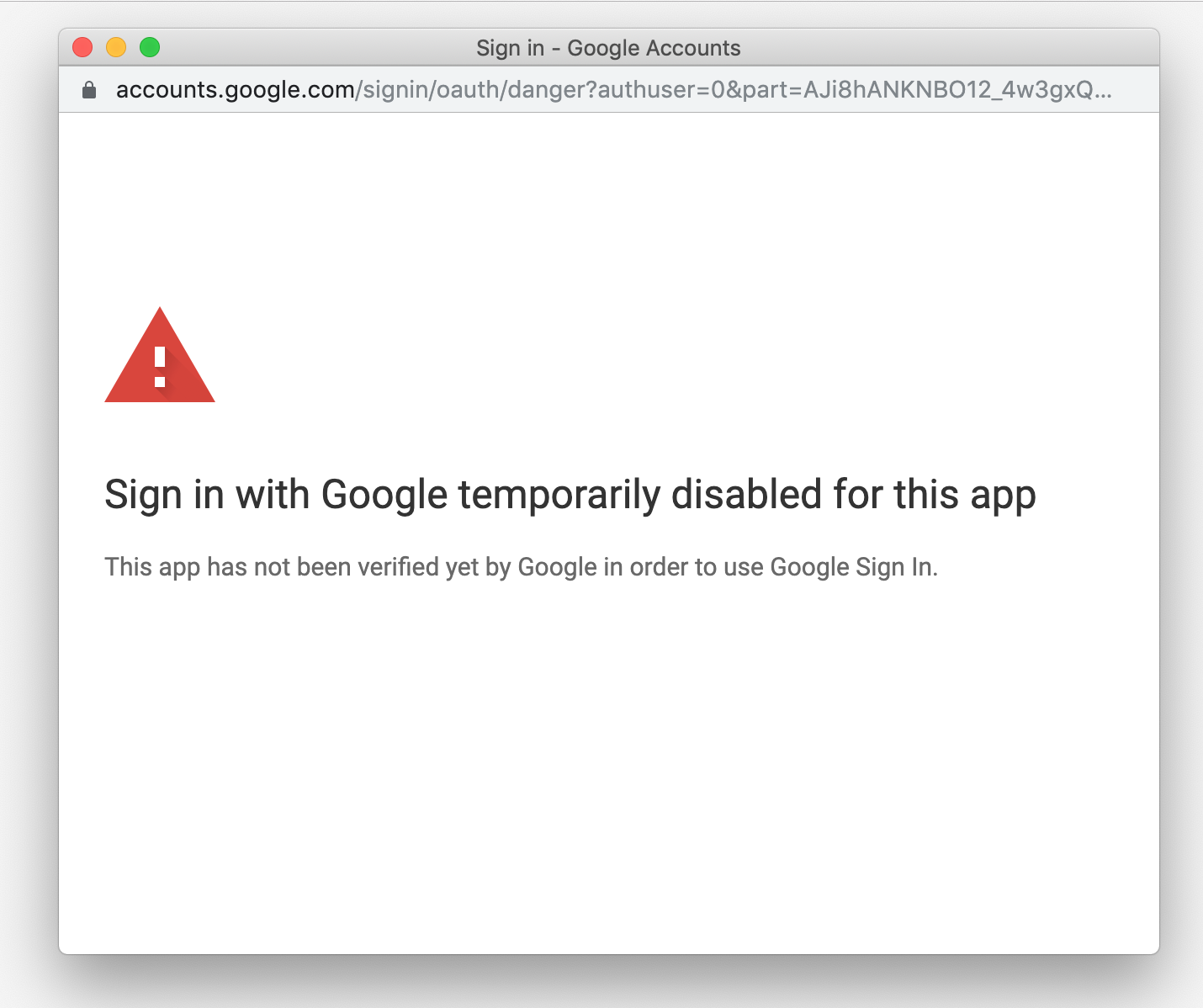
-
Richie JotForm SupportReplied on November 16, 2019 at 8:53 PM
I have tested the import app and I was able to replicate the issue at my end.
I have escalated it to our back-end team for further investigation.
They will contact you via this thread once updates are available.
For the time being you may import the Google Form using its link.
You may follow these steps:
1) Go to your My Forms forms and click on the create form button.
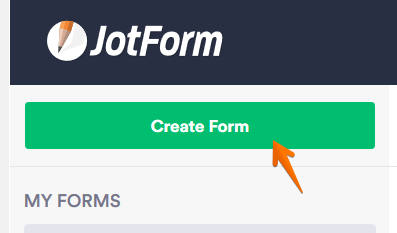
2) Decide which layout that you will use (JotForm Classic or JotForm Cards)
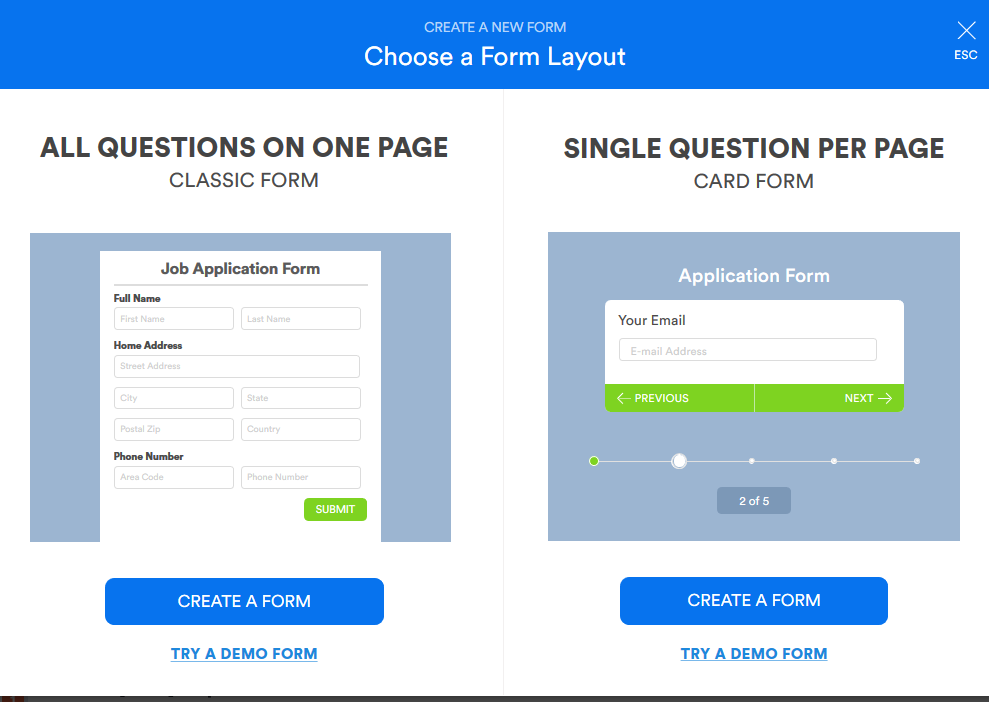
3) Click on Import Form.
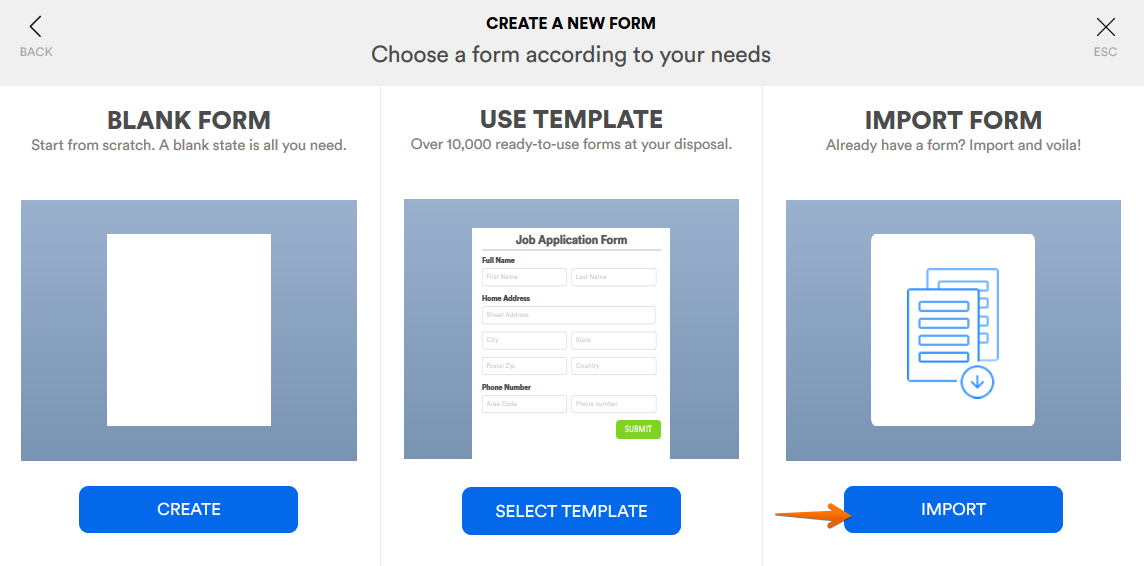
4) Select from a webpage on the screen then paste the URL of your Google form.
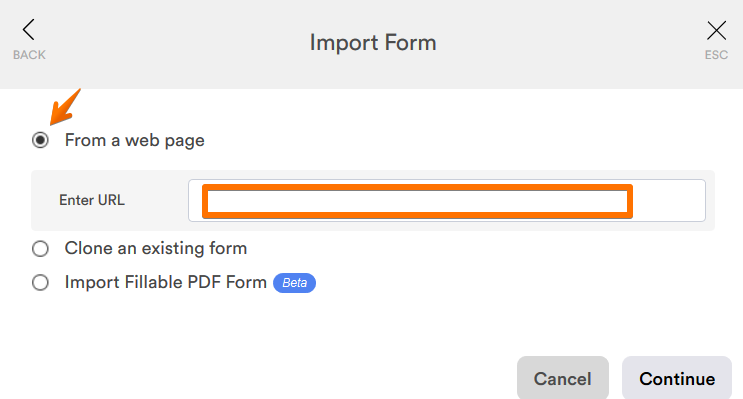
For more information, you may check this guide:https://www.jotform.com/help/42-How-to-Clone-an-Existing-Form-from-a-URL
-
fbatistatReplied on November 17, 2019 at 12:50 PM
Dear Richie,
It worked! Thanks very much!
-
HarutReplied on February 13, 2020 at 8:54 AM
Hello,
Sorry for inconvenience caused to you.We made updates on this app and now it is verified by Google, please test again and let us know if issue still persists.
Best regards,
Jotform team.
- Mobile Forms
- My Forms
- Templates
- Integrations
- INTEGRATIONS
- See 100+ integrations
- FEATURED INTEGRATIONS
PayPal
Slack
Google Sheets
Mailchimp
Zoom
Dropbox
Google Calendar
Hubspot
Salesforce
- See more Integrations
- Products
- PRODUCTS
Form Builder
Jotform Enterprise
Jotform Apps
Store Builder
Jotform Tables
Jotform Inbox
Jotform Mobile App
Jotform Approvals
Report Builder
Smart PDF Forms
PDF Editor
Jotform Sign
Jotform for Salesforce Discover Now
- Support
- GET HELP
- Contact Support
- Help Center
- FAQ
- Dedicated Support
Get a dedicated support team with Jotform Enterprise.
Contact SalesDedicated Enterprise supportApply to Jotform Enterprise for a dedicated support team.
Apply Now - Professional ServicesExplore
- Enterprise
- Pricing




























































