-
salamoneAsked on November 18, 2019 at 2:51 PM
For some reason, when you order Sparkle or Tickled Pink, the order form shows Rosé or some other wine. And for some reason the Rosé on the order form submission indicates "Sold Out". I can not find any place to make corrections to those settings. See screen shot below. That person ordered 6 Sparkle and 6 Tickled Pink and that was the form submission.
I want the form submission to indicate the number of bottles ordered in multiples of 6. I want every wine to show up on the order form that is selected. I can't figure out how to correct what is happening.
Please help! Thank you.
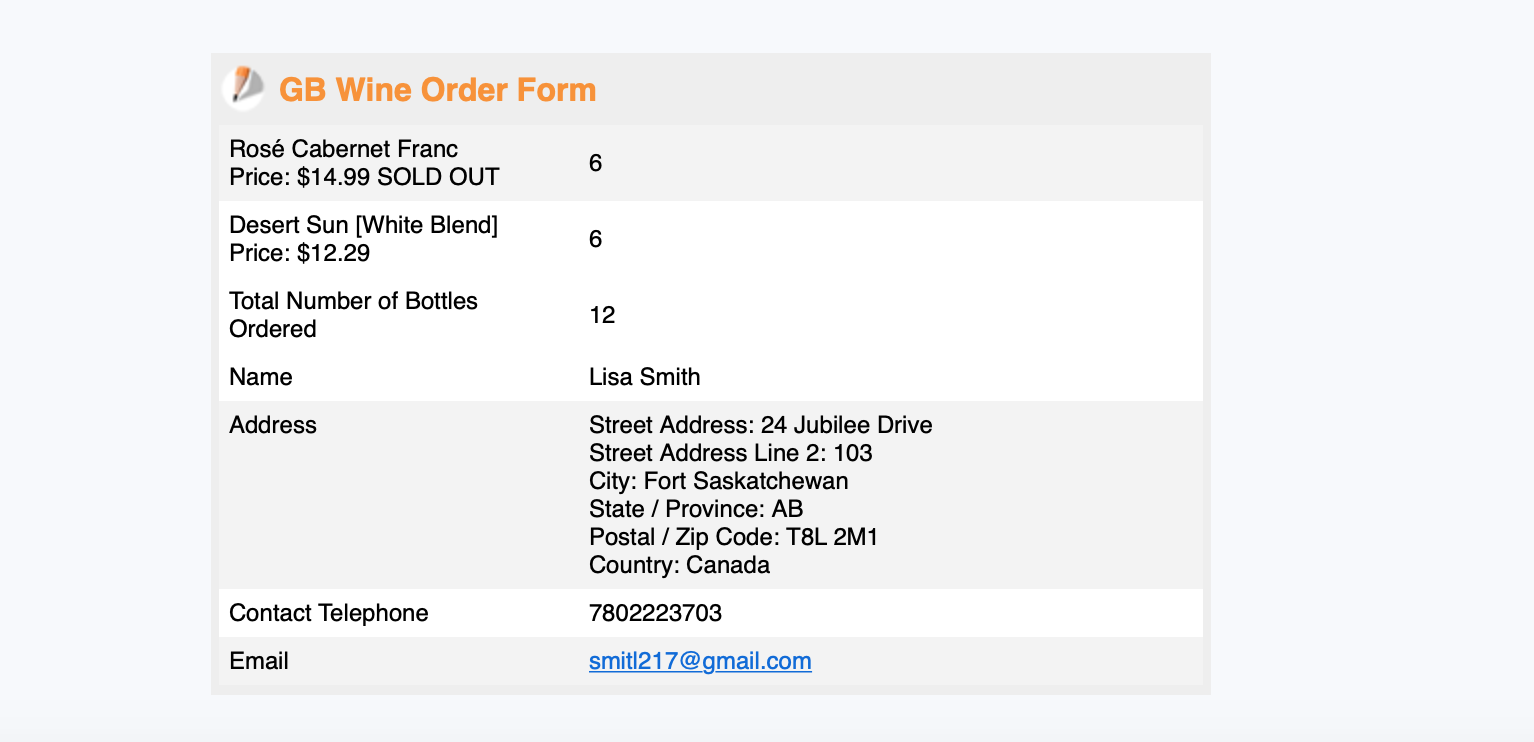
-
MikeReplied on November 18, 2019 at 7:55 PM
It looks like the email template is outdated in your form. This is possible to edit the email content of the notification/autoresponder from the Emails section:
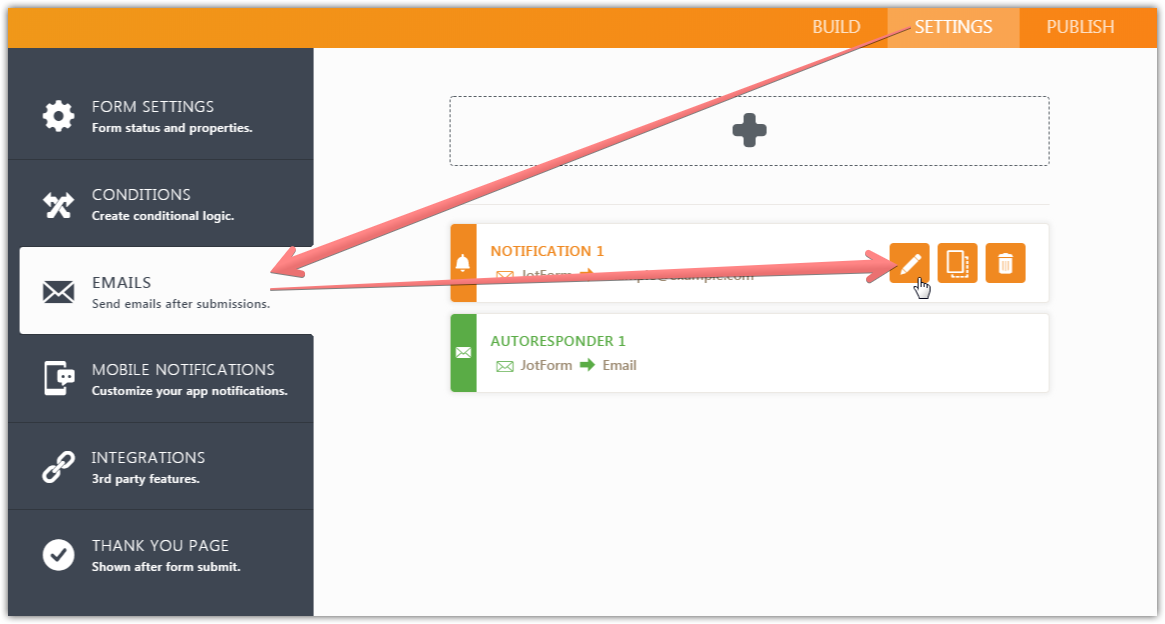
Another option is to re-create the email notification/autoresponder to get a fresh email template:
1) Delete current email notification/autoresponder.
2) Add a new email notification/autoresponder.
-
salamoneReplied on November 19, 2019 at 12:50 PMI have decided to completely recreate my form. You can see this in my account as GB Wine Order Form2.
And now I need help redoing the calculations:1. I want the form to submit ONLY when the Total Bottles is a multiple of 6. That means there needs to be a condition to say to Hide the Submit button when the calculation is not met but I can’t see how to do this.
2. When the submit button is hidden, I want the form message to say that orders must be submitted in multiples of 6. I can’t see how to do this.3. I want the Question field (the name of the wines to be bigger to allow all wine names to appear on one line. I can’t see how to do this.
If you can help me make the new form work, I’ll just delete the old one and substitute with this new one. I tried to do this myself but things have changed on your platform and I can’t figure out the new mechanisms.
Thank you.
... -
MikeReplied on November 19, 2019 at 3:07 PM
Your new questions have been moved into separate threads:
https://www.jotform.com/answers/2046599
https://www.jotform.com/answers/2046600
We will update them shortly.
- Mobile Forms
- My Forms
- Templates
- Integrations
- INTEGRATIONS
- See 100+ integrations
- FEATURED INTEGRATIONS
PayPal
Slack
Google Sheets
Mailchimp
Zoom
Dropbox
Google Calendar
Hubspot
Salesforce
- See more Integrations
- Products
- PRODUCTS
Form Builder
Jotform Enterprise
Jotform Apps
Store Builder
Jotform Tables
Jotform Inbox
Jotform Mobile App
Jotform Approvals
Report Builder
Smart PDF Forms
PDF Editor
Jotform Sign
Jotform for Salesforce Discover Now
- Support
- GET HELP
- Contact Support
- Help Center
- FAQ
- Dedicated Support
Get a dedicated support team with Jotform Enterprise.
Contact SalesDedicated Enterprise supportApply to Jotform Enterprise for a dedicated support team.
Apply Now - Professional ServicesExplore
- Enterprise
- Pricing



























































