-
BureauKikkenAsked on November 18, 2019 at 4:28 PM
Hello,
I developed a questionnaire in Dutch, but especially with question 4 in mind, I would like the question boxes to be a little bigger (length and width). Is it possible to adjust this?
And all of a sudden question 4 doesn't have the message 'this field is required' (or in dutch: "Dit is een verplicht veld." anymore. Only an asterix appears next to the question, but no messages when I tried to choose "Volgende" without answering each row or cell.I hope you can help me with these questions.
Here is the link to my Jotform:
https://form.jotformeu.com/93215372315351
-
Jed_CReplied on November 18, 2019 at 9:48 PM
Unfortunately, styling is limited in Jotform's Card Form Layout. The width of the field is automatically adjust based on the numbers of characters you put in Rows and Columns.
The workaround is to put additional characters to expand the width.
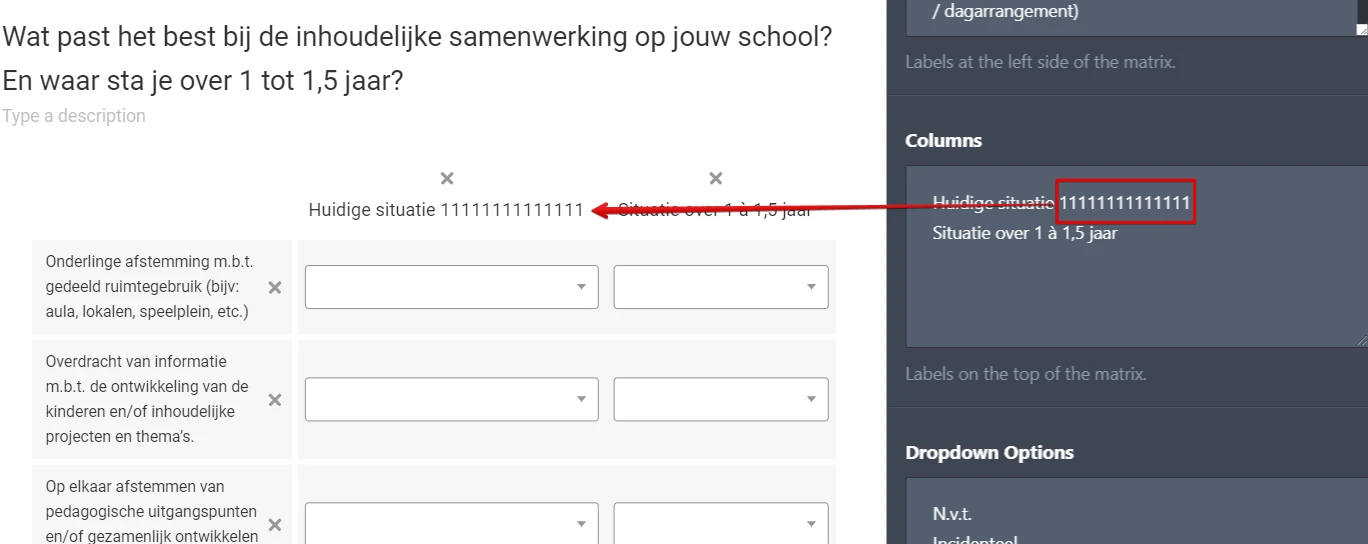
I would suggest you consider changing to Classic Layout if you want some styling in your form.
Reference guide: https://www.jotform.com/help/488-How-to-Change-Form-Layout.
For your other concern, I'll address that on a separate thread here https://www.jotform.com/answers/2045414.
- Mobile Forms
- My Forms
- Templates
- Integrations
- INTEGRATIONS
- See 100+ integrations
- FEATURED INTEGRATIONS
PayPal
Slack
Google Sheets
Mailchimp
Zoom
Dropbox
Google Calendar
Hubspot
Salesforce
- See more Integrations
- Products
- PRODUCTS
Form Builder
Jotform Enterprise
Jotform Apps
Store Builder
Jotform Tables
Jotform Inbox
Jotform Mobile App
Jotform Approvals
Report Builder
Smart PDF Forms
PDF Editor
Jotform Sign
Jotform for Salesforce Discover Now
- Support
- GET HELP
- Contact Support
- Help Center
- FAQ
- Dedicated Support
Get a dedicated support team with Jotform Enterprise.
Contact SalesDedicated Enterprise supportApply to Jotform Enterprise for a dedicated support team.
Apply Now - Professional ServicesExplore
- Enterprise
- Pricing



























































