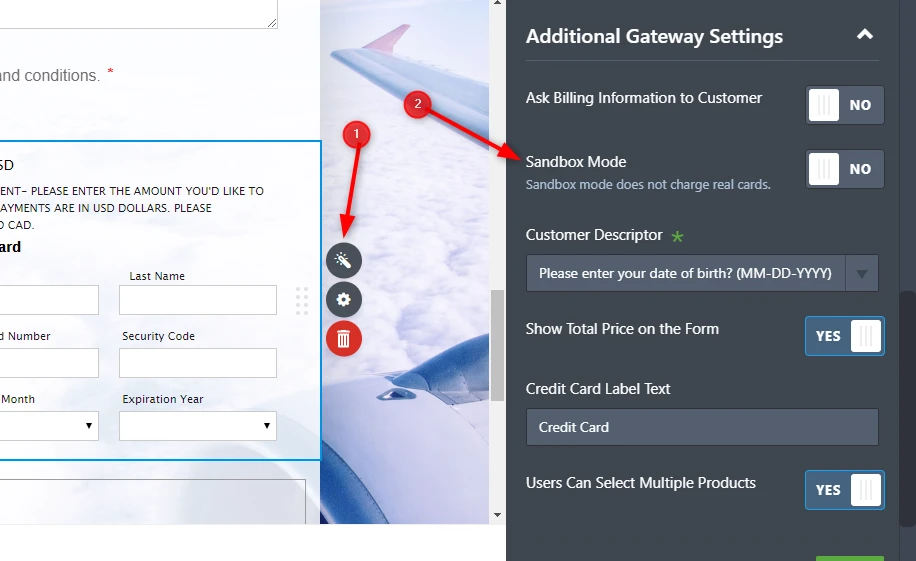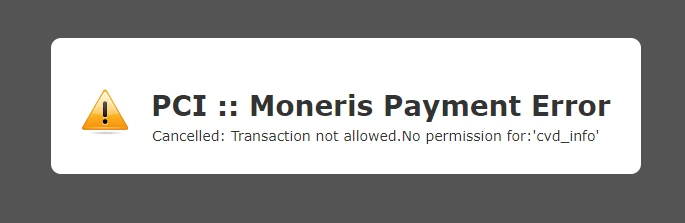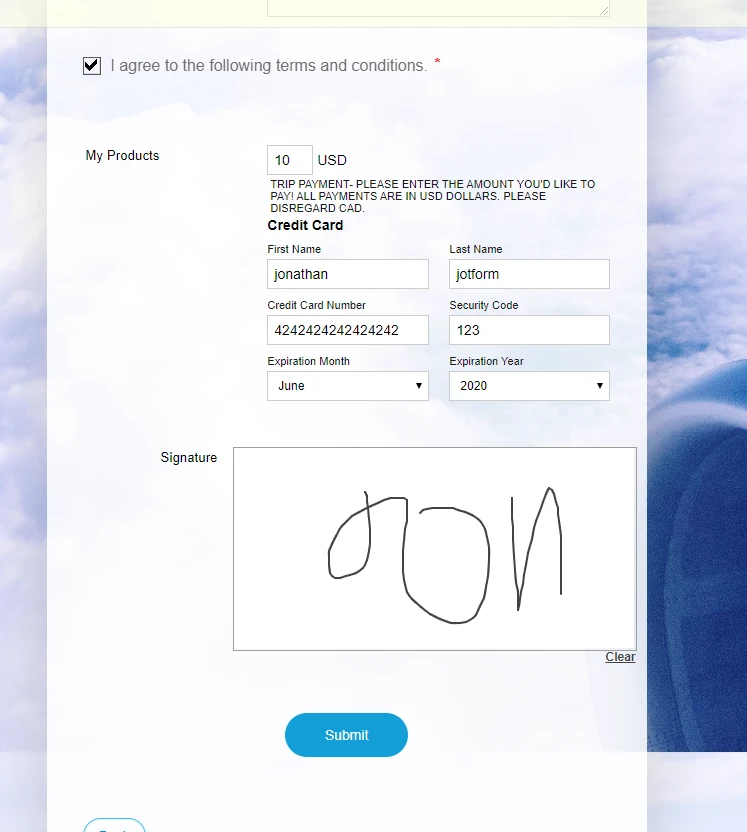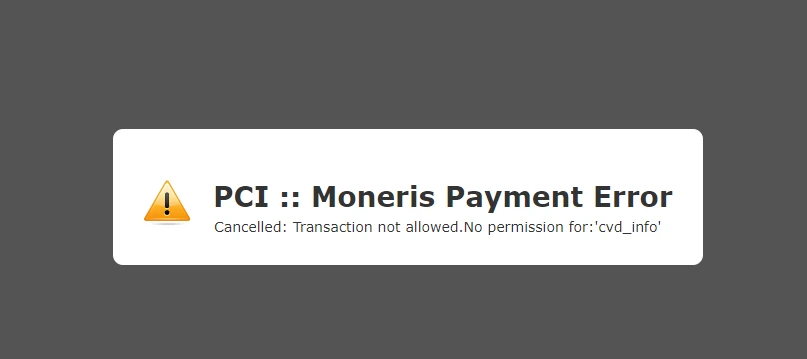-
travelsistasglobalAsked on November 19, 2019 at 12:09 PM
Hi,
I have issues with processing payments. I am based in CANADA and my API token key is set up with a receiving code based in CANADA. My customers are in the USA and my website is in USD. When I program the currency to CAD, even though the customer is billed in USD, the transaction will go through.
When I fix it to USD, the transaction won't go through. I need help with this. Thank you
-
jonathanReplied on November 19, 2019 at 6:25 PM
We apologize for any inconvenience caused. When I checked your form I noted that it was using CAD currency.

Can you set it to USD again so we can check/test on the actual issue.
We will wait for your updated response.
-
travelsistasglobalReplied on November 20, 2019 at 8:58 AM
-
Kevin Support Team LeadReplied on November 20, 2019 at 10:59 AM
Apologies for the inconveniences caused.
I have been checking your form and it seems like you have indeed set the currency to USD, unfortunately, I'm not able to perform a test as the form is on live mode.
Now, I would like to ask for the error you/your users are getting, kindly note that it's possible to upload images to this forum thread following this guide: How to Post Screenshots to Our Support Forum
Attached images will not be posted here. Also, kindly provide us the screenshot of the console report so we can see if there is anything causing this from the back-end, this guide will help you getting the console: https://www.jotform.com/help/453-How-to-get-a-console-report-from-most-common-browsers
Looking forward to your response.
-
travelsistasglobalReplied on November 20, 2019 at 11:50 AMDo you want me to put the form in a different mode so you can perform the
test?
... -
Kevin Support Team LeadReplied on November 20, 2019 at 12:15 PM
Yes, if possible you can set the integration to sandbox mode, here is how:
However, note that submissions received while the form is on sandbox mode will not be really processed and the payment will not be taken, if you would not like to proceed with this, will be helpful to get the other information requested before, the error you're getting as well as the console report so we can pass that to our back-end team for checking or find what may be causing this, please also include the browser details you're using.
Also, your Moneris account is configured under the CAD currency, correct?
You may also contact Moneris and ask them if there are not conflicts while using the transactions like this, while your account uses CAD currency and trying to collect payments using the USD currency.
-
travelsistasglobalReplied on November 20, 2019 at 12:50 PMI contacted Moneris and they said on their side everything is fine, the
error is coming from you guys
My account is set up in USD but it seems like because my receiving zip code
is in CANADIAN as I am based here, you guys interface is bugging.
I turned on Sandbox , please try again.
... -
travelsistasglobalReplied on November 20, 2019 at 12:50 PMAbsolutely nothing
... -
Kevin Support Team LeadReplied on November 20, 2019 at 2:14 PM
I just tried testing your form and got the following error:
Upon checking, it seems this happens due to incorrect Store ID or API Token, may you please double check if the entered information is correct?
Please also make sure there are not spaces at the beginning or end of each string once you've entered the information on the integration wizard. Also, I would recommend you to verify if verify if your CVD or AVS are enabled on your Moneris account.
Let us know how it goes.
-
travelsistasglobalReplied on November 20, 2019 at 2:50 PMThis occurs when the API is wrong. Thats fine. I know how to fix this.
My issue is the MCP payment error
... -
travelsistasglobalReplied on November 20, 2019 at 2:50 PMI have to change the API for this.
This is not my main issue. I know how to fix this. My issue is with the
CAD/USD currency
... -
jonathanReplied on November 20, 2019 at 3:30 PM
We apologize for the inconvenience caused. I test submitted your form again but it appears that it was still using incorrect API credentials.
Please change the API first to the sandbox mode so that we can further test on actual submission using the form.
We need to do some test using your form to identify if there are indeed related glitch with the CAD/USD currency when using Moneris integration.
We will wait for your updated response.
-
travelsistasglobalReplied on November 21, 2019 at 12:50 AMThe API is correct at this point. I double checked!'n
It's in sandmode! Please proceed
... -
travelsistasglobalReplied on November 21, 2019 at 12:50 AMTell me which form you've used. The only one in sandmode for testing is
this form
https://form.jotform.com/91414555519258
... -
Jed_CReplied on November 21, 2019 at 3:38 AM
I just tested this form https://form.jotform.com/91414555519258 and I'm getting the same error as my colleague.

I searched online and they said to check if you are using the correct host:
US:
esplus.moneris.com: production
esplusqa.moneris.com: testing
Also, check both the AVS and CVD and your id and API token.
-
travelsistasglobalReplied on November 21, 2019 at 8:50 AMThe links you gave me arent working.
... -
Jed_CReplied on November 21, 2019 at 9:01 AM
You can verify if your account CVD is enabled via moneris sales centre or email your store ID to eproducts@moneris.com. They should be able to verify if CVD/AVS is activated for your account.
Reference: https://community.moneris.com/product-forums/f/5/t/93
-
travelsistasglobalReplied on November 21, 2019 at 9:50 AMThe guy said you would need to get testing credentials.
Please assist with this error message as well!
Moneris are saying that cvd is active.
Why using this form https://form.jotform.com/93197317342258
It's giving me the error I sent you?
... -
travelsistasglobalReplied on November 21, 2019 at 9:50 AMThey said you guys can also contact them if you guys want because its not
working at all and on their end everything is functional
... -
Jed_CReplied on November 21, 2019 at 10:13 AM
The heading form you've shared has the same Store ID and API token, therefore same error will show as information is just the same.
Can you please send us a screenshot of your Stored ID and API token?
-
travelsistasglobalReplied on November 21, 2019 at 10:50 AMYes same API and store id but different errors
... -
Kevin Support Team LeadReplied on November 21, 2019 at 12:32 PM
May you please kindly share us the screenshot my colleague requested before?
Note that attached images via email replies will not reach this thread, but you can upload your images to this thread following this guide: How to Post Screenshots to Our Support Forum
We will compare the information provided by your Moneris account against the information entered on your integration, we may also update it as per your request.
-
travelsistasglobalReplied on November 22, 2019 at 1:50 PMMoneris will be sending me a message that I will forward to you guys.
I will CC the agent and he will explain to you guys what needs to be done
...
- Mobile Forms
- My Forms
- Templates
- Integrations
- INTEGRATIONS
- See 100+ integrations
- FEATURED INTEGRATIONS
PayPal
Slack
Google Sheets
Mailchimp
Zoom
Dropbox
Google Calendar
Hubspot
Salesforce
- See more Integrations
- Products
- PRODUCTS
Form Builder
Jotform Enterprise
Jotform Apps
Store Builder
Jotform Tables
Jotform Inbox
Jotform Mobile App
Jotform Approvals
Report Builder
Smart PDF Forms
PDF Editor
Jotform Sign
Jotform for Salesforce Discover Now
- Support
- GET HELP
- Contact Support
- Help Center
- FAQ
- Dedicated Support
Get a dedicated support team with Jotform Enterprise.
Contact SalesDedicated Enterprise supportApply to Jotform Enterprise for a dedicated support team.
Apply Now - Professional ServicesExplore
- Enterprise
- Pricing