-
chrisbrowerAsked on November 19, 2019 at 2:17 PM
Hi,
My form has some fields that provide instructions, rules to the client, terms of the agreement, etc., such as:

I've noticed once the form is submitted, only the fields they filled out show up in the submission. I need everything to be in the completed form, so I can then sign my portion of it (by editing the submission) and then sending them a copy. How can I make it so all the text I included in the form (instructions, rules, terms, etc.) is also included in the form I send to them?
Thanks,
Chris
-
Support_Management Jotform SupportReplied on November 19, 2019 at 7:22 PM
Non-input fields (e.g. text fields) are not shown in the submission and email notifications by default. If you need to include them, here's how:
1. For the SUBMISSIONS PAGE, you can enable them by ticking the SHOW HEADERS AND TEXTS checkbox.
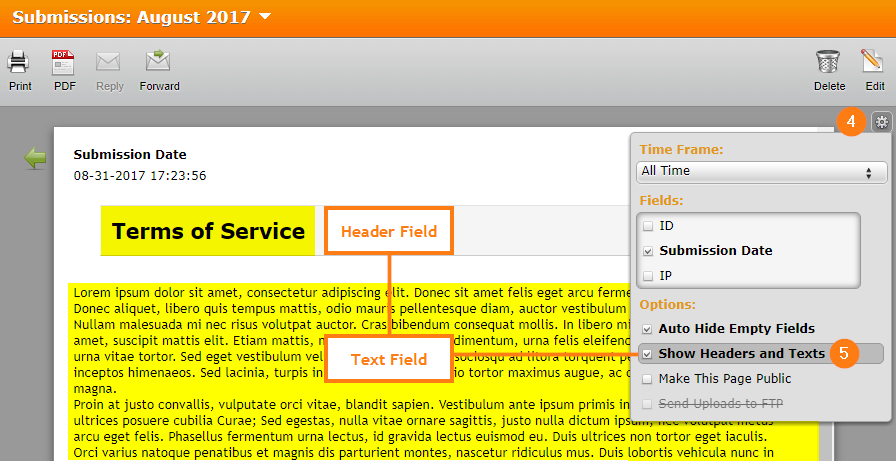
Complete guide: How-to-Show-Headers-and-Text-in-the-PDF
2. And for EMAIL NOTIFICATIONS, you have to manually copy and paste them inside the email body template.
Complete guide: How-to-Edit-the-Email-Template-for-Notifications-and-Autoresponders
-
chrisbrowerReplied on November 23, 2019 at 12:50 PMThank you! That worked.
________________________________
...
- Mobile Forms
- My Forms
- Templates
- Integrations
- INTEGRATIONS
- See 100+ integrations
- FEATURED INTEGRATIONS
PayPal
Slack
Google Sheets
Mailchimp
Zoom
Dropbox
Google Calendar
Hubspot
Salesforce
- See more Integrations
- Products
- PRODUCTS
Form Builder
Jotform Enterprise
Jotform Apps
Store Builder
Jotform Tables
Jotform Inbox
Jotform Mobile App
Jotform Approvals
Report Builder
Smart PDF Forms
PDF Editor
Jotform Sign
Jotform for Salesforce Discover Now
- Support
- GET HELP
- Contact Support
- Help Center
- FAQ
- Dedicated Support
Get a dedicated support team with Jotform Enterprise.
Contact SalesDedicated Enterprise supportApply to Jotform Enterprise for a dedicated support team.
Apply Now - Professional ServicesExplore
- Enterprise
- Pricing




























































