-
TwoGoodAsked on November 20, 2019 at 1:04 AM
Hey guys, just signed up to your NFP Bronze membership. I am trying to build an order form for our catering business, and I want that the prices are included so that items go into a cart so to speak and they can checkout and pay via credit card at the end of their order can you recommend how I can build this please?
-
jherwinReplied on November 20, 2019 at 5:22 AM
Each form acts as a standalone application, so, unfortunately, there is no way to add them to the basket. A cart like a checkout is available with our card layout forms when one of the payment integrations is used.
Demo Form: https://form.jotform.com/93232321173952
In this case, it means that all the products are supposed to be added within one form in the payment element.
-
TwoGoodReplied on November 20, 2019 at 7:21 PM
Thanks for you reply. How do I find that template and can it be changed? Really dont like the look of it and would want to brand it with the business name and colour.
-
jherwinReplied on November 20, 2019 at 9:42 PM
In the MY FORMS PAGE, simply click the "CREATE FORM" and then choose the card form layout.

To see the list of our payment integrations, please check this guide: Mastering-Payment-Form-Integrations-with-JotForm -
TwoGoodReplied on November 21, 2019 at 3:31 PM
Thanks everyone. I have actually found the perfect form, but what I would like to do is to use the Properties of this form with out the payment option, can anyone direct me to how I can use this part please? PayPal Pro Payment Form https://www.jotform.com/build/93237919724871
-
John Support Team LeadReplied on November 21, 2019 at 5:15 PM
I may not fully understand the last question, but if you mean you would like to convert the said form into a CARD FORM as my colleague has suggested, it can be done in the FORM's settings.
Please see below quick guide and select "SINGLE QUESTION PER PAGE" option:

But if you're referring to something else, please let us know in detail so we could check.
-
TwoGoodReplied on November 21, 2019 at 5:34 PM
Thanks JohnRex, no that's not quite what I meant. This is what I have created from the Paypal Pro form, but I want to use this format without using the Paypal processing part. So I dont want to be able to process the payment on the form, just use this layout for my form. How can I remove the payment part of the form?? I hope this is clearer. Thanks.
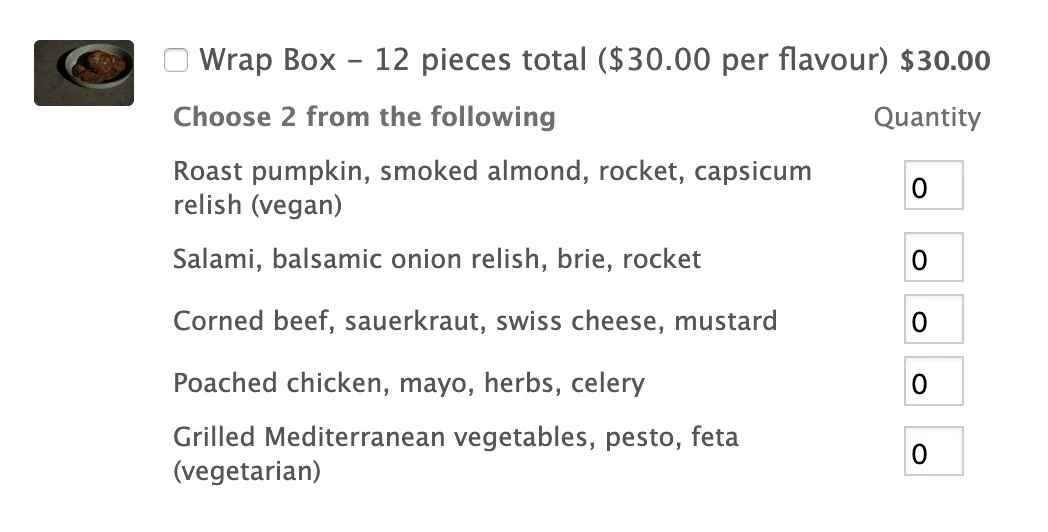
-
John Support Team LeadReplied on November 21, 2019 at 6:02 PM
Thank you for clarifying.
You can manually create your products using Number fields which looks a bit closer with that of the screenshot you provided.

Add styling to adjust the width of the LABEL and text alignment: How-to-Inject-Custom-CSS-Codes

Then add FORM CALCULATION widget to compute for the TOTAL amount:

Here's a demo form for your reference:
-
TwoGoodReplied on November 23, 2019 at 2:55 PM
That is great! Something I can use for something else, but the form example I showed actually calculates the amount not just the number of items ordered! So I would like for people to order as many of each item and then to see the amount they have to pay. Some clients might want to pay via credit card when they order others will want an invoice. So I would like to turn OFF the credit payment functionality of this form, but use the details of the form builder

-
roneetReplied on November 23, 2019 at 9:50 PM
I believe you want to disable the credit card option in the Form so you can delete the PayPal payment option and then add the Purchase order field as shown:

Hope this helps!
Thanks.
- Mobile Forms
- My Forms
- Templates
- Integrations
- INTEGRATIONS
- See 100+ integrations
- FEATURED INTEGRATIONS
PayPal
Slack
Google Sheets
Mailchimp
Zoom
Dropbox
Google Calendar
Hubspot
Salesforce
- See more Integrations
- Products
- PRODUCTS
Form Builder
Jotform Enterprise
Jotform Apps
Store Builder
Jotform Tables
Jotform Inbox
Jotform Mobile App
Jotform Approvals
Report Builder
Smart PDF Forms
PDF Editor
Jotform Sign
Jotform for Salesforce Discover Now
- Support
- GET HELP
- Contact Support
- Help Center
- FAQ
- Dedicated Support
Get a dedicated support team with Jotform Enterprise.
Contact SalesDedicated Enterprise supportApply to Jotform Enterprise for a dedicated support team.
Apply Now - Professional ServicesExplore
- Enterprise
- Pricing




































































