-
leexinruAsked on November 20, 2019 at 4:09 AM
Hi,
I cannot find this multiple choice properties of the calculator form,
so I cannot use the function.
Can you help me to solve the problem?
Thank you.
-
Girish JotForm SupportReplied on November 20, 2019 at 6:23 AM
If you are looking at assigning values to the Multiple choices, then open the field properties, go to the Options tab and enable the "Use Calculation value" option as shown below:
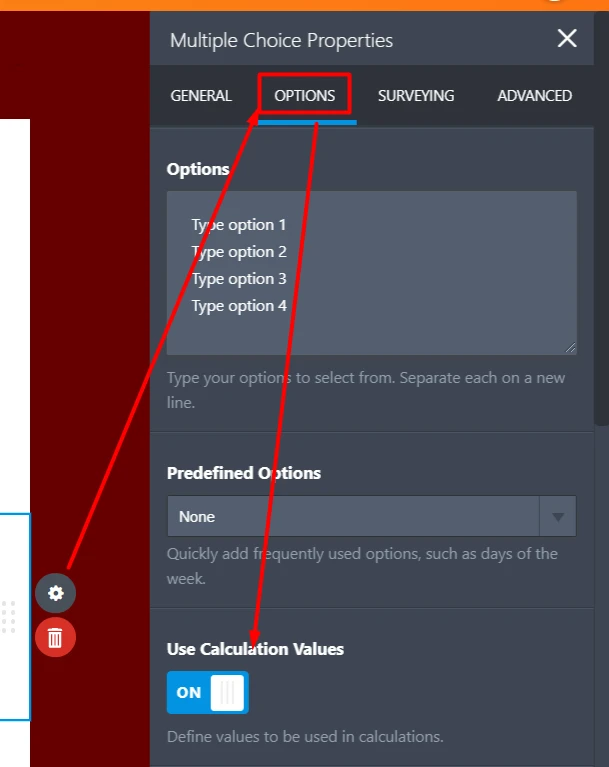
Once you enable that, you can see the fields below to enter the value for each option.
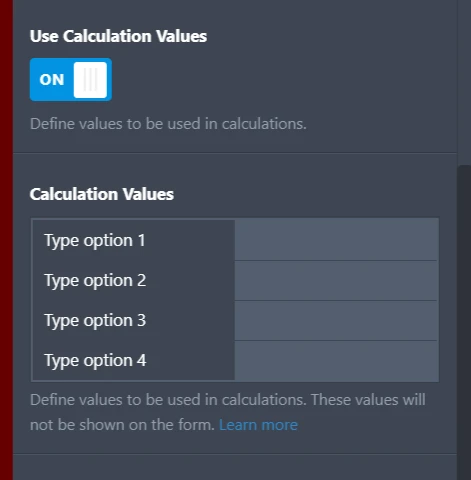
Do review and let us know if this is what you were referring to.
-
leexinruReplied on November 20, 2019 at 9:32 PM
Yes, thanks for help.
I have face some problem:
1. How to show the total scores after user answer the quiz form? I still do not know is the calculator have count the total scores the user get. I already set the values of the field, 0 = false; 1 = true.
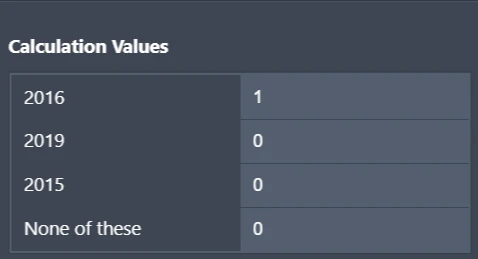
2. Can I show the correct answer if the user is answer wrong? How to show?
I am trying to show something like this.
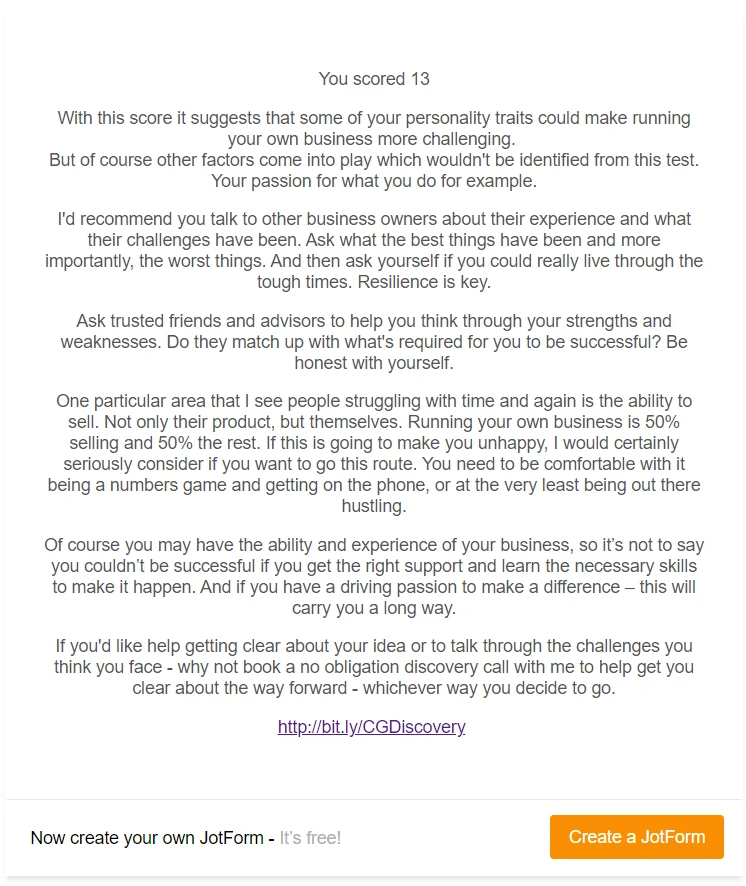
Thank you.
-
Girish JotForm SupportReplied on November 20, 2019 at 10:00 PM
1. How to show the total scores after user answer the quiz form?
For this you will need to add a Form Calculation widget at the end of all questions.

Now add the question fields in this widget to calculate the total score and Save the widget.
Note: you can remove the fields which are not required to be added from the list too.

2. Can I show the correct answer if the user is answer wrong? How to show?
If you wish to display the correct answer for each question after the user filled out the field, you can use the Text field to display the answer and set a condition to display the field when the user fills out the question.

To set the condition, go to Settings > Conditions > Show/Hide field and set the condition below:

Finally Save the condtion.
Related Guide: How-to-Show-or-Hide-Fields-Base-on-User-s-Answer
Here's a demo form: https://form.jotform.com/93237906750967
You can clone it if required: How-to-Clone-an-Existing-Form-from-a-URL
Hope this helps.
-
leexinruReplied on November 21, 2019 at 2:57 AM
Hi Gerardw,
thank you very much!
1. If the user close the form while they have answered half of the question, the answer will still record when they open the form again?2. Can I set the several parts in my form according topic? When user finish the first part(topic 1), then he/she close the form. Can the form direct link to second part(topic 2) when user open again? After the user answered all questions then just calculate the total scores they gain?3. I have set the 'prevent cloning' function to prevent user can repeat take the quiz. But the alert message come out when I finish answer the question and wan to submit. Can I set the alert when detect the name is filled before?Thank you.
-
VincentJayReplied on November 21, 2019 at 4:51 AM
Hi,
To avoid confusion, I decided to create a new thread for your new questions. Please refer to these links:
https://www.jotform.com/answers/2049256
- Mobile Forms
- My Forms
- Templates
- Integrations
- INTEGRATIONS
- See 100+ integrations
- FEATURED INTEGRATIONS
PayPal
Slack
Google Sheets
Mailchimp
Zoom
Dropbox
Google Calendar
Hubspot
Salesforce
- See more Integrations
- Products
- PRODUCTS
Form Builder
Jotform Enterprise
Jotform Apps
Store Builder
Jotform Tables
Jotform Inbox
Jotform Mobile App
Jotform Approvals
Report Builder
Smart PDF Forms
PDF Editor
Jotform Sign
Jotform for Salesforce Discover Now
- Support
- GET HELP
- Contact Support
- Help Center
- FAQ
- Dedicated Support
Get a dedicated support team with Jotform Enterprise.
Contact SalesDedicated Enterprise supportApply to Jotform Enterprise for a dedicated support team.
Apply Now - Professional ServicesExplore
- Enterprise
- Pricing
































































