-
hairdo916Asked on November 21, 2019 at 12:42 PM
-
denis_calin Jotform SupportReplied on November 21, 2019 at 2:32 PM
Hi @hairdo916!
Unfortunately there is no way to get notified of a partially completed form, however, you can set up a Save Forms and Continue Later workflow by following this guide: How-to-Save-Forms-and-Continue-Later. This way, when the user is in the process of completing the main form but has not clicked Submit yet, you will be able to see the interim form data in the Incomplete Submissions tab on your Submissions page. Please let us know if you have any questions and we would be glad to help!
-
hairdo916Replied on November 21, 2019 at 5:18 PM
Thanks for responding! When I am on the jotform app, I don’t see anything that says incomplete submissions. I’ve tried a test run with this, so I know there’s a partial form waiting.
-
denis_calin Jotform SupportReplied on November 21, 2019 at 5:36 PM
Hi @hairdo916!
You are welcome! Unfortunately, there is no Incomplete Submissions tab on the JotForm Mobile Forms app.
In the desktop version of JotForm, if you have set up the 2 forms for the Save Forms and Continue Later workflow, you should be able to see the Incomplete Submissions tab on the Submissions page for the second, main form. It looks like this:
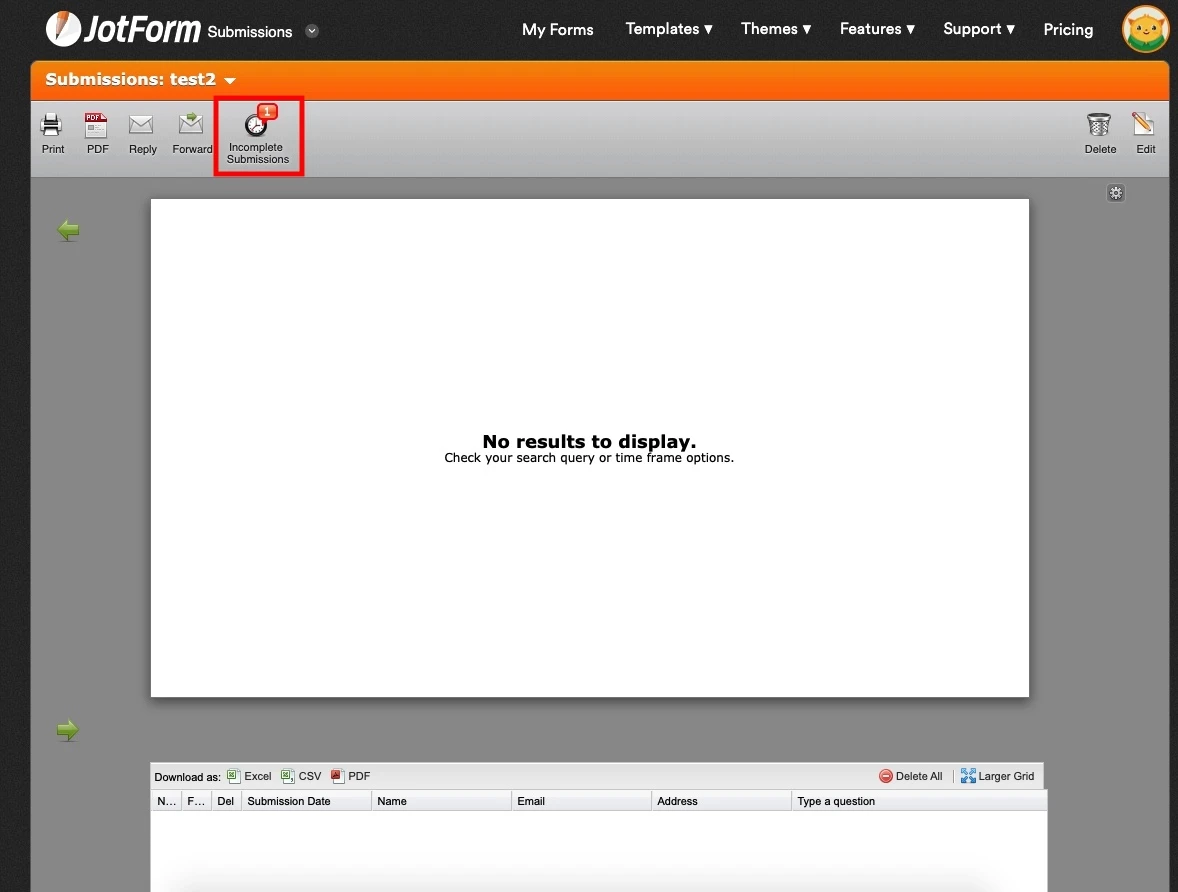
Upon checking this further, it does appear that only the email of the person who is filling out the form will be visible for each session.
Please let us know if you have any questions!
- Mobile Forms
- My Forms
- Templates
- Integrations
- INTEGRATIONS
- See 100+ integrations
- FEATURED INTEGRATIONS
PayPal
Slack
Google Sheets
Mailchimp
Zoom
Dropbox
Google Calendar
Hubspot
Salesforce
- See more Integrations
- Products
- PRODUCTS
Form Builder
Jotform Enterprise
Jotform Apps
Store Builder
Jotform Tables
Jotform Inbox
Jotform Mobile App
Jotform Approvals
Report Builder
Smart PDF Forms
PDF Editor
Jotform Sign
Jotform for Salesforce Discover Now
- Support
- GET HELP
- Contact Support
- Help Center
- FAQ
- Dedicated Support
Get a dedicated support team with Jotform Enterprise.
Contact SalesDedicated Enterprise supportApply to Jotform Enterprise for a dedicated support team.
Apply Now - Professional ServicesExplore
- Enterprise
- Pricing



























































