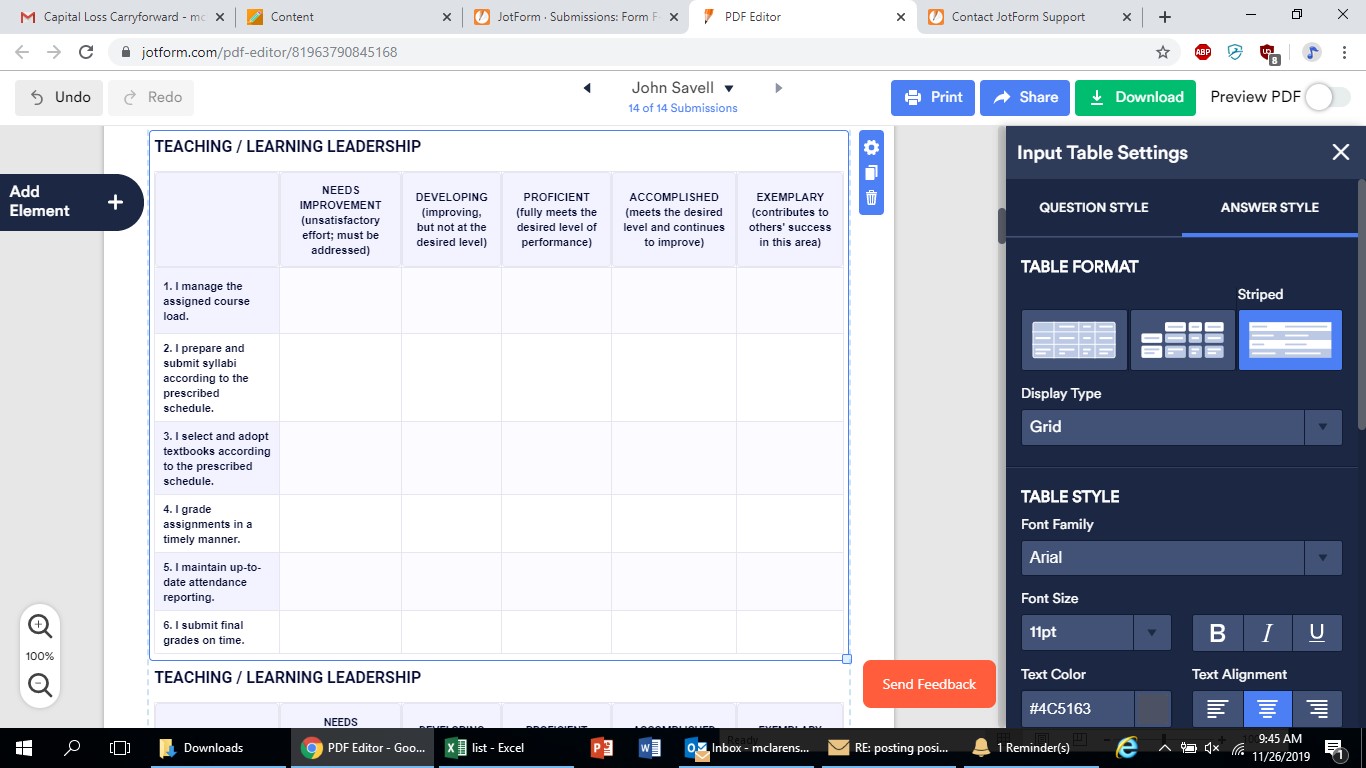-
SAGU_CBCMAsked on November 26, 2019 at 10:48 AM
-
AndrewHagReplied on November 26, 2019 at 12:21 PM
It seems the issue is with the CSS code that you added to the rows and columns of the input table:
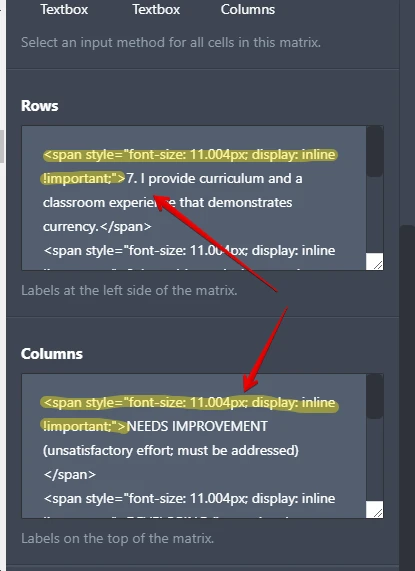
Please remove the code that you added and update the PDF document then the data should display fine in the PDF Editor.
-
SAGU_CBCMReplied on November 26, 2019 at 1:47 PM
I removed this (don't know how it was added), but there's no change in my problem
-
SebastianVanH Jotform SupportReplied on November 26, 2019 at 4:05 PM
Hi @SAGU_CBCM!
I was able to successfully check your PDF form and it appears that all is in working order. The check marks indicate the options chosen by the recipient. If you scroll through you can see they display differently depending on the submission.

Please let me know if you have any further question!
-
SAGU_CBCMReplied on November 26, 2019 at 4:20 PM
While that form began to work, my other forms have the same problem.
https://www.jotform.com/pdf-editor/81964318845165?preview=true&submission=4495535089221865858
I don't understand what is causing this?
-
SebastianVanH Jotform SupportReplied on November 26, 2019 at 6:02 PM
Hi SAGU_CBCM!
Upon close inspection of your other form it looks like you had </span> attached under the input tables (Rows and Columns). I tested it with a clone of your form and performed several submissions and they presented the data correctly.
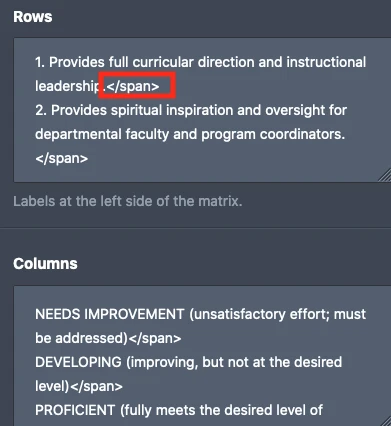
Please remove </span> from the tables and adjust accordingly. The end result on my end looks like this:
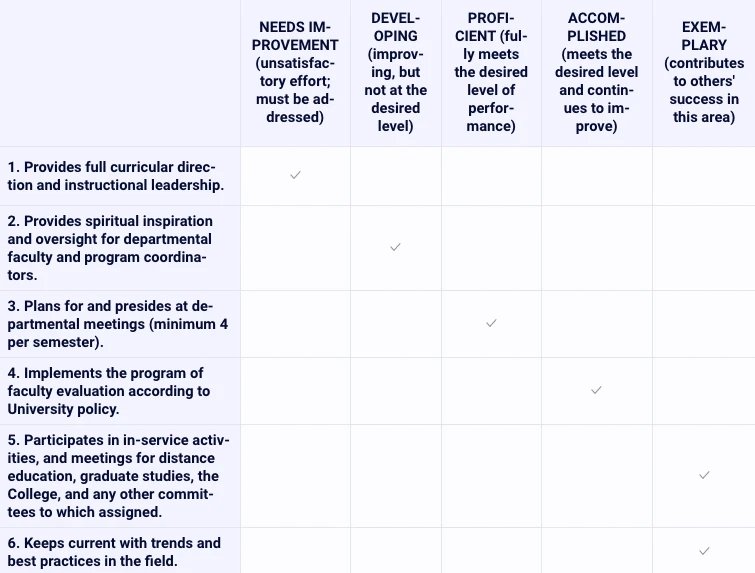
Please let us know if you have any further concerns!
-
SAGU_CBCMReplied on November 26, 2019 at 6:14 PM
Unfortunately, that still didn't work.
https://www.jotform.com/pdf-editor/81964318845165?submission=4495535089221865858&preview=true
-
SebastianVanH Jotform SupportReplied on November 26, 2019 at 6:46 PM
Hi @SAGU_CBCM!
I just tried using your form again and it works as intended on my PDF editor. You can try creating a new PDF document and see if that helps. Also, empty fields are not shown on the PDF by default. But you can change that by going into the layout settings:

Please get back to us if you need any further assistance. We will be happy to help.
- Mobile Forms
- My Forms
- Templates
- Integrations
- INTEGRATIONS
- See 100+ integrations
- FEATURED INTEGRATIONS
PayPal
Slack
Google Sheets
Mailchimp
Zoom
Dropbox
Google Calendar
Hubspot
Salesforce
- See more Integrations
- Products
- PRODUCTS
Form Builder
Jotform Enterprise
Jotform Apps
Store Builder
Jotform Tables
Jotform Inbox
Jotform Mobile App
Jotform Approvals
Report Builder
Smart PDF Forms
PDF Editor
Jotform Sign
Jotform for Salesforce Discover Now
- Support
- GET HELP
- Contact Support
- Help Center
- FAQ
- Dedicated Support
Get a dedicated support team with Jotform Enterprise.
Contact SalesDedicated Enterprise supportApply to Jotform Enterprise for a dedicated support team.
Apply Now - Professional ServicesExplore
- Enterprise
- Pricing