-
Finca Hotel el PalmarAsked on November 28, 2019 at 12:57 PM
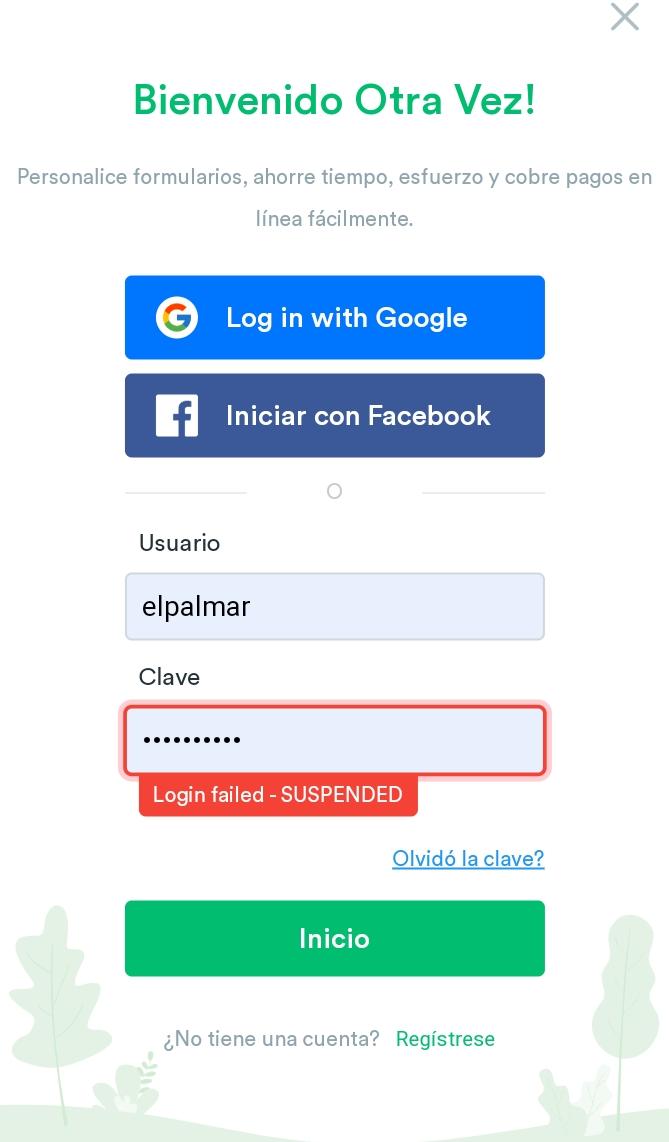
-
AndrewHagReplied on November 28, 2019 at 1:19 PM
Your account was suspended because of your form 90156278451661 violated our Terms of Use. Upon checking your account, it was found that the form collecting Government-issued ID numbers from the users.
The government-issued ID needs to be protected by two mandatory widgets:
1. Add the Terms & Conditions Widget for your users to read and agree.
2. Add a Signature Widget so your users can sign and agree to provide such sensitive information.
The widgets will apply for ID number collection or for ID upload collection. This will make you the sole responsible for collection and handling.
We also need you to change your registered email to a corporate one to avoid getting flagged again by our phishing detector. Please let us know if you agree to change the email so we can reactivate your account.
-
Finca Hotel el PalmarReplied on November 28, 2019 at 2:50 PMHello Andrew,
Thanks for letting us know why the account was suspended. I had no idea
that we were violating your terms and conditions. As far as I know we were
using the 2 widgets although I didn't know that they were mandatory. I can
not check with the forms as we don't have access to them anymore. Can you
let me know what the cost would be if we change the account to corporate?
Would it be possible to get access to the forms again without using them
until approval?
Kind regards,
Erik Rupert
El jue., 28 de nov. de 2019 a la(s) 13:19, JotForm (noreply@jotform.com)
escribió:
... -
Kevin Support Team LeadReplied on November 28, 2019 at 4:15 PM
I have reactivated your account so you can make the needed changes, your account email address can be also changed from your account settings, here is the direct link: https://www.jotform.com/myaccount/
If you have more questions, let us know.
-
ElPalmarReplied on December 3, 2019 at 9:50 PMHello Kevin,
Thanks. I have access to the forms again. The conditions and the signature
are with the widgets already, so I don't know why the forms were and are
still disabled?
I have changed the email into a corporate email.
Kind regards,
Erik
El jue., 28 de nov. de 2019 a la(s) 16:15, JotForm (noreply@jotform.com)
escribió:
... -
AndrewHagReplied on December 4, 2019 at 1:10 AM
Your account is active. But, it seems form status set to disabled. Please go to Settings > Form Settings and Enable the Form Status for all of your forms.

Here is the guide: How-to-Enable-Disable-a-Form
- Mobile Forms
- My Forms
- Templates
- Integrations
- INTEGRATIONS
- See 100+ integrations
- FEATURED INTEGRATIONS
PayPal
Slack
Google Sheets
Mailchimp
Zoom
Dropbox
Google Calendar
Hubspot
Salesforce
- See more Integrations
- Products
- PRODUCTS
Form Builder
Jotform Enterprise
Jotform Apps
Store Builder
Jotform Tables
Jotform Inbox
Jotform Mobile App
Jotform Approvals
Report Builder
Smart PDF Forms
PDF Editor
Jotform Sign
Jotform for Salesforce Discover Now
- Support
- GET HELP
- Contact Support
- Help Center
- FAQ
- Dedicated Support
Get a dedicated support team with Jotform Enterprise.
Contact SalesDedicated Enterprise supportApply to Jotform Enterprise for a dedicated support team.
Apply Now - Professional ServicesExplore
- Enterprise
- Pricing






























































