-
troostcemeteriesAsked on December 5, 2019 at 11:53 AM
I cloned the forms from this example: https://www.jotform.com/help/351-How-to-Automatically-Pass-Form-Data-to-Another-Form
I know you have an app for this but my question is when the second form populates the data, I need the second form to generate a record.
Form 1 is filled out and then it populates form 2 but when you submit form 2, no record is generated. I need the second form to generate a Unique ID and ask additional questions. I added the Unique ID field to Form 2 but it doesn't generate a submission or an email to the user.
Is it possible to populate a second form AND generate a submission?
I need a submission for BOTH forms which will generate their own Unique IDs.
Formps://form.jotform.com/93384972129165
Whi
-
Richie JotForm SupportReplied on December 5, 2019 at 2:40 PM
I have checked your form and the issue might be with the form you're redirecting.
Checking from your redirect link, you're not redirecting to your second form https://www.jotform.us/form/93384948910166.
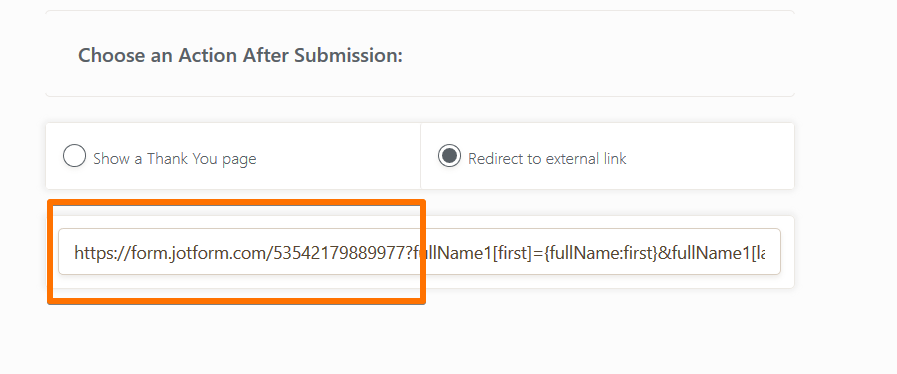
Kindly check it out and let us know if the issue still remains.
-
troostcemeteriesReplied on December 5, 2019 at 4:30 PM
Ah, ok that did it!
Is it possible to conditionally go to a new form after submit? This is a contract situation and I don't always need the second page (second form). Could the form simply submit the first form and be done if certain criteria were met on form 1 and not fire form 2? Or does it always have to pass information to Form 2?
-
Richie JotForm SupportReplied on December 5, 2019 at 7:41 PM
Yes, it is possible to conditionally go to the next form.
You may use the Change Thank you page URL condition.
Sample condition:
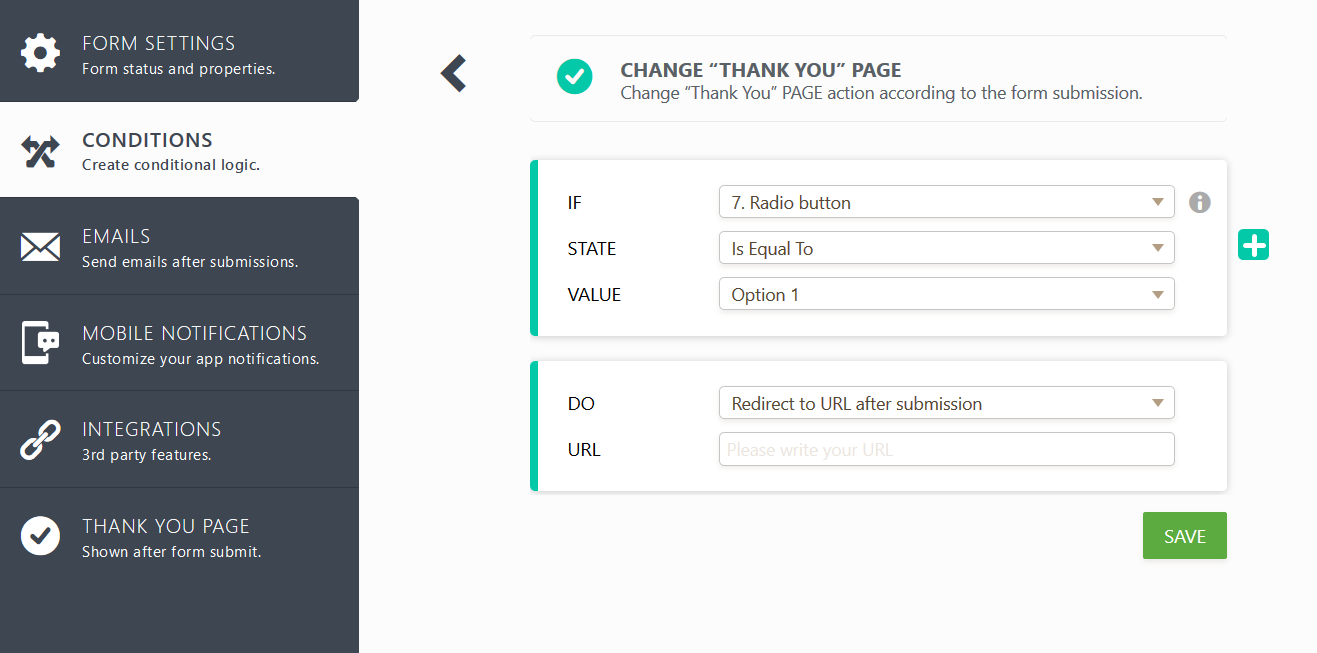
Guide:https://www.jotform.com/help/317-Change-Thank-You-Page-URL-Based-on-a-Condition
Please give it a try and let us know if you have further questions.
- Mobile Forms
- My Forms
- Templates
- Integrations
- INTEGRATIONS
- See 100+ integrations
- FEATURED INTEGRATIONS
PayPal
Slack
Google Sheets
Mailchimp
Zoom
Dropbox
Google Calendar
Hubspot
Salesforce
- See more Integrations
- Products
- PRODUCTS
Form Builder
Jotform Enterprise
Jotform Apps
Store Builder
Jotform Tables
Jotform Inbox
Jotform Mobile App
Jotform Approvals
Report Builder
Smart PDF Forms
PDF Editor
Jotform Sign
Jotform for Salesforce Discover Now
- Support
- GET HELP
- Contact Support
- Help Center
- FAQ
- Dedicated Support
Get a dedicated support team with Jotform Enterprise.
Contact SalesDedicated Enterprise supportApply to Jotform Enterprise for a dedicated support team.
Apply Now - Professional ServicesExplore
- Enterprise
- Pricing



























































