-
luis2morganAsked on December 5, 2019 at 1:35 PM
hello,
at the bottom of my form there is a button for redirect to external page.
It doesnt redirect. When the submit button is selected the page sits there stuck.
It seems to work fine on the direct link in Jotform. It doesnt redirect when going through my domain and funnel and i dont see why.
.png)
-
MikeReplied on December 5, 2019 at 6:45 PM
It looks like you are using our recommended iframe embed code at the moment. If the issue still persists, can we try to submit a test entry through your form?
-
luis2morganReplied on December 5, 2019 at 6:56 PM
you are asking if you can go through my funnel? absolutely, if that helps you diagnose it. also i have new information.
I was originally using chrome when i noticed the problem. since then i also did it with explorer and found that the form at least moved on to the Jotform 'thank you page' which would at least be progress but it should have gone to an external link so something is definitely awry.
-
MikeReplied on December 5, 2019 at 7:11 PM
It looks like the thank you message may be displayed based on conditional rules in your form.
I have submitted your form using Google Chrome and I was properly redirected to the thank you URL:
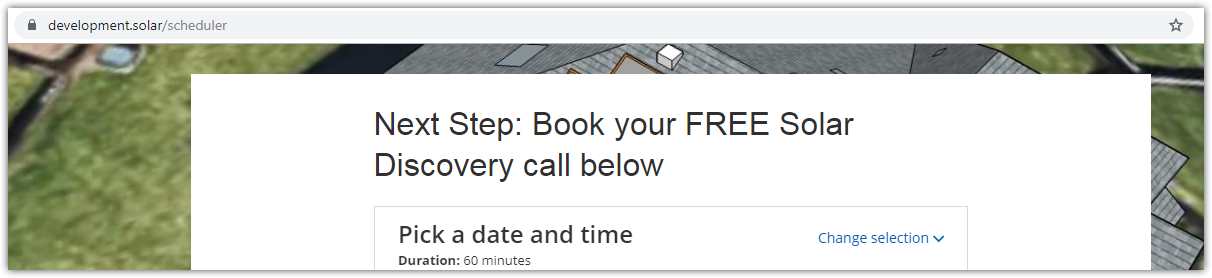
Could you please try it again to see if the issue is fixed on your end as well?
-
luis2morganReplied on December 5, 2019 at 7:15 PM
nope, it stays stuck with the submit button showing "please wait"........
-
luis2morganReplied on December 5, 2019 at 7:18 PM
the conditions are set to disqualify someone with either too low a credit score or not a home owner. but in either of those cases its supposed to say 'sorry we cant qualify you' at the end of the form upon clicking submit
-
MikeReplied on December 5, 2019 at 7:26 PM
There is a chance that the issue is caused by blocked cookies in your browser.
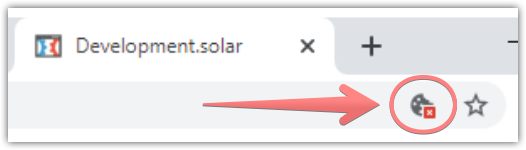
Please make sure that 'Allow sites to save and read cookie data (recommended)' option is enabled, and 'Block third-party cookies' option is disabled in Google Chrome.
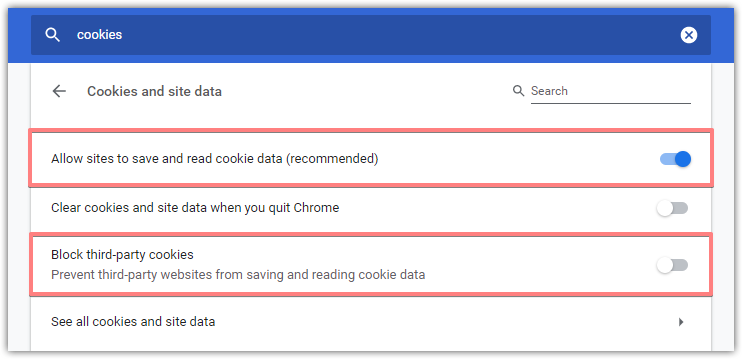
Guide:
-
luis2morganReplied on December 5, 2019 at 7:31 PM
ooops! that was it.......super thankful!!
-
MikeReplied on December 5, 2019 at 7:40 PM
You are very welcome. Please feel free to contact us anytime if you need any further assistance.
- Mobile Forms
- My Forms
- Templates
- Integrations
- INTEGRATIONS
- See 100+ integrations
- FEATURED INTEGRATIONS
PayPal
Slack
Google Sheets
Mailchimp
Zoom
Dropbox
Google Calendar
Hubspot
Salesforce
- See more Integrations
- Products
- PRODUCTS
Form Builder
Jotform Enterprise
Jotform Apps
Store Builder
Jotform Tables
Jotform Inbox
Jotform Mobile App
Jotform Approvals
Report Builder
Smart PDF Forms
PDF Editor
Jotform Sign
Jotform for Salesforce Discover Now
- Support
- GET HELP
- Contact Support
- Help Center
- FAQ
- Dedicated Support
Get a dedicated support team with Jotform Enterprise.
Contact SalesDedicated Enterprise supportApply to Jotform Enterprise for a dedicated support team.
Apply Now - Professional ServicesExplore
- Enterprise
- Pricing



























































