-
TTDIBAsked on December 6, 2019 at 2:13 AM
Hi there,
I was using the new Zoho CRM integration (amazing improvement!).
The data was transferred properly, but the attachments weren't there. Aren't they supposed to show up as attachments in Zoho CRM attachments section?

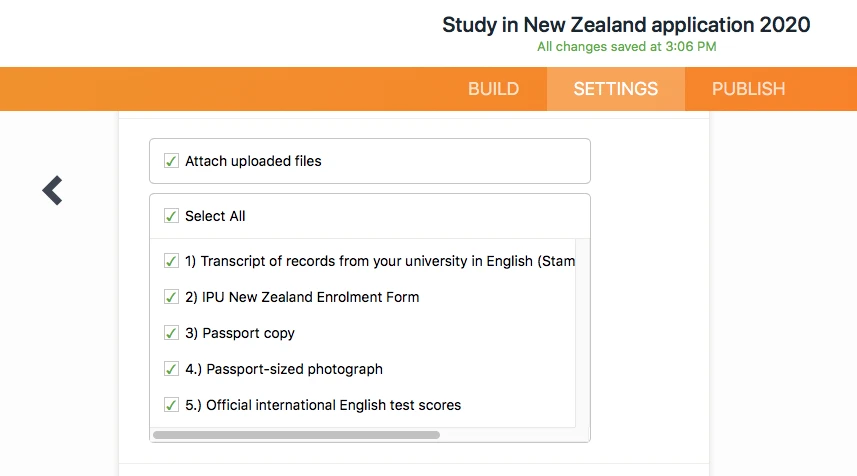 Page URL: https://form.jotform.me/93178603348463
Page URL: https://form.jotform.me/93178603348463 -
TTDIBReplied on December 6, 2019 at 3:06 AM
Also connecting them directly to a file field doesn't work. Only Links are supported, not files. Is this meant to be like that or is this a bug?


-
Girish JotForm SupportReplied on December 6, 2019 at 6:54 AM
I have been testing your form on Zoho. Are you connecting to Contact module on Zoho?

If yes I can see that there is only one upload field column in Zoho:

The uploads appear as downloadable links on Zoho as you can see above. In your second screenshot the uploads on the form should be linked to upload fields on Zoho. Only then the files will get transferred.
-
Bali-ChrisReplied on December 6, 2019 at 8:54 AM
Hi Gerard, thanks for your reply. Yes, I am using the contacts module. I was linking the passport file to the passport file field on Zoho CRM but it didn't get transferred. I tested the URL field and that worked. But the file field would be more suitable for our case. Now I linked the files to both fields: URL + File Upload. But the File Upload fields are not working :-/
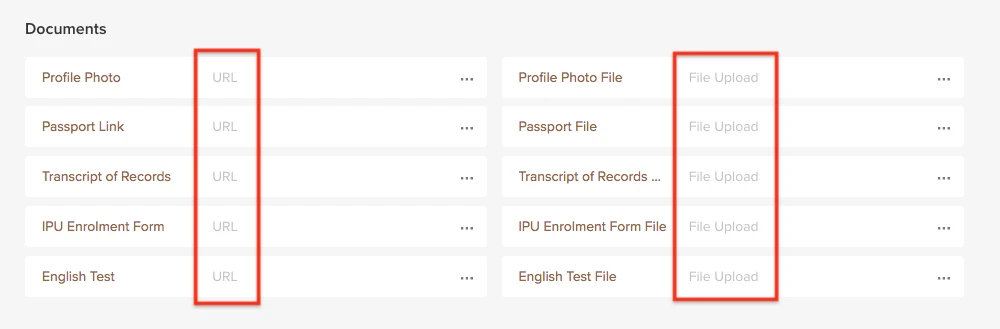
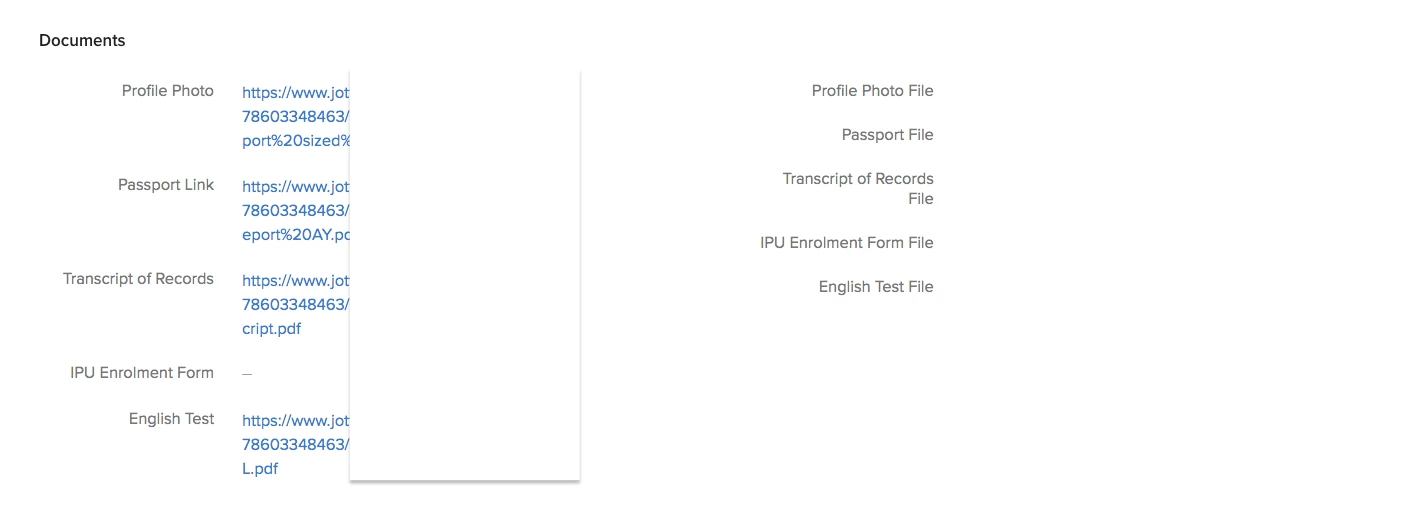
-
Kiran Support Team LeadReplied on December 6, 2019 at 10:11 AM
Please note that the uploaded files cannot be transferred to Zoho CRM. With the current integration it is only possible to store the URL of the uploaded file to the contact in CRM.
Thanks!
-
TTDIBReplied on December 6, 2019 at 4:23 PM
Thanks for the update. Will it be possible in the future to transfer files as well?
-
Kevin Support Team LeadReplied on December 6, 2019 at 7:18 PM
I'm forwarding this as feature request to our second level, although we cannot provide an ETA, we would keep you updated via this thread.
Thanks.
-
TTDIBReplied on December 6, 2019 at 8:26 PM
That would be great. Because the links can only be opened by those who have access to Jotform.com. And not all our staff should have access, but they need to be able to access the PDF files. Of course they could manually attach them to the CRM from the email attachments. But automation would for sure be the better way. Thank you, Kevin!
- Mobile Forms
- My Forms
- Templates
- Integrations
- INTEGRATIONS
- See 100+ integrations
- FEATURED INTEGRATIONS
PayPal
Slack
Google Sheets
Mailchimp
Zoom
Dropbox
Google Calendar
Hubspot
Salesforce
- See more Integrations
- Products
- PRODUCTS
Form Builder
Jotform Enterprise
Jotform Apps
Store Builder
Jotform Tables
Jotform Inbox
Jotform Mobile App
Jotform Approvals
Report Builder
Smart PDF Forms
PDF Editor
Jotform Sign
Jotform for Salesforce Discover Now
- Support
- GET HELP
- Contact Support
- Help Center
- FAQ
- Dedicated Support
Get a dedicated support team with Jotform Enterprise.
Contact SalesDedicated Enterprise supportApply to Jotform Enterprise for a dedicated support team.
Apply Now - Professional ServicesExplore
- Enterprise
- Pricing


































































