-
UtahFFAAsked on December 6, 2019 at 3:38 PM
Hello there. Is there a way for those who are submitting a form to input someone else's email address to approve? For example, a student is filling out a scholarship application and it needs to be signed by their parent and school administrator. Is there a way for the student to enter in the parent and administrator's email addresses so a link could be sent to them to sign electronically? Thanks!
-
David JotForm Support ManagerReplied on December 6, 2019 at 5:59 PM
Creating an approval workflow is possible, please check this example: https://www.jotform.com/help/432-A-General-Approach-on-Building-an-Approval-Process-Workflow
If you are looking for approval templates, please check out the following template gallery: Approval Templates.
For signatures, you can add the E-signature widget: https://www.jotform.com/help/433-How-to-Add-an-E-Signature-to-Your-Form
Let us know if you need more help.
-
UtahFFAReplied on December 12, 2019 at 2:04 PM
Thank you for your response. I'm still not sure it answers my question. The workflow seems to only work if I provide the specific email addresses of those who are approving/denying etc.
What I am looking for is a way to have the person who is filling out the application input an email address completely on their own, and have the form sent to that specific person. So, every person who fills the form out can input the email address for the person who specifically needs to approve the form. So, every applicant would be inputting a different principal, teacher, parent, etc. Is this possible?
-
KrisLei Jotform SupportReplied on December 12, 2019 at 5:47 PM
Hi,
Thank you for the additional information. Yes, that is possible through the Autoresponder email settings.
1. Ideally, you can set up an Autoresponder to send out to the approvers once the form is submitted.
2. Then as my colleague's advised this is similar to the Approval Process Workflow, it's just that we need to eliminate some of the steps based on your requirements.
On item 4 on that guide, you need to place the Edit Submission Link on the email template for the approver to edit the submission and sign the submitted form.
"4. Add the EDIT SUBMISSION LINK to the Autoresponder (instead of notification) template that would be sent to the person in charge of deciding the approval."
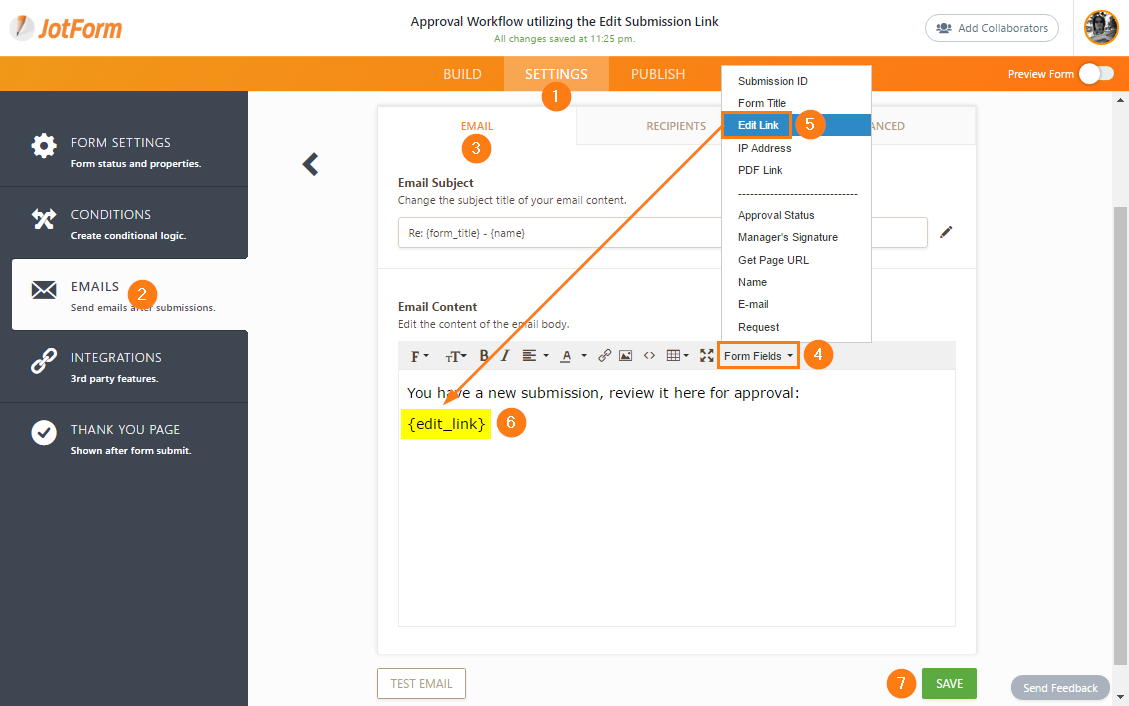
3. Then you can follow the rest of the guide, from items 5-6.
5. It's time to add the widgets. If your approval process requires an e-signature from the boss/manager who approves the submission then add your preferred Signature Field.
6. Lastly, set up your Conditions. Since this part highly depends on how you want the process to work, we'll lay down some possible scenarios and the needed Conditions to make them happen.
In this way, the Autoresponder email (contains the recipient's email address of the approver) will be sent to fill out the signature through the Edit Link.
I hope this helps. Let us know if you need further assistance.
-
UtahFFAReplied on December 12, 2019 at 6:17 PM
I'm sorry, but I still don't think my question is being understood. I have tried to follow these directions multiple times and it does not achieve what we need. We need 3 signatures from 3 separate people on each application. If Johnny is filling out an application, he can of course sign directly on his application. But, he also needs his parents and principal to sign it. They do not need to be able to edit it, just sign for approval. Can Johnny insert both his parent's and principal's email addresses into the form, and in turn, both his parents and principal receive an email asking them to sign the application? Then, once all parties have signed, Johnny can submit?
-
Kiran Support Team LeadReplied on December 12, 2019 at 10:38 PM
Please note that in order to send the email notification or autoresponder, it is required to submit the form. The Edit link can only be sent to the parent or principal to continue to sign the application. With the edit link, you may set some conditions to show/hide the necessary fields as required.
Once all the signatures are completed, the student can receive another email with the completed application in PDF.
Hope this information helps!
- Mobile Forms
- My Forms
- Templates
- Integrations
- INTEGRATIONS
- See 100+ integrations
- FEATURED INTEGRATIONS
PayPal
Slack
Google Sheets
Mailchimp
Zoom
Dropbox
Google Calendar
Hubspot
Salesforce
- See more Integrations
- Products
- PRODUCTS
Form Builder
Jotform Enterprise
Jotform Apps
Store Builder
Jotform Tables
Jotform Inbox
Jotform Mobile App
Jotform Approvals
Report Builder
Smart PDF Forms
PDF Editor
Jotform Sign
Jotform for Salesforce Discover Now
- Support
- GET HELP
- Contact Support
- Help Center
- FAQ
- Dedicated Support
Get a dedicated support team with Jotform Enterprise.
Contact SalesDedicated Enterprise supportApply to Jotform Enterprise for a dedicated support team.
Apply Now - Professional ServicesExplore
- Enterprise
- Pricing





























































