-
edward.tangAsked on December 7, 2019 at 12:49 PM
Hello JotForm Support team!
In regards to the "Single Choice" element in the form builder, how do I make it so that all three options are placed horizontally on top of each other?
I've attached an image for your reference - the JotForm above is the format that I wish to create, while the JotForm on the bottom is what I'm seeing in my backend.
Hope it makes sense!
Best,
Edward
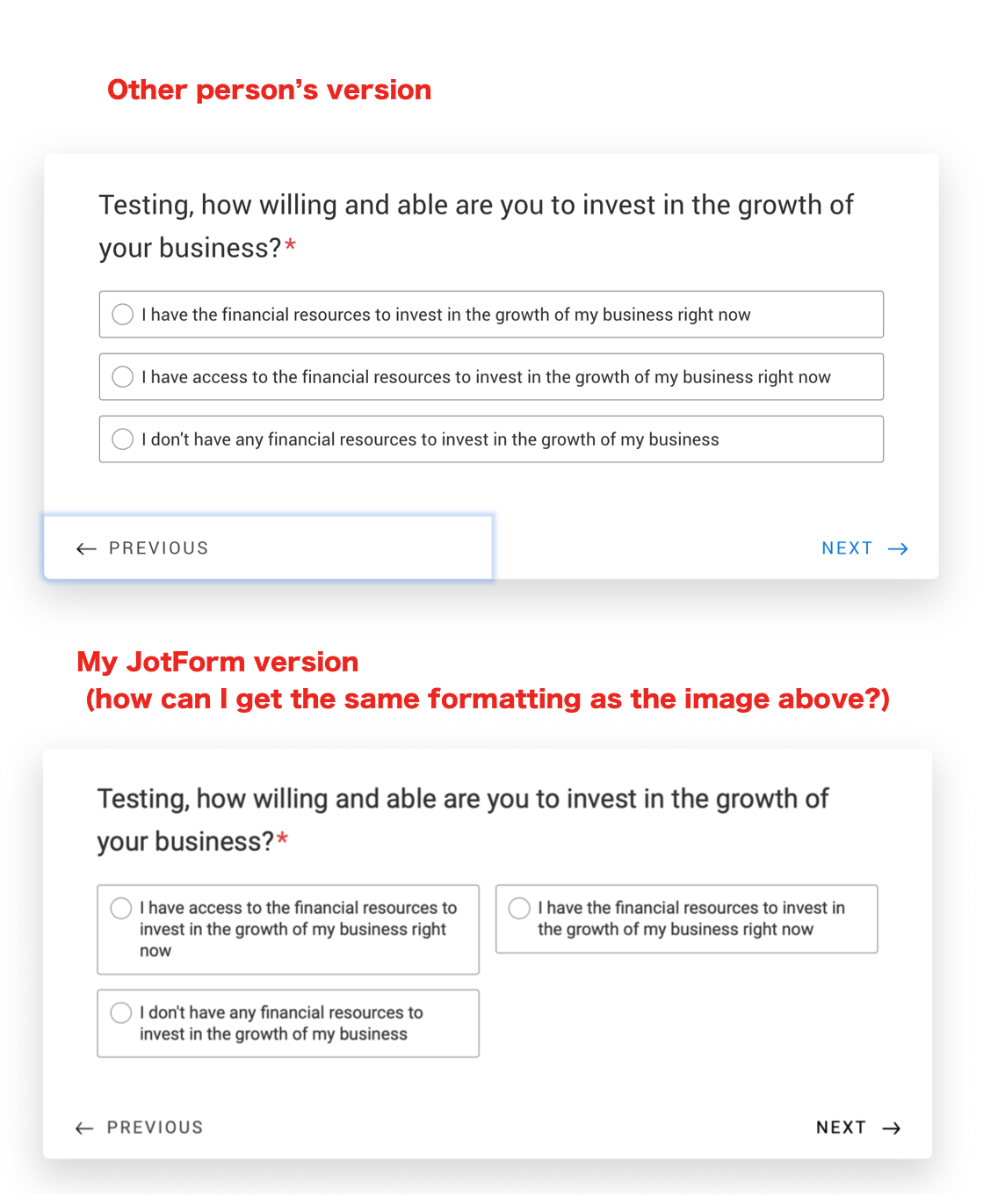
-
Victoria_KReplied on December 7, 2019 at 1:30 PM
Hi Edward,
Was your form switched from Classic layout? Looks like the 'columns' setting was transferred along. I can suggest to create a new field and re-enter options or to switch to classic, disable 'spread to columns' for the field and then switch to cards layout back.
Related guide: How-to-Change-the-Form-Layout

- Mobile Forms
- My Forms
- Templates
- Integrations
- INTEGRATIONS
- See 100+ integrations
- FEATURED INTEGRATIONS
PayPal
Slack
Google Sheets
Mailchimp
Zoom
Dropbox
Google Calendar
Hubspot
Salesforce
- See more Integrations
- Products
- PRODUCTS
Form Builder
Jotform Enterprise
Jotform Apps
Store Builder
Jotform Tables
Jotform Inbox
Jotform Mobile App
Jotform Approvals
Report Builder
Smart PDF Forms
PDF Editor
Jotform Sign
Jotform for Salesforce Discover Now
- Support
- GET HELP
- Contact Support
- Help Center
- FAQ
- Dedicated Support
Get a dedicated support team with Jotform Enterprise.
Contact SalesDedicated Enterprise supportApply to Jotform Enterprise for a dedicated support team.
Apply Now - Professional ServicesExplore
- Enterprise
- Pricing




























































