-
southcreekfoxhoundsAsked on December 9, 2019 at 6:45 PM
When you first go to the page with the form on it, everything looks correct and the reCAPTCHA field/box looks the way it is supposed to. When you start filling out the form the reCAPTCHA field/box changes and the following error message is displayed in the field area.
reCAPTCHAThis error occurs on different browsers both on a computer and phones, and there isn't an issue with my internet. How can I fix this?
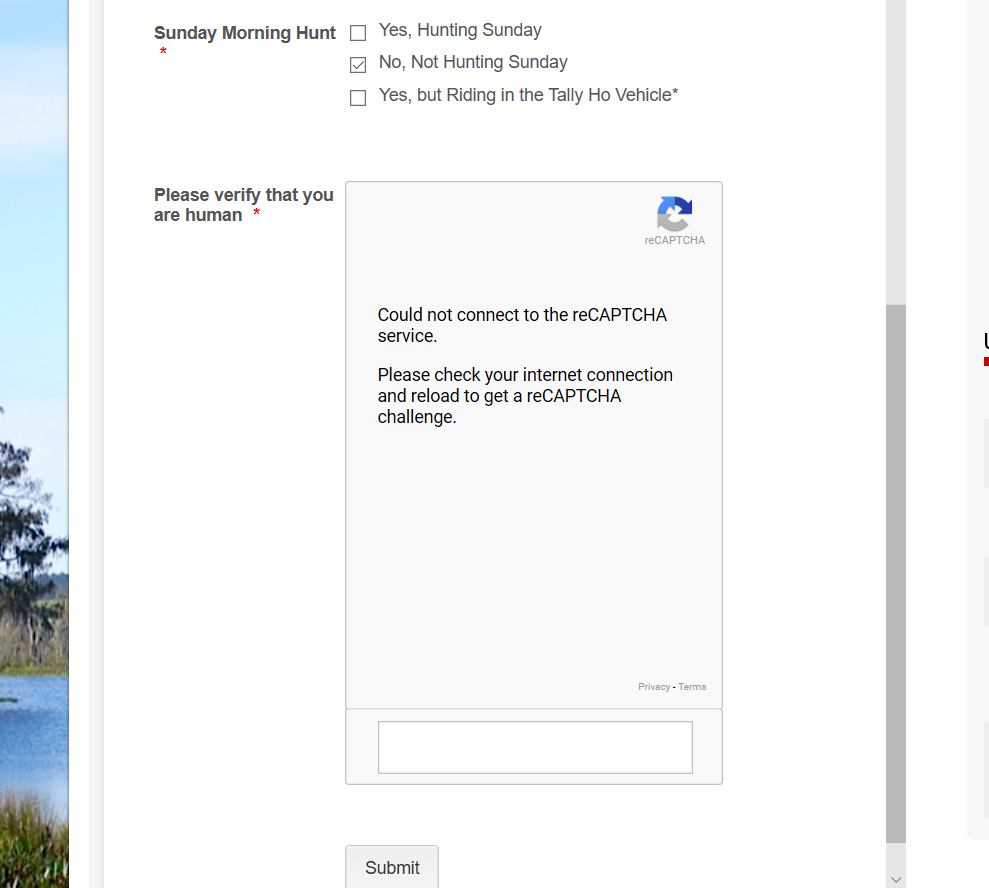
-
Jed_CReplied on December 10, 2019 at 12:30 AM
Are you able to replicate this on your end? I've tried submitting your form and wasn't able to replicate this. Although we have reported this to our L2 team, we haven't been able to replicate the issue.
One thing in common that we noticed is that forms that encounter this has the thank you redirect option. Can you please try disabling the thank you page and use Jotform's thank you page and see if you can still replicate the captcha error?
Looking forward for your response.
-
southcreekfoxhoundsReplied on December 10, 2019 at 12:48 PM
I replied back via email eariler this morning, but I think I have fixed the issue in the meantime, at least it appears fixed. It looks like the way the form was added to the website was causing the error. The web site is a Wordpress site, so I used the 3rd party integration and added it to the page via the embed.
I deleted that version and added the form via <script> and when testing the form I did not encounter the reCAPTCHA error message.
-
jonathanReplied on December 10, 2019 at 4:45 PM
Thank you for taking the time updating us on the status and letting us know all is good now.
Contact us anytime should you require assistance again.
Best
- Mobile Forms
- My Forms
- Templates
- Integrations
- INTEGRATIONS
- See 100+ integrations
- FEATURED INTEGRATIONS
PayPal
Slack
Google Sheets
Mailchimp
Zoom
Dropbox
Google Calendar
Hubspot
Salesforce
- See more Integrations
- Products
- PRODUCTS
Form Builder
Jotform Enterprise
Jotform Apps
Store Builder
Jotform Tables
Jotform Inbox
Jotform Mobile App
Jotform Approvals
Report Builder
Smart PDF Forms
PDF Editor
Jotform Sign
Jotform for Salesforce Discover Now
- Support
- GET HELP
- Contact Support
- Help Center
- FAQ
- Dedicated Support
Get a dedicated support team with Jotform Enterprise.
Contact SalesDedicated Enterprise supportApply to Jotform Enterprise for a dedicated support team.
Apply Now - Professional ServicesExplore
- Enterprise
- Pricing




























































