-
demvalueAsked on December 10, 2019 at 6:00 PM
-
sefa JotForm Data ScientistReplied on December 11, 2019 at 1:43 AM
Hello,
You can export your form's submission data in Excel, Csv or Pdf formats.
Please follow below instructions to download data:
1. Navigate to My Forms page.
2. Select the form you need to export submission data.
3. Click Submissions button.
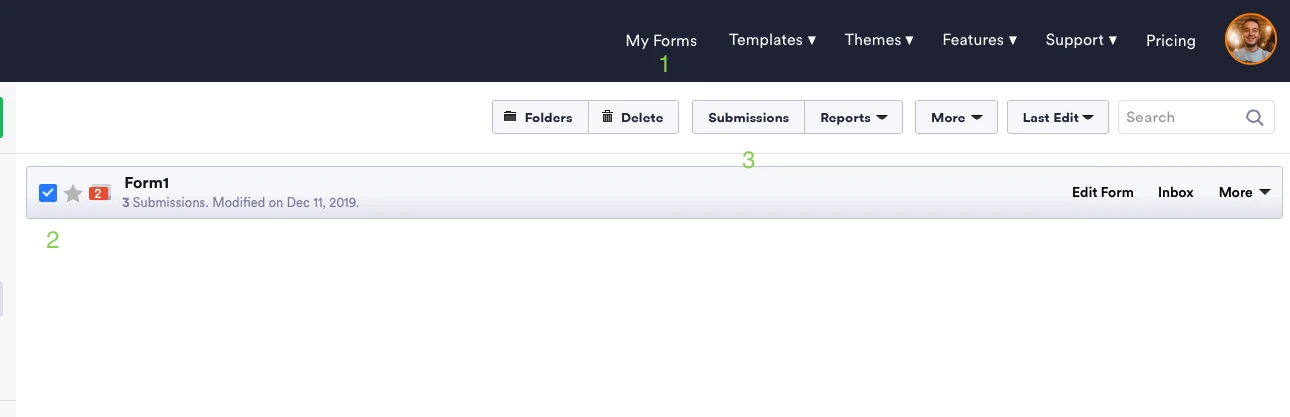
4. If you want to filter data by time frame, please click the wheel button.
5. Select one of predefined time frames or use a custom time frame instead.
6. Click Excel, CSV or PDF according to your choice. Then your download will start.
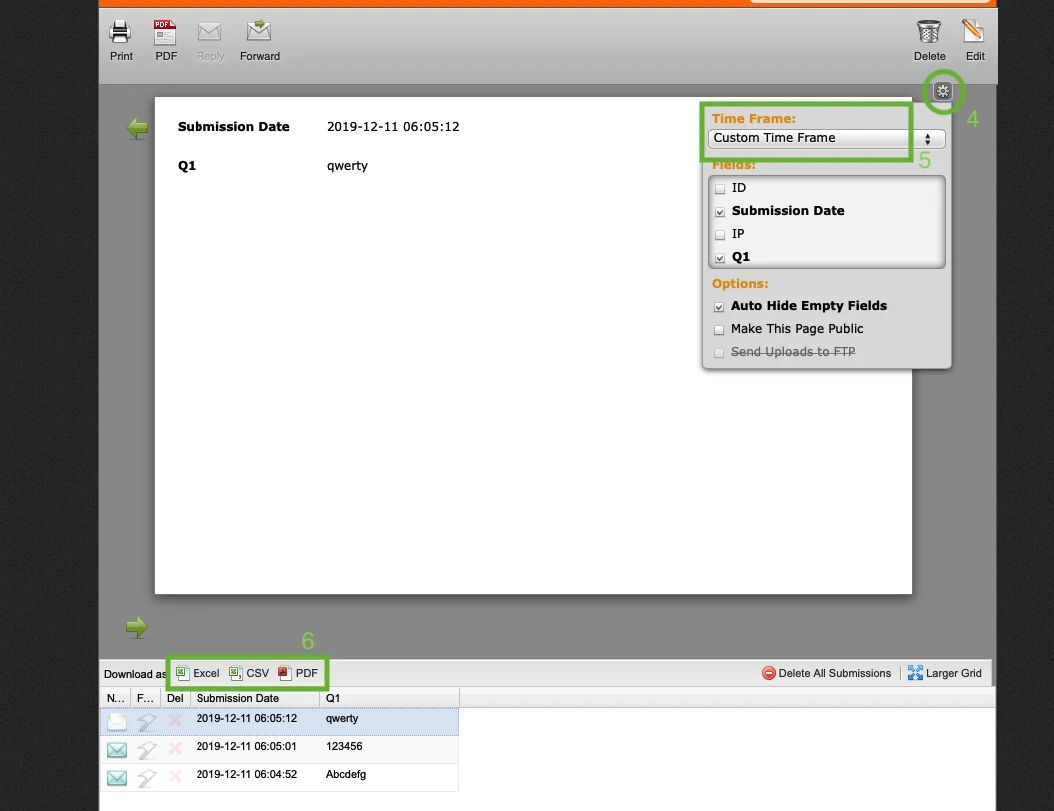
- Mobile Forms
- My Forms
- Templates
- Integrations
- INTEGRATIONS
- See 100+ integrations
- FEATURED INTEGRATIONS
PayPal
Slack
Google Sheets
Mailchimp
Zoom
Dropbox
Google Calendar
Hubspot
Salesforce
- See more Integrations
- Products
- PRODUCTS
Form Builder
Jotform Enterprise
Jotform Apps
Store Builder
Jotform Tables
Jotform Inbox
Jotform Mobile App
Jotform Approvals
Report Builder
Smart PDF Forms
PDF Editor
Jotform Sign
Jotform for Salesforce Discover Now
- Support
- GET HELP
- Contact Support
- Help Center
- FAQ
- Dedicated Support
Get a dedicated support team with Jotform Enterprise.
Contact SalesDedicated Enterprise supportApply to Jotform Enterprise for a dedicated support team.
Apply Now - Professional ServicesExplore
- Enterprise
- Pricing



























































