-
LICACHAsked on December 11, 2019 at 10:18 AM
Hi!
This issue was solved with some custom css but it started to bug again.
In the builder it appears like that (good display):

And in live version it displays like that:

Here is the custom css that was implemented:
label#label_input_168_0 {
width : 500px !important;
}
label#label_input_169_0 {
width : 500px !important;
}Thanks for your help.
Page URL: https://form.jotform.com/193442803749364 -
Kiran Support Team LeadReplied on December 11, 2019 at 12:22 PM
Please try adding the following CSS code to the form to display the single/multiple choice fields on the form correctly.
.form-radio-item, .form-checkbox-item {
max-width: none !important;
}
Thanks!
-
LICACHReplied on December 11, 2019 at 12:59 PM
I tried but it does not work.
Here the full CSS I have:
"
.form-sub-label {
color : #9FA0A9 !important;
}
.form-required {
color : #EBC717 !important;
}
.form-checkbox-item label {
text-align : justify!important;
font-size : 12px;
color : #333333 !important;
}
.form-radio-item label {
font-size : 12px;
color : #333333 !important;
}
.qq-upload-button.undefined {
margin : 12px !important;
width : 200px !important;
}
.form-textbox {
box-shadow : none !important;
outline : none !important;
}
.form-submit-button {
width : 200px !important;
}
label#label_input_168_0 {
width : 500px !important;
}
label#label_input_169_0 {
width : 500px !important;
}
@media screen and (max-width: 480px){
.form-pagebreak-back-container {
float : left !important;
}
.form-pagebreak-back-container, .form-pagebreak-next-container {
width : 40% !important;
}
.form-checkbox-item:not(#foo), .form-radio-item:not(#foo) {
width : 50%;
}
}" -
KrisLei Jotform SupportReplied on December 11, 2019 at 5:27 PM
Hi,
I'm currently working on your form. I will get back to you shortly with the necessary codes to resolve the issue.
Thank you.
-
LICACHReplied on December 15, 2019 at 5:33 AM
Hi! Any news on this issue? I wonder why it appeared fine for a few days and then it messed up...
-
Vanessa_TReplied on December 15, 2019 at 6:36 AM
I have added the custom CSS below:
#cid_168, #cid_169,
#id_168 .form-checkbox-item,
#id_169 .form-checkbox-item {
max-width: none !important;
}
and your form now looks like this:
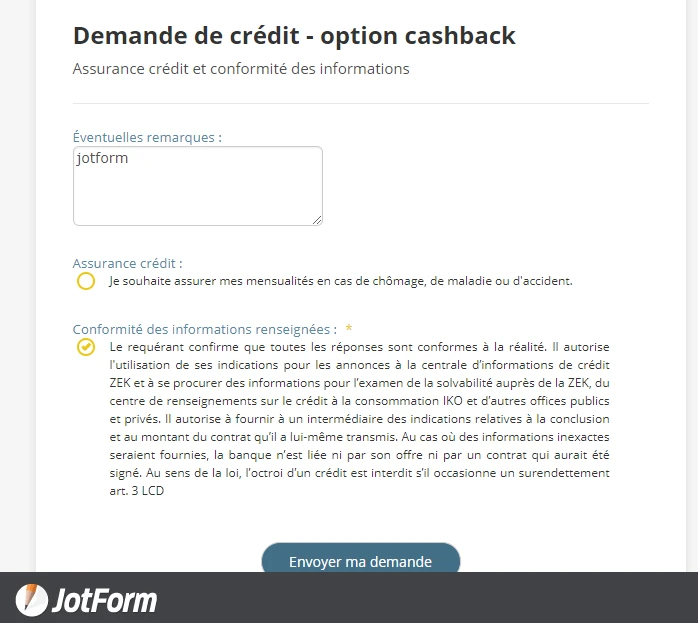
-
LICACHReplied on December 15, 2019 at 7:17 AM
On desktop and tablet it looks fine but not on mobile...

-
roneetReplied on December 15, 2019 at 8:20 AM
Could you please test it now. I have added the mobile responsive code in your Form.
Let us know if you have further questions.
Thanks.
-
LICACHReplied on December 15, 2019 at 10:00 AM
It seems to be all good thanks! I hope it will remain the same after few days and won't mess up again.
Thank you all for your help.
- Mobile Forms
- My Forms
- Templates
- Integrations
- INTEGRATIONS
- See 100+ integrations
- FEATURED INTEGRATIONS
PayPal
Slack
Google Sheets
Mailchimp
Zoom
Dropbox
Google Calendar
Hubspot
Salesforce
- See more Integrations
- Products
- PRODUCTS
Form Builder
Jotform Enterprise
Jotform Apps
Store Builder
Jotform Tables
Jotform Inbox
Jotform Mobile App
Jotform Approvals
Report Builder
Smart PDF Forms
PDF Editor
Jotform Sign
Jotform for Salesforce Discover Now
- Support
- GET HELP
- Contact Support
- Help Center
- FAQ
- Dedicated Support
Get a dedicated support team with Jotform Enterprise.
Contact SalesDedicated Enterprise supportApply to Jotform Enterprise for a dedicated support team.
Apply Now - Professional ServicesExplore
- Enterprise
- Pricing

































































