-
TriplemintmarketingAsked on December 12, 2019 at 5:55 AM
Hi, I'm not able to successfully embed the lightbox version of my form on a google site. Are there any known issues with this?
-
jherwinReplied on December 12, 2019 at 6:11 AM
Thank you for contacting us!
Can you please review the guides below and see if it can help fix the issue?
-
theagencymarketingReplied on December 12, 2019 at 10:27 AM
Hi, I followed those instructions before and the standard embedding worked fine, however when trying to do the lightbox embed it gives an error message.
-
jherwinReplied on December 12, 2019 at 11:45 AM
Hello @Triplemintmarketing - Can you please share with us a screenshot of the error message so we can further investigate the issue? You can also send us a console report, this would give us additional information about the problem. Please see the guide below on how to get a console report from your browser.
Guide: How-to-Post-Screenshots-to-Our-Support-Forum
Guide: How-to-get-a-console-report-from-most-common-browsers
-
theagencymarketingReplied on December 17, 2019 at 10:06 AM
Hi,
Please see below for the error message and console report!
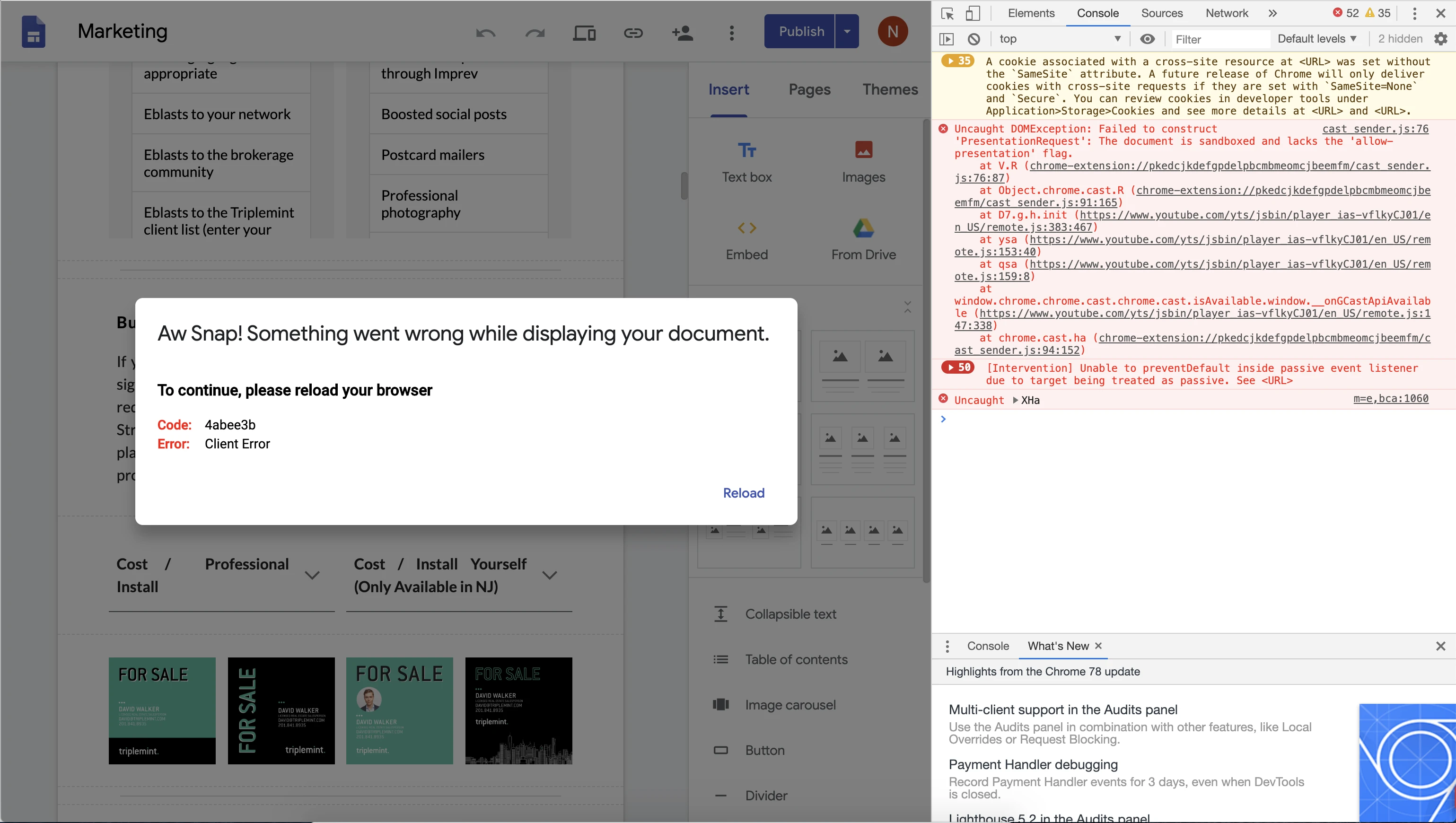
-
Richie JotForm SupportReplied on December 17, 2019 at 11:16 AM
Can you please check if you have enabled any add-ons/extensions or antivirus that may be blocking the lightbox from working?
Please note that if you are using any version of jQuery on your website, then there might be a conflict, this link will help you with that: https://api.jquery.com/jquery.noconflict/
Let us know if the issue still remains.
- Mobile Forms
- My Forms
- Templates
- Integrations
- INTEGRATIONS
- See 100+ integrations
- FEATURED INTEGRATIONS
PayPal
Slack
Google Sheets
Mailchimp
Zoom
Dropbox
Google Calendar
Hubspot
Salesforce
- See more Integrations
- Products
- PRODUCTS
Form Builder
Jotform Enterprise
Jotform Apps
Store Builder
Jotform Tables
Jotform Inbox
Jotform Mobile App
Jotform Approvals
Report Builder
Smart PDF Forms
PDF Editor
Jotform Sign
Jotform for Salesforce Discover Now
- Support
- GET HELP
- Contact Support
- Help Center
- FAQ
- Dedicated Support
Get a dedicated support team with Jotform Enterprise.
Contact SalesDedicated Enterprise supportApply to Jotform Enterprise for a dedicated support team.
Apply Now - Professional ServicesExplore
- Enterprise
- Pricing





























































