-
JudeWeaverAsked on December 12, 2019 at 3:45 PM
I synced trello to my JotForms and it seems to be linked. When I fill out a test form, it addds an empty card to my Trello board, but I want it to also attach the form that is created, preferably in a way that allows me to copy/paste the text in the form (not just an image). But even the image link isn't working. How do I do this?
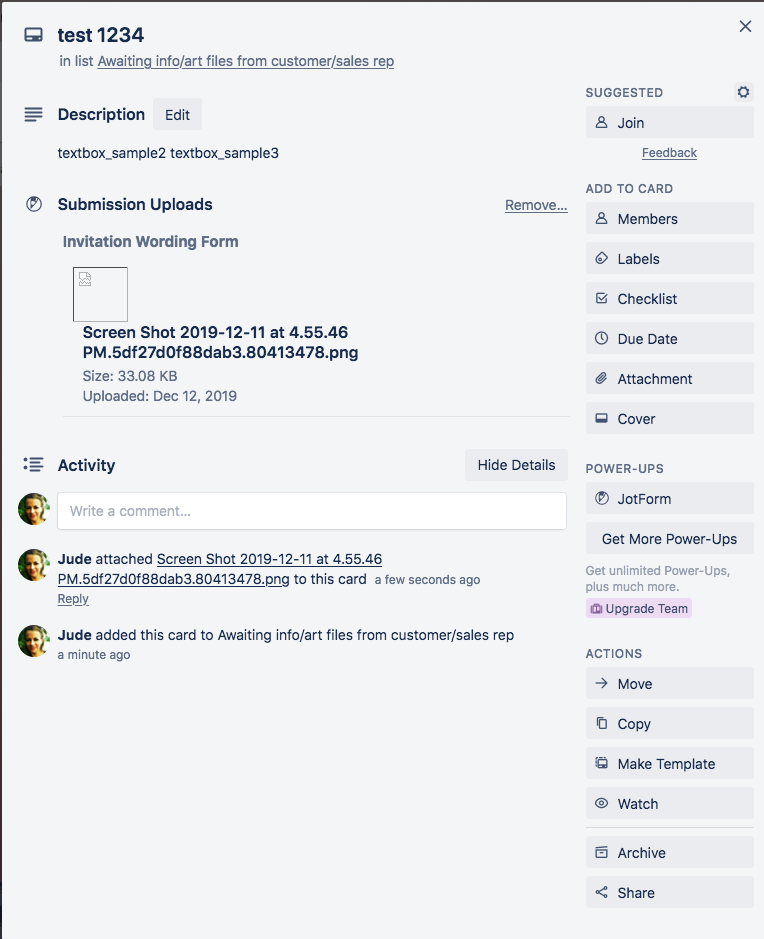
-
roneetReplied on December 12, 2019 at 9:51 PM
Please be noted that you have enabled the privacy settings in your account so you cannot view the uploads without getting logged into the account.
You can either uncheck these settings from the account or log in to your account before viewing these files.Please give it a try and let us know if you are still unable to see the uploaded files.
Thanks.
-
JudeWeaverReplied on December 13, 2019 at 10:15 AM
I unchecked the boxes as you said but it's still doing the same thing. If I fill out a form, it will create a blank card in trello. If I click JotForm under the Power Ups on that card, and choose Attach Uploads, it attaches a broken link.
-
Kevin Support Team LeadReplied on December 13, 2019 at 11:41 AM
Apologies for the inconveniences caused.
I have just checked your form, but noticed there are not submissions, kindly note that the link will work as long as the submission is still on your form, I've submitted it now and the link seems to work on JotForm, may you please check on your end and let me know how the data was sent?
Looking forward to your response.
-
JudeWeaverReplied on December 13, 2019 at 11:47 AM
All of the submission I had were my own tests, and I deleted them as I was trying to figure the problem out. I did find out how to get the submission to email a pdf to a new trello card. It isn't formatted exactly the way I would like, and I do wish I understood how to make it work inside the card, but now it does basically what I need, so attaching the screenshot is no longer a big deal. The Power Up still results in a broken link though! So I may use the trello Power Up on a different app.
-
Kevin Support Team LeadReplied on December 13, 2019 at 1:38 PM
Thanks for the details.
I've cloned your form and integrated it with Trello, as far as I can see, it seems to be working as expected, example:

May you please kindly try setting up the integration again and let us know if it works?
Here's the link to the integration and some steps to set it up: https://www.jotform.com/integrations/trello
Looking forward to your response.
- Mobile Forms
- My Forms
- Templates
- Integrations
- INTEGRATIONS
- See 100+ integrations
- FEATURED INTEGRATIONS
PayPal
Slack
Google Sheets
Mailchimp
Zoom
Dropbox
Google Calendar
Hubspot
Salesforce
- See more Integrations
- Products
- PRODUCTS
Form Builder
Jotform Enterprise
Jotform Apps
Store Builder
Jotform Tables
Jotform Inbox
Jotform Mobile App
Jotform Approvals
Report Builder
Smart PDF Forms
PDF Editor
Jotform Sign
Jotform for Salesforce Discover Now
- Support
- GET HELP
- Contact Support
- Help Center
- FAQ
- Dedicated Support
Get a dedicated support team with Jotform Enterprise.
Contact SalesDedicated Enterprise supportApply to Jotform Enterprise for a dedicated support team.
Apply Now - Professional ServicesExplore
- Enterprise
- Pricing





























































