-
footballskoolAsked on December 13, 2019 at 2:04 AM
I have done most of the form, but not able to link paypal to it
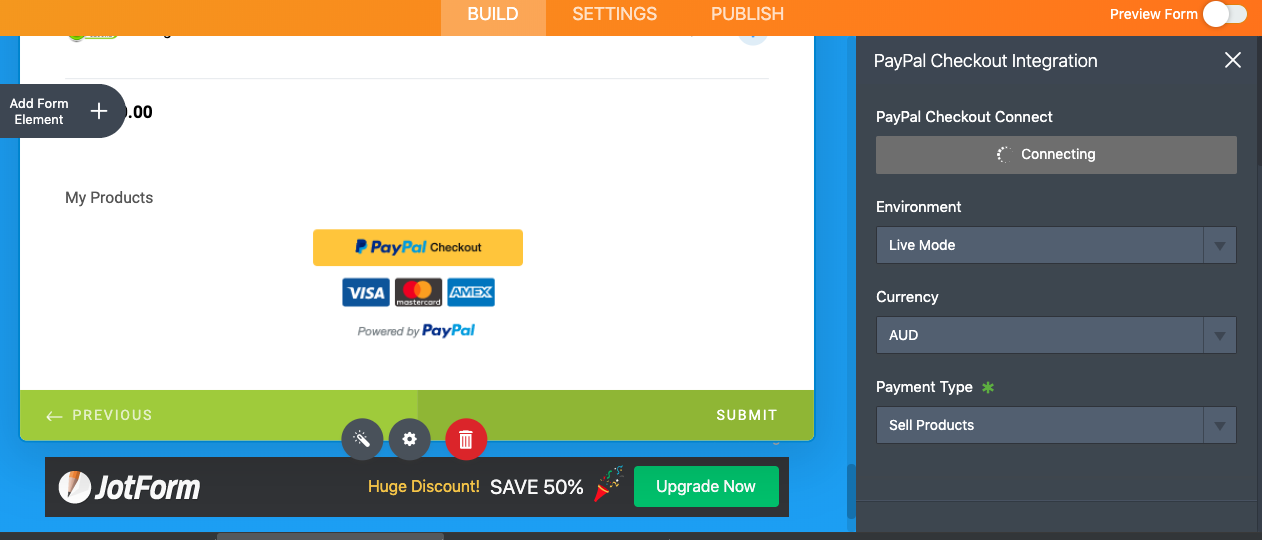
-
Ashwin JotForm SupportReplied on December 13, 2019 at 4:22 AM
I did check your form and found that PayPal checkout payment tool is not connected to your PayPal account.
What is the error message you are seeing when you try to connect with your PayPal account? Please check if there any limitation with your PayPal account.
We will wait for your response.
-
footballskoolReplied on December 13, 2019 at 7:15 AM
Thanks for the response, that screenshot I sent you, just keeps saying connecting and never changes
-
AshtonPReplied on December 13, 2019 at 8:01 AM
Apologies for the inconvenience caused to you. Can you try by removing and reintegrating the Payment integration on your form?
Looking forward to your response.
-
footballskoolReplied on December 13, 2019 at 5:32 PM
have tried it again and no luck, then tried stripe and still doesn't work, could it be that I'm using brave browser?
-
Mike_G JotForm SupportReplied on December 13, 2019 at 6:56 PM
It could be that the issue is with the browser you are using. Both the Stripe payment field and the PayPal Checkout payment field open a pop-up window where you will enter your login credentials. It's possible that pop-up is disabled or not allowed with the browser you are using.
I would suggest that you check your web browser settings or if possible, please try using a different browser like Google Chrome, Mozilla Firefox, Opera, etc.
Feel free to let us know if you need any further assistance.
-
footballskoolReplied on December 13, 2019 at 7:50 PMI get the pop up and get to enter my credentials but it never links.
Tried google chrome and same results.
... -
roneetReplied on December 13, 2019 at 10:53 PM
Have you verified the PayPal email address?
Note that the Paypal checkout integration requires a Premier or Business type Paypal account. If you have not upgraded your Paypal account yet, I'd suggest reaching Paypal and ask them for the upgrade.
If you have already met the above requirement, I would also suggest trying to connect again, but this time, monitor your browser console logs to see if there are errors related to the authentication process. The guide below will help you navigate your browser's console:
https://www.jotform.com/help/453-How-to-get-a-console-report-from-most-common-browsers
Please take a screenshot, access this thread and upload the image by clicking the image icon.
Also, it could be a network issue too. You can try connecting form using a different device, this can be a computer or mobile.
Please check these settings to allow the pop-up:https://www.isc.upenn.edu/how-to/configuring-your-web-browser-allow-pop-windows
Let us know how it goes?
Thanks.
-
footballskoolReplied on December 13, 2019 at 11:50 PMOk. How about getting stripe to work?
... -
Mike_G JotForm SupportReplied on December 14, 2019 at 1:07 AM
For Stripe, I would suggest that you check if you are connecting to a "Live" or "Test" Environment first before clicking the "Connect" button.

If you are connecting your Stripe account to the correct Environment/Mode and you are still having issues, I would suggest that you perform the test my colleague, Roneet, has suggested. https://www.jotform.com/help/453-How-to-get-a-console-report-from-most-common-browsers

And share with us a screenshot of any error that may appear — https://www.jotform.com/help/438-How-to-Post-Screenshots-to-Our-Support-Forum
- Mobile Forms
- My Forms
- Templates
- Integrations
- INTEGRATIONS
- See 100+ integrations
- FEATURED INTEGRATIONS
PayPal
Slack
Google Sheets
Mailchimp
Zoom
Dropbox
Google Calendar
Hubspot
Salesforce
- See more Integrations
- Products
- PRODUCTS
Form Builder
Jotform Enterprise
Jotform Apps
Store Builder
Jotform Tables
Jotform Inbox
Jotform Mobile App
Jotform Approvals
Report Builder
Smart PDF Forms
PDF Editor
Jotform Sign
Jotform for Salesforce Discover Now
- Support
- GET HELP
- Contact Support
- Help Center
- FAQ
- Dedicated Support
Get a dedicated support team with Jotform Enterprise.
Contact SalesDedicated Enterprise supportApply to Jotform Enterprise for a dedicated support team.
Apply Now - Professional ServicesExplore
- Enterprise
- Pricing
































































