-
CasinoHireLondonAsked on December 14, 2019 at 8:39 AM
I want the prices to show on the notification pdf and emails only. How to do I hide the product prices to the website user?
I use the form as well, but I want to see the prices.
Is there a way I can make the form :
a. Admin user sees pricing and totals
b. Enquirer user cannot
I can't track my quote form users at present. Thanks
-
roneetReplied on December 14, 2019 at 9:24 AM
To hide the product prices you would have to set the products outside the payment field.
1) You will need to split your products into native fields such as "Single choice" or "Multiple Choice" fields, and assign a value to each option: https://www.jotform.com/help/301-How-to-Assign-Calculation-Value
2) You can show the products based on the user's answers by applying conditions: https://www.jotform.com/help/316-How-to-Show-or-Hide-Fields-Base-on-User-s-Answer
3) Then perform the calculations: https://www.jotform.com/help/259-How-to-Perform-Form-Calculation-Using-a-Widget
4) Pass the total to the payment field: https://www.jotform.com/help/275-How-to-Pass-a-Calculation-to-a-Payment-FieldMay we know how will you identify the admin? Based on the email address or based on an option.
Looking forward to your response.
Thanks.
-
CasinoHireLondonReplied on January 29, 2020 at 11:12 AM
Hi, I don't understand your question.
May we know how will you identify the admin? Based on the email address or based on an option.
-
roneetReplied on January 29, 2020 at 12:24 PM
Were you referring to the price on the Form? Do you want to hide the prices from the form so that the user filling up the form does not see it?
If yes, we can inject CSS to hide the prices on the Form.
Let us know how you would like to proceed.
Thanks.
-
CasinoHireLondonReplied on January 29, 2020 at 3:13 PM
Hi,
Yes, that is exactly what I want to achieve. :-)
I'm rebuilding a new form now based upon the previous response, but it would be good to stick with this one and hide the prices with CSS.
If you can show me how you've done that please so I can apply it elsewhere in my forms.
Thank you.
-
Elton Support Team LeadReplied on January 29, 2020 at 5:55 PM
Here's the CSS code for that.
span.form-product-details {
display: none;
}
Guide: How to Inject Custom CSS Codes
Result:
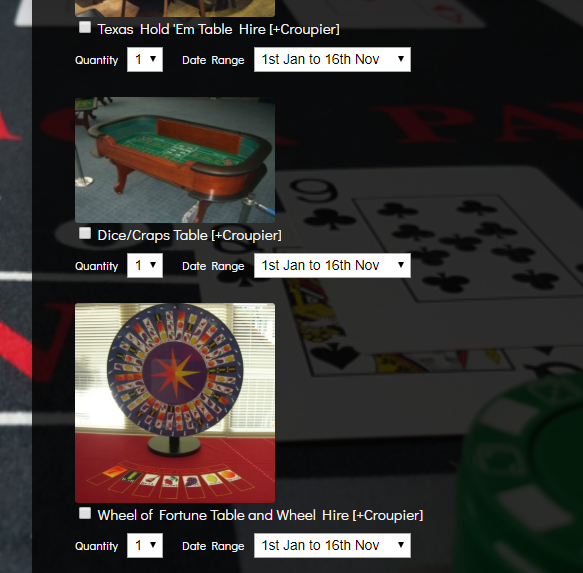
- Mobile Forms
- My Forms
- Templates
- Integrations
- INTEGRATIONS
- See 100+ integrations
- FEATURED INTEGRATIONS
PayPal
Slack
Google Sheets
Mailchimp
Zoom
Dropbox
Google Calendar
Hubspot
Salesforce
- See more Integrations
- Products
- PRODUCTS
Form Builder
Jotform Enterprise
Jotform Apps
Store Builder
Jotform Tables
Jotform Inbox
Jotform Mobile App
Jotform Approvals
Report Builder
Smart PDF Forms
PDF Editor
Jotform Sign
Jotform for Salesforce Discover Now
- Support
- GET HELP
- Contact Support
- Help Center
- FAQ
- Dedicated Support
Get a dedicated support team with Jotform Enterprise.
Contact SalesDedicated Enterprise supportApply to Jotform Enterprise for a dedicated support team.
Apply Now - Professional ServicesExplore
- Enterprise
- Pricing




























































