-
everythinginorderAsked on December 15, 2019 at 8:03 AM
I am trying to change the date format on my Date picker widget to mm/dd/yyyy but the widget settings icon is not showing.
thanks for your help
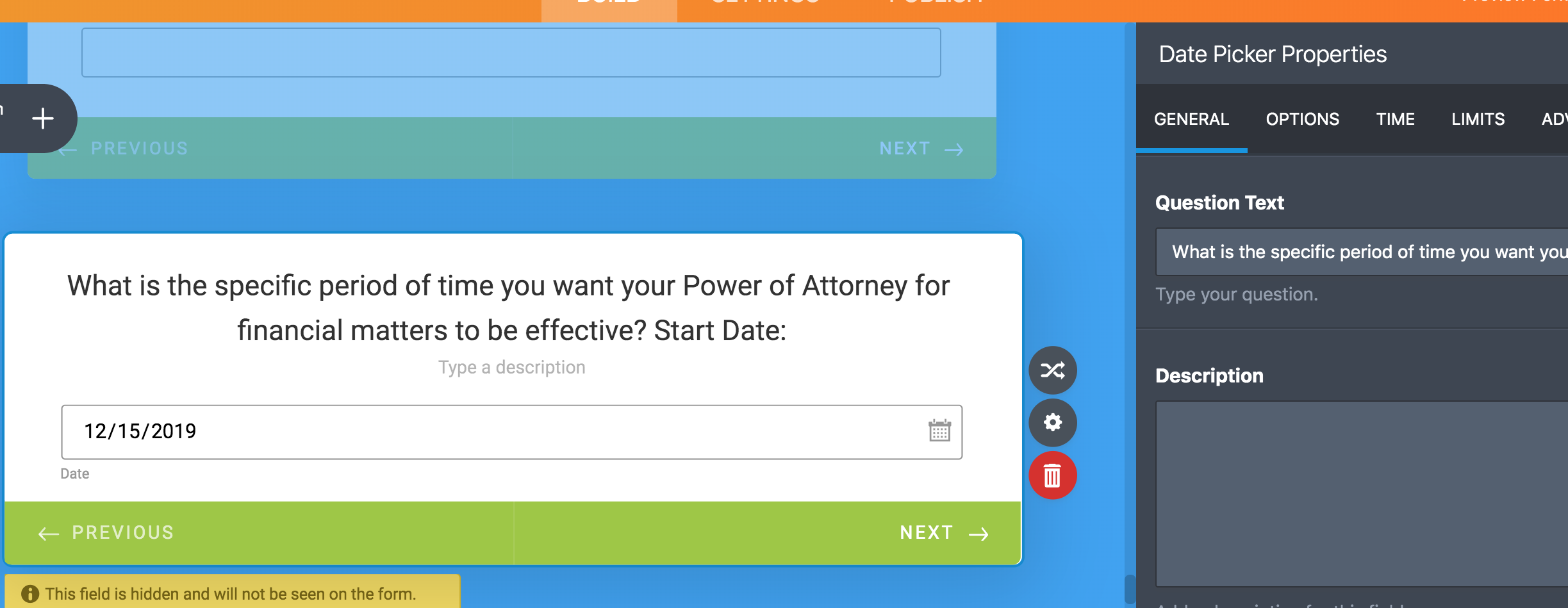
-
roneetReplied on December 15, 2019 at 8:14 AM
Unfortunately, changing the date format is not currently possible in Card Forms. However, if you create a form in the "Classic" layout, the Date field has the option to change the format:

Example:

Let us know if you have more questions.
Thanks
-
everythinginorderReplied on December 15, 2019 at 1:52 PM
This doesn't seem possible since if I drag a date picker widget into my form the date option is there. The issue is that the magic wand (widget properties) is not showing. Can you please check with your colleagues?
thanks
-
Mike_G JotForm SupportReplied on December 15, 2019 at 2:40 PM
We would like to apologize for any confusion. However, the wand icon is not present with the date field in your form because it is the regular Date Picker field that's part of the Basic Elements of the form.
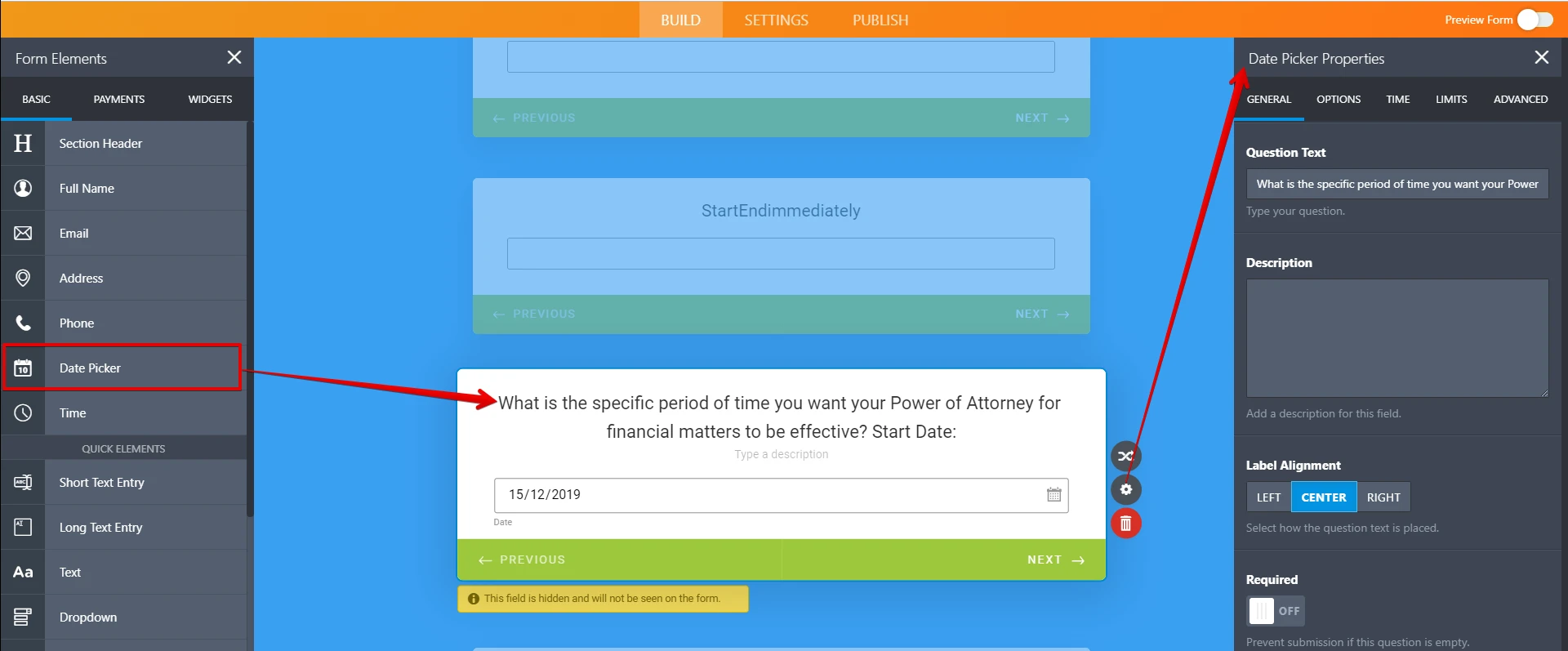
I believe what you are referring to is the Date Picker widget.
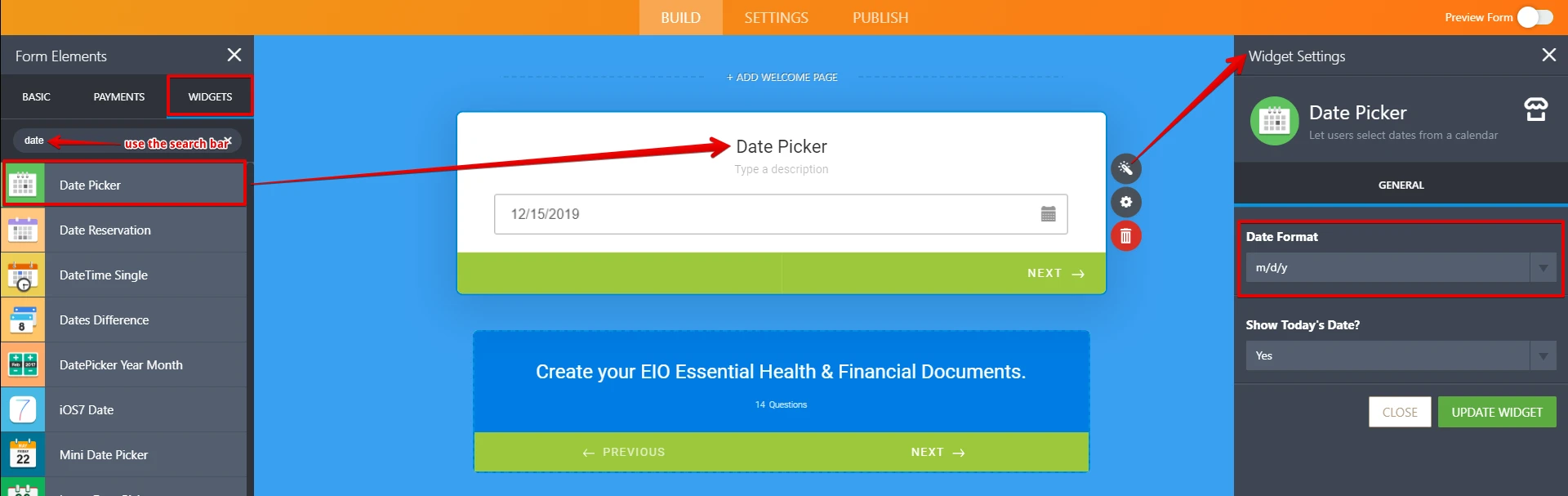
Feel free to let us know if you need any further assistance.
- Mobile Forms
- My Forms
- Templates
- Integrations
- INTEGRATIONS
- See 100+ integrations
- FEATURED INTEGRATIONS
PayPal
Slack
Google Sheets
Mailchimp
Zoom
Dropbox
Google Calendar
Hubspot
Salesforce
- See more Integrations
- Products
- PRODUCTS
Form Builder
Jotform Enterprise
Jotform Apps
Store Builder
Jotform Tables
Jotform Inbox
Jotform Mobile App
Jotform Approvals
Report Builder
Smart PDF Forms
PDF Editor
Jotform Sign
Jotform for Salesforce Discover Now
- Support
- GET HELP
- Contact Support
- Help Center
- FAQ
- Dedicated Support
Get a dedicated support team with Jotform Enterprise.
Contact SalesDedicated Enterprise supportApply to Jotform Enterprise for a dedicated support team.
Apply Now - Professional ServicesExplore
- Enterprise
- Pricing




























































