-
evidentAsked on December 18, 2019 at 5:51 AM
I have cloned an existing form and converted it to cards. We are capturing name and address details but at the moment every line of this e.g name, address, postcode are all appearing on separate cards. How can we put all these on 1 card because at the moment it is showing 19 questions which may put off the respondent.
Also would it be possible to use cards for the actual question and a normal form for the name and address details going from the last card to the address form?
-
sefa JotForm Data ScientistReplied on December 18, 2019 at 6:06 AM
Hello,
I recommend you to look into our Multiline Question element, which makes it possible to provide more than one question in a single card. It may help you decrease question count.
There are 5 form fields supported by multiline question at the moment.
* Textbox
* Email
* Number
* Dropdown
* Phone
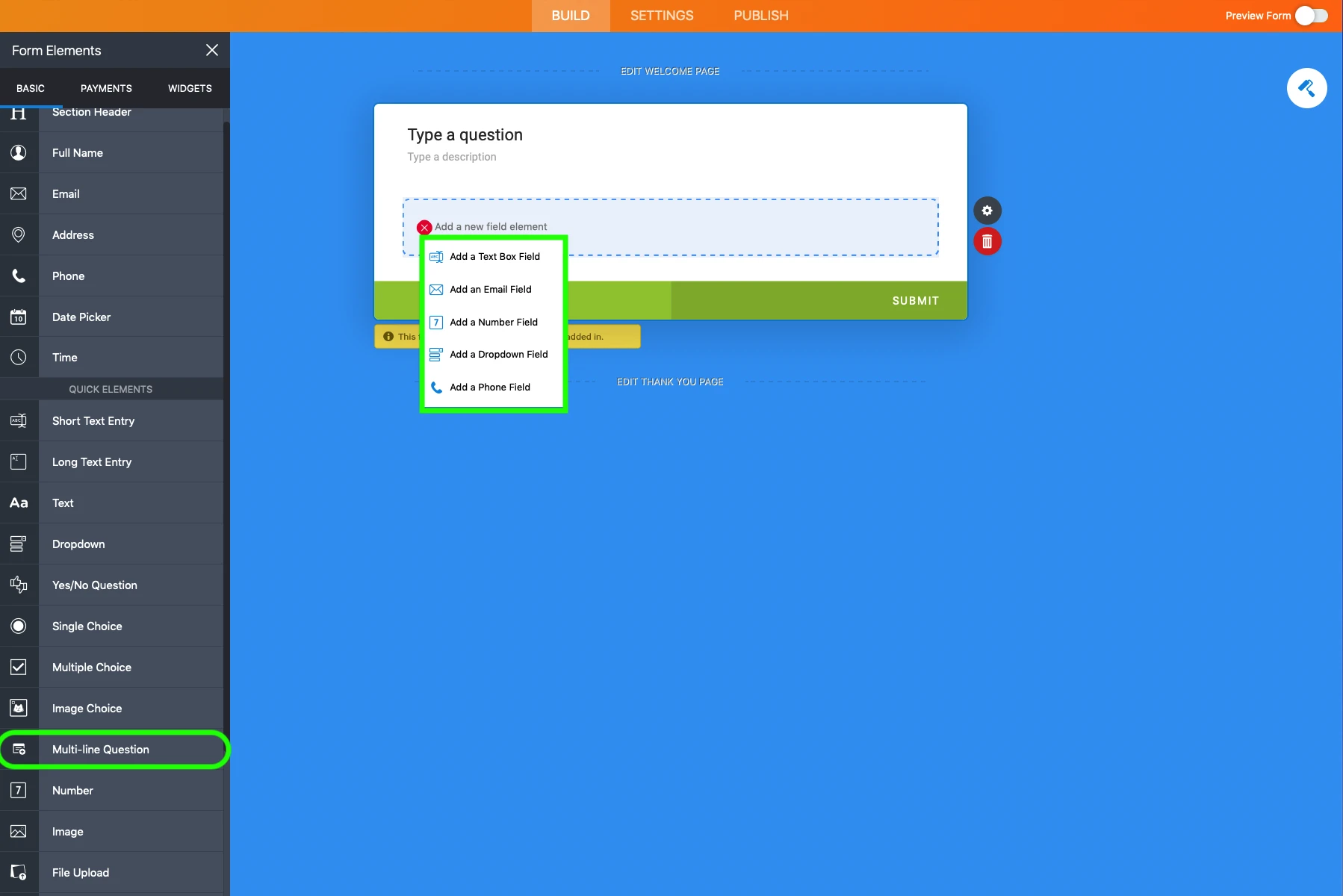
-
evidentReplied on December 18, 2019 at 6:37 AM
We need the first line to be Title, Firstname, Surname but we cannot put 3 fields on the first line. Without this the form will look messy. Can I overcome this? If not can I use a normal form layout to capture the persons details and if so, what is the best way to do this so that the questions are in cards and the persons details are on 1 form.
-
AshtonPReplied on December 18, 2019 at 7:45 AM
Unfortunately, it is not possible to use both the type of forms in a single form.
However, there is the workaround we can apply, we can use "Page Break Element" in the Classic form. By using this we can divide the number of pages as per the need.
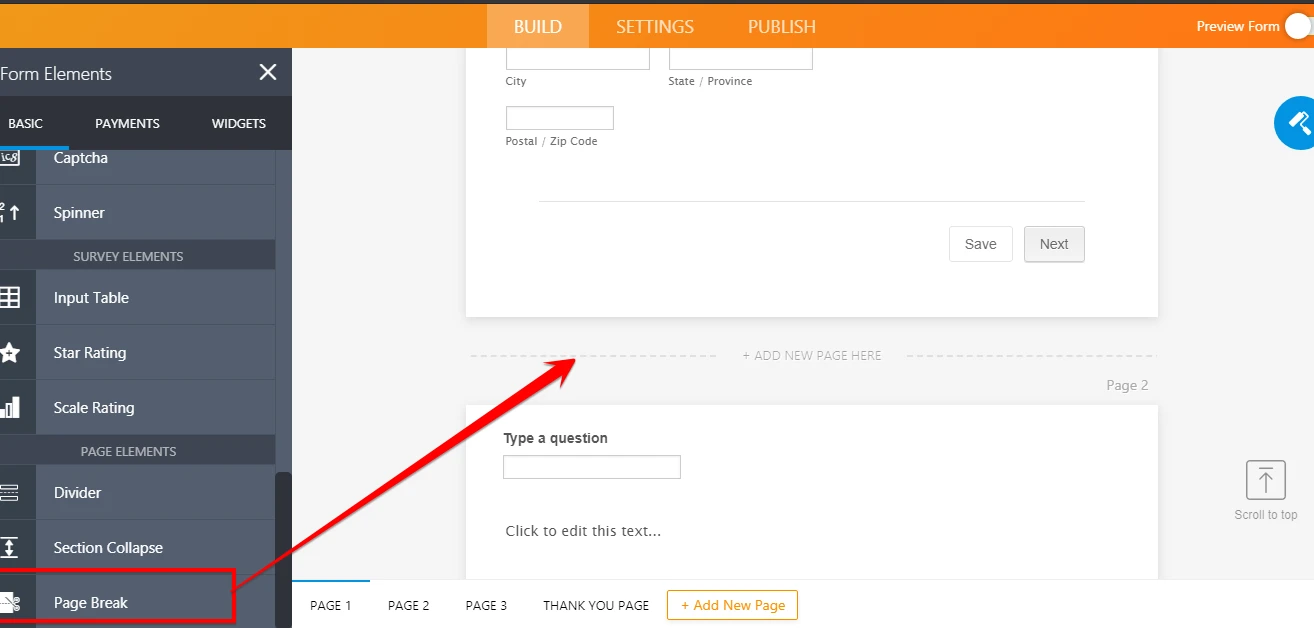
Here is the demo form, you can clone and test it form your end:
https://form.jotform.com/93404840122953
Let us know if this works out for you or not.
We will be waiting for your response.
-
evidentReplied on December 18, 2019 at 12:17 PM
I have done this and it is great.
However at https://form.jotform.com/evident/bulkez-survey
our logo appears at the top of the screen on all pages except the last where you have to scroll up to see the logo.
This is the same on mobiles. There is CSS code to make it appear in the right place as otherwise it was too low.
-
BJoannaReplied on December 18, 2019 at 1:00 PM
I moved your other question to a separate thread - https://www.jotform.com/answers/2084718
We will provide you an answer there shortly.
- Mobile Forms
- My Forms
- Templates
- Integrations
- INTEGRATIONS
- See 100+ integrations
- FEATURED INTEGRATIONS
PayPal
Slack
Google Sheets
Mailchimp
Zoom
Dropbox
Google Calendar
Hubspot
Salesforce
- See more Integrations
- Products
- PRODUCTS
Form Builder
Jotform Enterprise
Jotform Apps
Store Builder
Jotform Tables
Jotform Inbox
Jotform Mobile App
Jotform Approvals
Report Builder
Smart PDF Forms
PDF Editor
Jotform Sign
Jotform for Salesforce Discover Now
- Support
- GET HELP
- Contact Support
- Help Center
- FAQ
- Dedicated Support
Get a dedicated support team with Jotform Enterprise.
Contact SalesDedicated Enterprise supportApply to Jotform Enterprise for a dedicated support team.
Apply Now - Professional ServicesExplore
- Enterprise
- Pricing





























































