-
suteatroAsked on December 23, 2019 at 1:54 PM
I have searched but cannot find the submission settings for my form? Where can I find them? I would like to disable the hidden fields so upon submission they are populated into the PDF for my form. Thanks!
-
Kiran Support Team LeadReplied on December 23, 2019 at 3:32 PM
I am not sure if I understand your query correctly. Do you mean not to display the hidden fields in the PDF document? If so, please note that the PDF document shall be displaying all the fields from the form and if you do not want to display any fields, it is required to delete them on the PDF document manually. If any input field is not filled, it may be hidden in the PDF document by enabling 'Hide empty form fields' option in the PDF editor settings.
Hope this information helps! Let us know if you are referring something different. We will be happy to help.
-
suteatroReplied on January 6, 2020 at 2:38 PM
I actually have the opposite situation. There are hidden fields in the form that I don't want the submitter to see but then need these fields visible once the form is submitted so I can see them on my end. Is there a way to do this? I would like to avoid having to create a separate document for the hidden fields that I need to see.
-
MikeReplied on January 6, 2020 at 5:46 PM
Yes, this is possible to display empty/hidden fields.
For example, for the PDF Document:
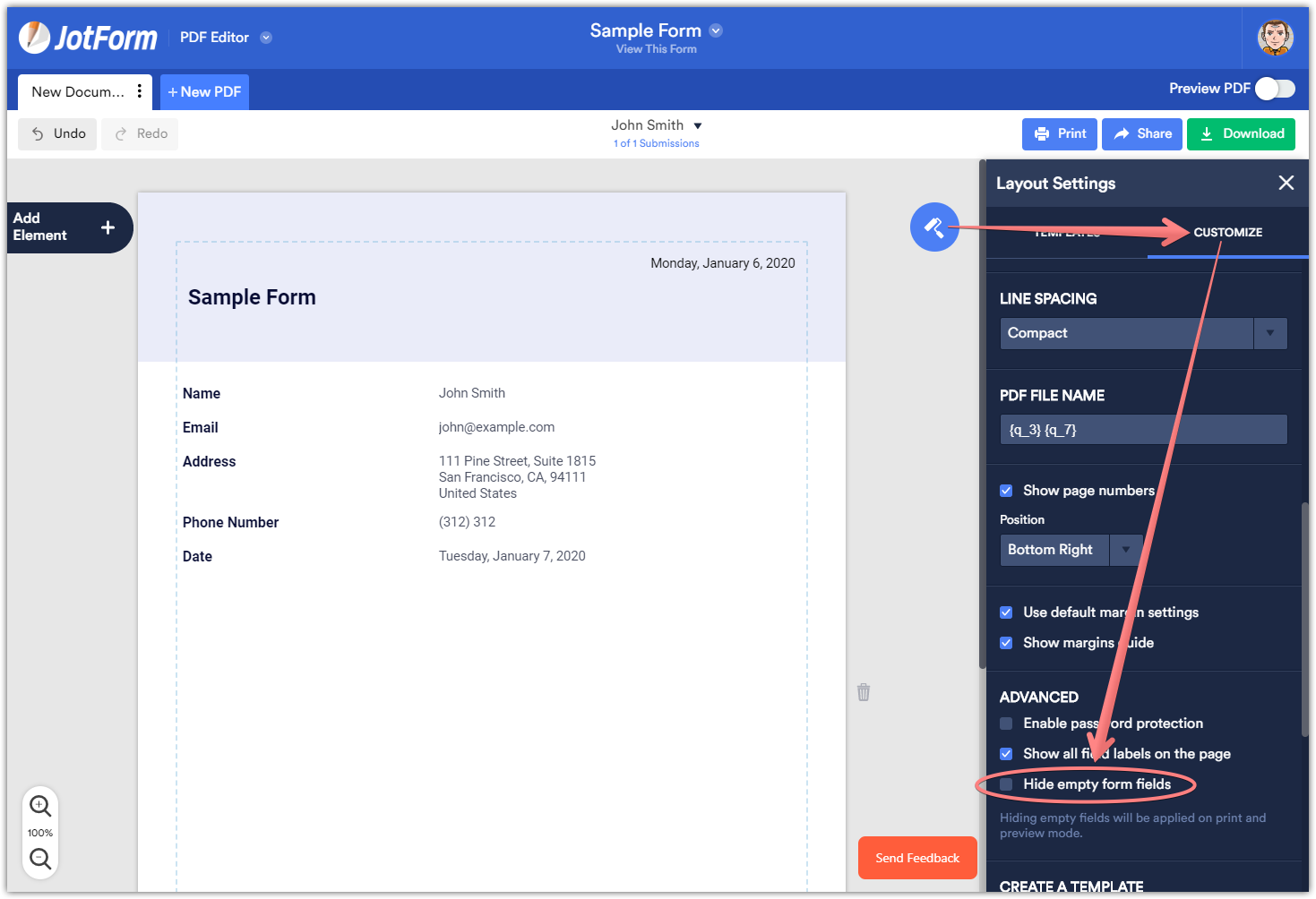
Submissions page:
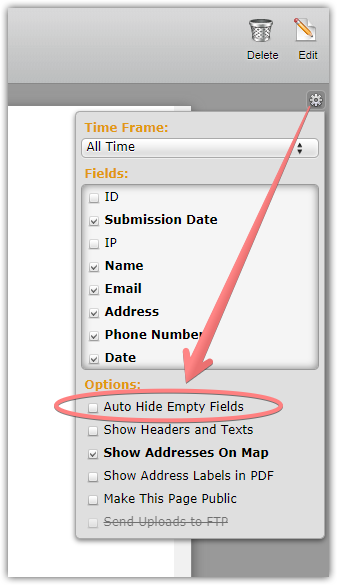
Inbox page:
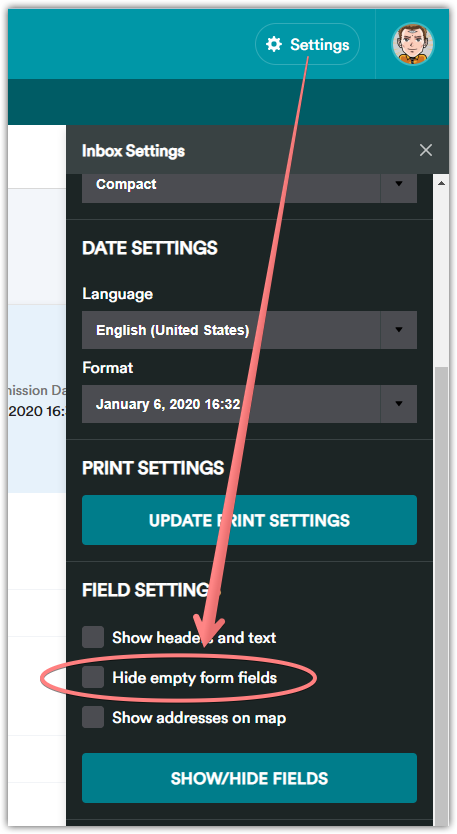
If you need any further assistance with this, please let us know.
-
suteatroReplied on January 7, 2020 at 3:40 PM
Hello, thanks for this. I was able to find where to toggle off the "Hide Empty Fields" options. However, when I do this from the inbox page, only the heading of the empty field is populating and not the rest of the field, for example the check boxes below the question/heading are not visible. Is this possible?
-
MikeReplied on January 7, 2020 at 4:58 PM
This is not currently possible to display the unselected options. Would you like to see the empty options (radio buttons / check boxes) in the generated submission PDFs?
-
suteatroReplied on January 15, 2020 at 5:36 PM
Hi - we have figured out a workaround on this. If we Edit the Submission from our Inbox, then JotForm allows us to see and enter data for our hidden fields and then populates them into the PDF form. Thanks!
-
MikeReplied on January 15, 2020 at 6:46 PM
Thank you for your update. We are glad to hear that you have found a workaround.
- Mobile Forms
- My Forms
- Templates
- Integrations
- INTEGRATIONS
- See 100+ integrations
- FEATURED INTEGRATIONS
PayPal
Slack
Google Sheets
Mailchimp
Zoom
Dropbox
Google Calendar
Hubspot
Salesforce
- See more Integrations
- Products
- PRODUCTS
Form Builder
Jotform Enterprise
Jotform Apps
Store Builder
Jotform Tables
Jotform Inbox
Jotform Mobile App
Jotform Approvals
Report Builder
Smart PDF Forms
PDF Editor
Jotform Sign
Jotform for Salesforce Discover Now
- Support
- GET HELP
- Contact Support
- Help Center
- FAQ
- Dedicated Support
Get a dedicated support team with Jotform Enterprise.
Contact SalesDedicated Enterprise supportApply to Jotform Enterprise for a dedicated support team.
Apply Now - Professional ServicesExplore
- Enterprise
- Pricing




























































