-
premierparkingAsked on January 2, 2020 at 5:47 PM
While the connection is setup and appears to be working...when I try to create a flow and it asks for me to select a form from the dropdown it reads "Loading" for a few seconds, it goes away but it never provides me a list of forms to select from...
any ideas?
thanks
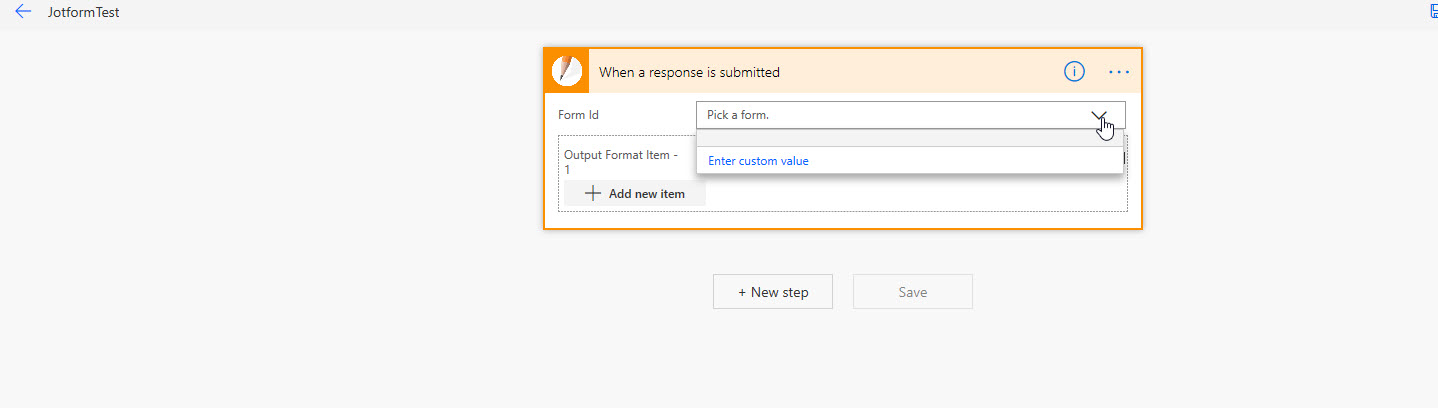
-
Vanessa_TReplied on January 2, 2020 at 7:59 PM
Can you please confirm if the error is shown in Microsoft Power Automate or you are using another app to create the connection? If another app, what is it?
Also, can you please share the connection details, what flow are you trying to create?
When making the connector, please make sure that you are logged in to JotForm. You may logout then login again to refresh the session.
-
premierparkingReplied on January 3, 2020 at 11:58 AM
Vanessa,
the error is on the Power Automate app when trying to create the trigger...the connection has been created and I can see it in both Jorform and Microsoft...
-
Vanessa_TReplied on January 3, 2020 at 1:01 PM
Am I right to understand that this has now been resolved?
If you encounter any other issue, don't hesitate to contact us again.
-
Jaime ManReplied on January 3, 2020 at 1:11 PM
the issue is not resolved...the connection has been created...the issue is that on the drop down to select the form It does not show me any of the available forms....
see below...
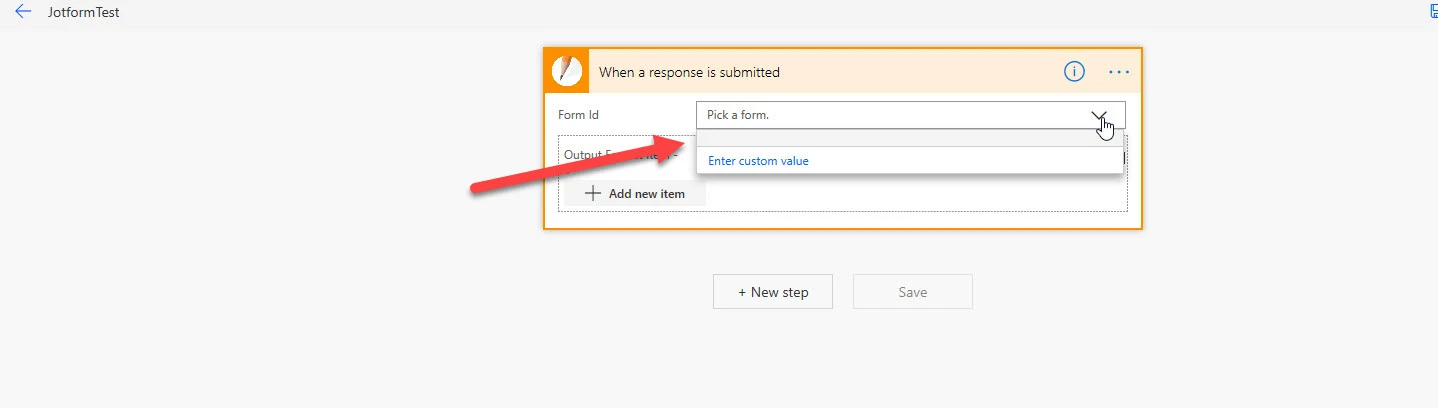
-
John Support Team LeadReplied on January 3, 2020 at 2:21 PM
Please try updating the Jotform account to be used with your connections in the Power Automate app.
Here's a quick guide:

Please ensure that you are logged on the Jotform account where the trigger form is located.
- Mobile Forms
- My Forms
- Templates
- Integrations
- INTEGRATIONS
- See 100+ integrations
- FEATURED INTEGRATIONS
PayPal
Slack
Google Sheets
Mailchimp
Zoom
Dropbox
Google Calendar
Hubspot
Salesforce
- See more Integrations
- Products
- PRODUCTS
Form Builder
Jotform Enterprise
Jotform Apps
Store Builder
Jotform Tables
Jotform Inbox
Jotform Mobile App
Jotform Approvals
Report Builder
Smart PDF Forms
PDF Editor
Jotform Sign
Jotform for Salesforce Discover Now
- Support
- GET HELP
- Contact Support
- Help Center
- FAQ
- Dedicated Support
Get a dedicated support team with Jotform Enterprise.
Contact SalesDedicated Enterprise supportApply to Jotform Enterprise for a dedicated support team.
Apply Now - Professional ServicesExplore
- Enterprise
- Pricing






























































