-
Launchpad2020Asked on January 2, 2020 at 11:53 PM
What are your top 3 IT priorities in 2020?
1.
2.
3.
First I used the multiple text fields widget, but noticed the integration for this field was grayed out/not available when matching fields.
Then I tried to convert it to a long text field (how the form is currently set up), to include predefined fields of 1, 2, and 3. However, the integration for this field is still grayed out/not available when trying to map them.
What are my options?
Thanks!
Page URL: https://form.jotform.com/200005285058143 -
Girish JotForm SupportReplied on January 3, 2020 at 12:33 AM
For this question, since you have used the Long text entry field on your form, you should be using the Long text field type on Airtable:
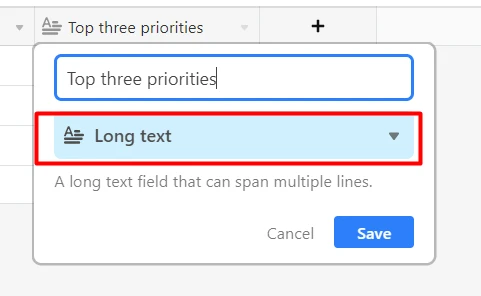
Now, when you integrate Airtable in the form, you can see the field type:
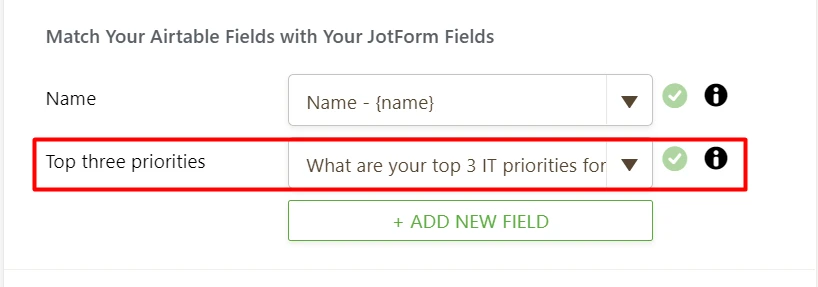
Upon submitting the form, you can see the entry as shown below in Airtable:
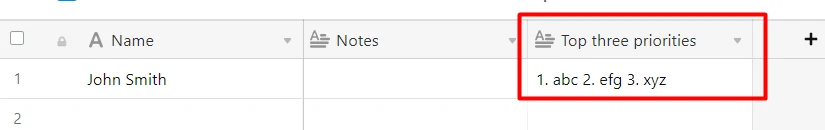
Do try this and let us know if you face any difficulties.
-
Launchpad2020Replied on January 4, 2020 at 1:50 PMIt worked.
Thank you!!
...
- Mobile Forms
- My Forms
- Templates
- Integrations
- INTEGRATIONS
- See 100+ integrations
- FEATURED INTEGRATIONS
PayPal
Slack
Google Sheets
Mailchimp
Zoom
Dropbox
Google Calendar
Hubspot
Salesforce
- See more Integrations
- Products
- PRODUCTS
Form Builder
Jotform Enterprise
Jotform Apps
Store Builder
Jotform Tables
Jotform Inbox
Jotform Mobile App
Jotform Approvals
Report Builder
Smart PDF Forms
PDF Editor
Jotform Sign
Jotform for Salesforce Discover Now
- Support
- GET HELP
- Contact Support
- Help Center
- FAQ
- Dedicated Support
Get a dedicated support team with Jotform Enterprise.
Contact SalesDedicated Enterprise supportApply to Jotform Enterprise for a dedicated support team.
Apply Now - Professional ServicesExplore
- Enterprise
- Pricing



























































