-
usclockAsked on January 4, 2020 at 6:17 PM
We are a new customer, few weeks now. After my web man installed the portal , see here https://www.usclock.net/art_upload_validate.asp it worked just fine for the testing we did to get ready for a upcoming promotion... BUT THEN .... the last several tests DIDNT ...
From the customer's side it seems that all is good but the email that comes through shows an error and no downloadable file.
Please help soon as my promotion that I paid for is about to start soon.
-
Mike_G JotForm SupportReplied on January 4, 2020 at 7:33 PM
I have checked the form on the website you linked and I see that it has 2 email alerts set up in it — 1 email notification and 1 email autoresponder.
Can you confirm what is not working, please?
I have checked the mail logs of your account and I didn't find any failed email attempts aside from the test submissions where you used test@test.com as a sample email address of a respondent.
We would also like to know the error that shows in the email, please?
You can share with us a screenshot of it in your next reply.
https://www.jotform.com/help/438-How-to-Post-Screenshots-to-Our-Support-Forum
As for the PDF document (copy of the submission) that you are looking to receive in the email, please make sure that the PDF attachment option of the email settings in your form is enabled.
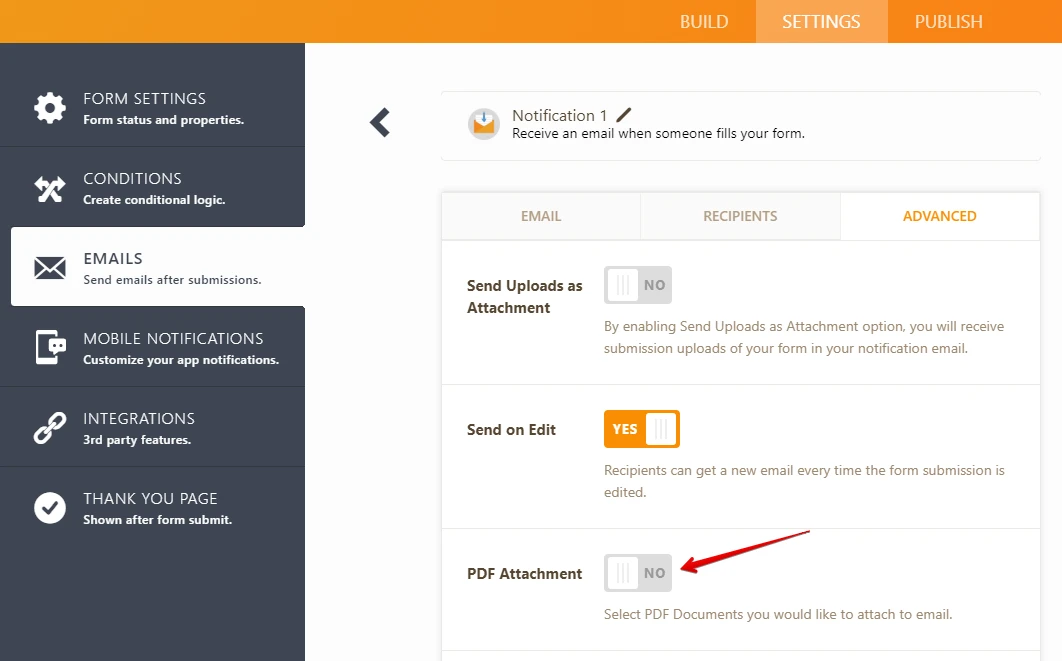
-
usclockReplied on January 6, 2020 at 12:50 PM
Im trying to upload a large photoshop document right now and it timed out once and is taking a long time on the second try.
Any reason for this?
Regards
... -
MikeReplied on January 6, 2020 at 3:39 PM
What is the size of the uploaded document? I have cloned your form, and was able to upload 300 MB files without any issues.
Please also note that if you click on the file download link in the received email, you need to be logged in your account to be able to access the file, since the 'Require log-in to view uploaded files.' option is currently enabled for your account.
-
usclockReplied on January 6, 2020 at 4:50 PM
The file I was trying to upload was larger than 1GB so that was the problem on that attempt.
I have tried smaller files with success.
... -
MikeReplied on January 6, 2020 at 6:28 PM
We would like to apologize for the inconvenience. The maximum individual upload file size is 1 GB at JotForm. This is possible to upload multiple files, but each of them should be less than 1 GB.
- Mobile Forms
- My Forms
- Templates
- Integrations
- INTEGRATIONS
- See 100+ integrations
- FEATURED INTEGRATIONS
PayPal
Slack
Google Sheets
Mailchimp
Zoom
Dropbox
Google Calendar
Hubspot
Salesforce
- See more Integrations
- Products
- PRODUCTS
Form Builder
Jotform Enterprise
Jotform Apps
Store Builder
Jotform Tables
Jotform Inbox
Jotform Mobile App
Jotform Approvals
Report Builder
Smart PDF Forms
PDF Editor
Jotform Sign
Jotform for Salesforce Discover Now
- Support
- GET HELP
- Contact Support
- Help Center
- FAQ
- Dedicated Support
Get a dedicated support team with Jotform Enterprise.
Contact SalesDedicated Enterprise supportApply to Jotform Enterprise for a dedicated support team.
Apply Now - Professional ServicesExplore
- Enterprise
- Pricing




























































