-
MicahJAsked on January 7, 2020 at 2:09 PM
Good afternoon. Trying to print out a form that uses a rubric format. When printing in landscape mode some cells are separated from page 1 to page 2. Is there a way to fix that?
-
MikeReplied on January 7, 2020 at 5:19 PM
Could you please provide us with the form link or name in question?
Also, do you need to print a blank or a filled form?
-
MicahJReplied on January 8, 2020 at 2:10 PM
Link: https://www.jotform.com/submissions/92303408102140
(The link is to Patrick Kruchten's account (my colleague). He was using my account when he submitted the initial question).
A filled form, please.
-
MikeReplied on January 8, 2020 at 3:30 PM
If you use a Print button from the form submissions page, I am afraid we cannot control the content on the printed document.
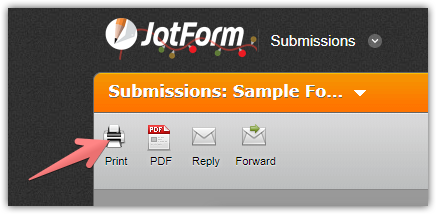
The alternative is the PDF Editor. You can also print entries from the PDF Editor and download submission PDF documents.
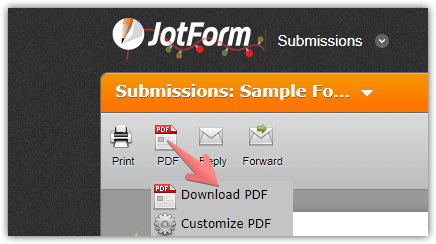
The PDF layout should be more flexible. For example, you can add Page Breaks and resize fields in the PDF document.
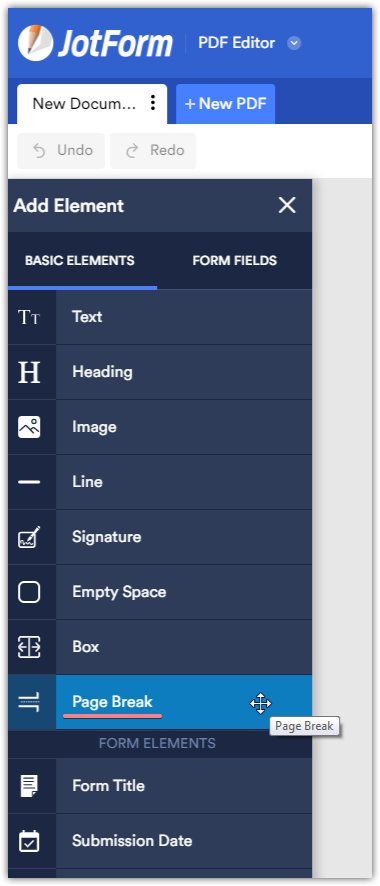
Related guide:
- Mobile Forms
- My Forms
- Templates
- Integrations
- INTEGRATIONS
- See 100+ integrations
- FEATURED INTEGRATIONS
PayPal
Slack
Google Sheets
Mailchimp
Zoom
Dropbox
Google Calendar
Hubspot
Salesforce
- See more Integrations
- Products
- PRODUCTS
Form Builder
Jotform Enterprise
Jotform Apps
Store Builder
Jotform Tables
Jotform Inbox
Jotform Mobile App
Jotform Approvals
Report Builder
Smart PDF Forms
PDF Editor
Jotform Sign
Jotform for Salesforce Discover Now
- Support
- GET HELP
- Contact Support
- Help Center
- FAQ
- Dedicated Support
Get a dedicated support team with Jotform Enterprise.
Contact SalesDedicated Enterprise supportApply to Jotform Enterprise for a dedicated support team.
Apply Now - Professional ServicesExplore
- Enterprise
- Pricing



























































