-
CASETASAsked on January 7, 2020 at 7:04 PM
Como puedo poner un seleccionador, después de un número en una misma línea, por ejemplo: 3.5 Metros cuadrados o 3.5 Hectáreas o 3.5 Acres. Y que el 3.5 lo pueda poner la persona que llena el formulario
Numero Selecionar 3.5 Metros cuadrados Metros cuadrados Hectáreas Hectáreas Gracias
-
Jed_CReplied on January 7, 2020 at 10:47 PM
I'm not sure I understand your question. If you want to create an selection, you can use Dropdown field and named it:
3.5 Square meters
3.5 Square meter
3.5 Hectares
Ex.

Kindly clarify if that is not what you are referring to.
-
CASETASReplied on January 9, 2020 at 2:38 PM
Hi
But as I change the quantity, example of 3.5 to 2 or 100
And that in the number field you can put any amount and choose in DROPDOWN, if it refers to: Quare meter, Quare meter or Hectares
-
denis_calin Jotform SupportReplied on January 9, 2020 at 5:24 PM
Hi @CASETAS!
Yes, you can use the Number field to let the user input any number, and then use the Dropdown field to specify the units. Like so:
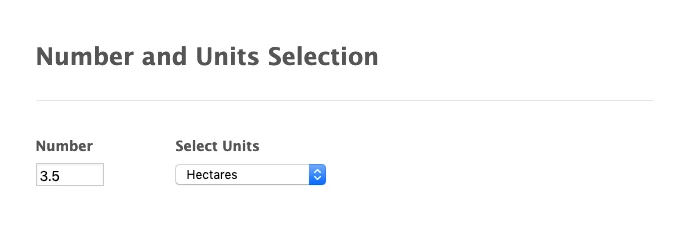
Alternatively, you can use the Input Table configured to Multi Type Columns to achieve the same functionality, all on one field:
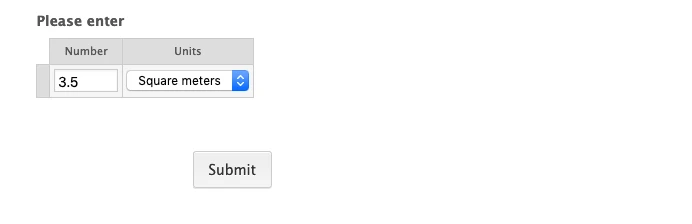
Here is the form you can clone and use as an example: https://form.jotform.com/200086261766051. Follow this guide to clone forms: How-to-Clone-an-Existing-Form-from-a-URL.
Please let us know if you have any questions and we would be glad to help!
- Mobile Forms
- My Forms
- Templates
- Integrations
- INTEGRATIONS
- See 100+ integrations
- FEATURED INTEGRATIONS
PayPal
Slack
Google Sheets
Mailchimp
Zoom
Dropbox
Google Calendar
Hubspot
Salesforce
- See more Integrations
- Products
- PRODUCTS
Form Builder
Jotform Enterprise
Jotform Apps
Store Builder
Jotform Tables
Jotform Inbox
Jotform Mobile App
Jotform Approvals
Report Builder
Smart PDF Forms
PDF Editor
Jotform Sign
Jotform for Salesforce Discover Now
- Support
- GET HELP
- Contact Support
- Help Center
- FAQ
- Dedicated Support
Get a dedicated support team with Jotform Enterprise.
Contact SalesDedicated Enterprise supportApply to Jotform Enterprise for a dedicated support team.
Apply Now - Professional ServicesExplore
- Enterprise
- Pricing





























































