-
Greg DelpAsked on January 8, 2020 at 1:05 AM
Earlier today i became aware that my IP was banned and I was unable to access the site. I responded informing the company, I haven’t published or sent any links to the forms I have been working on? If the forms contain information that isn’t allowed, I am happy to change them. Wasn’t maliciously phishing for info. I own a gym and wanted to create a safer way to sign members up using online forms. Please let me know what I can do to be unbanned as I really like your site and want to use it to make my membership forms. About two hours ago I was checking the website and noticed I could access it. Once I tried to log on it, it logged me on only to log me off and not allow me to log on. I am trying to get an answer to what is going on and what I can do to prevent this from happening again.
-
Richie JotForm SupportReplied on January 8, 2020 at 4:38 AM
I have checked your account and it was suspended due to the form 200066189788062 which was asking for credit card details which violated our terms of use.
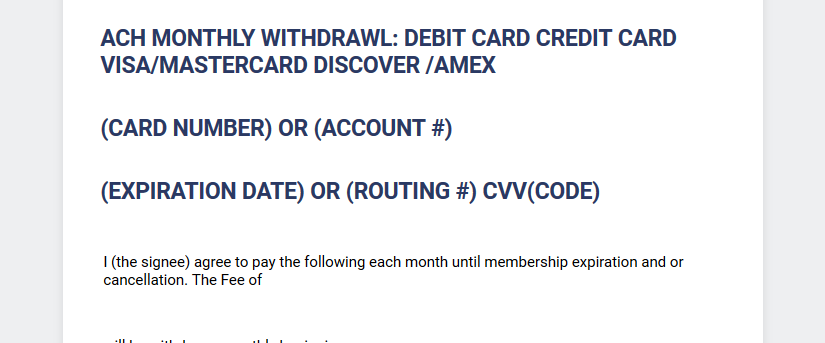
Do note that we don't allow collecting sensitive information such as credit card details in the form.
I have removed the guilty field in your form and lifted the suspension in your account.
If you wish to receive payments from your form users, kindly add the payment integration in the form.
Guide:https://www.jotform.com/help/323-Mastering-Payment-Form-Integrations-with-JotForm
Hope this information helps.
If you have further questions, let us know.
-
themuscleshackReplied on January 8, 2020 at 9:50 PMHello, you said we were unbanned, yet it’s still banned and we removed the card information since we are going to use authorize.net as our credit card processing. Please unban us and make sure the system knows we’ve been unbanned.
Sent from my iPhone
... -
AshtonPReplied on January 9, 2020 at 12:24 AM
I checked your account and it is currently active. I unblocked the last IP to access the account but it showed that it wasn't blocked. If you still cannot access the site, let us know the IP that is blocked and we can have a look to see why:
-
themuscleshackReplied on January 9, 2020 at 2:50 PMHello, I use my home pc and my work pc to use JotForm but continuously seem to be getting unbanned then banned next time I try and work on the account. If this is going to continue to happen I don’t think I can keep using your platform for my online sites. My work pc Ip is 192.168.44.9 please ensure this up is marked as good and doesn’t get banned.
Thank you
Sent from my iPhone
... -
David JotForm Support ManagerReplied on January 9, 2020 at 5:36 PM
We apologize for the inconvenience. Your IP address "192.168.44.9" is not currently banned. We have added it to our white-list to prevent any future banning.
-
themuscleshackReplied on January 10, 2020 at 2:50 PMI was working on the forms at my home, but still my work computer is not unbanned and every time I am in my work my cell phone app says I’m banned now. Not sure if it’s because of the WiFi signal that the automatic phishing system is picking up. Again my IP address 192.168.44.9 I’m not sure why this keeps happening.
Sent from my iPhone
... -
David JotForm Support ManagerReplied on January 10, 2020 at 4:11 PM
The status of that IP is fine in our end:

Could you please double check with your IT department what your IP address is?
-
David JotForm Support ManagerReplied on January 10, 2020 at 4:15 PM
Please try this link to check your IP: https://whatismyipaddress.com/es/mi-ip
-
themuscleshackReplied on January 10, 2020 at 6:50 PMThis is currently what our computer says under ip settings
Sent from my iPhone
... -
AshtonPReplied on January 10, 2020 at 11:29 PM
We are really sorry for the inconvenience caused to you!
Your IP is whitelisted from our end. I request you to please contact your ISP and whitelist JotForm IP Addresses from your end if in case it is blocked from ISP. You can refer: https://www.jotform.com/help/145-Whitelisting-JotForm-IP-Addresses-and-Domains
Also, try using VPN if there is any location restriction. You can use: https://www.tunnelbear.com/
I also request you to share with us the screenshot of the page so that we can take a closure look and if required can escalate this to our backend team for further investigation.
Hope this helps! If the issue persists, please share us the details.
We will be waiting for your response.
-
themuscleshackReplied on January 13, 2020 at 2:50 PMI will try and contact hem because for some reason we’re banned and it says it was your automatic system. This is the screen shot of my computer today.
Sent from my iPhone
... -
David JotForm Support ManagerReplied on January 13, 2020 at 3:58 PM
The IP address that you are seeing in your computer settings must be the IP that your company's router is dishing out. Please ask your IT department what your external IP address is, so we can check the status in our end.
- Mobile Forms
- My Forms
- Templates
- Integrations
- INTEGRATIONS
- See 100+ integrations
- FEATURED INTEGRATIONS
PayPal
Slack
Google Sheets
Mailchimp
Zoom
Dropbox
Google Calendar
Hubspot
Salesforce
- See more Integrations
- Products
- PRODUCTS
Form Builder
Jotform Enterprise
Jotform Apps
Store Builder
Jotform Tables
Jotform Inbox
Jotform Mobile App
Jotform Approvals
Report Builder
Smart PDF Forms
PDF Editor
Jotform Sign
Jotform for Salesforce Discover Now
- Support
- GET HELP
- Contact Support
- Help Center
- FAQ
- Dedicated Support
Get a dedicated support team with Jotform Enterprise.
Contact SalesDedicated Enterprise supportApply to Jotform Enterprise for a dedicated support team.
Apply Now - Professional ServicesExplore
- Enterprise
- Pricing































































