-
ITW2224Asked on January 9, 2020 at 9:45 AM
I have tried numerous actions including retyping, deleting and recreating the field; however on the DASH form, question #29 will not print the answer as all the others do. Can you please let me know how to resolve? It shows when pulling up from the the inbox but will not show no matter what I do when creating a PDF document. See screenshots attached.
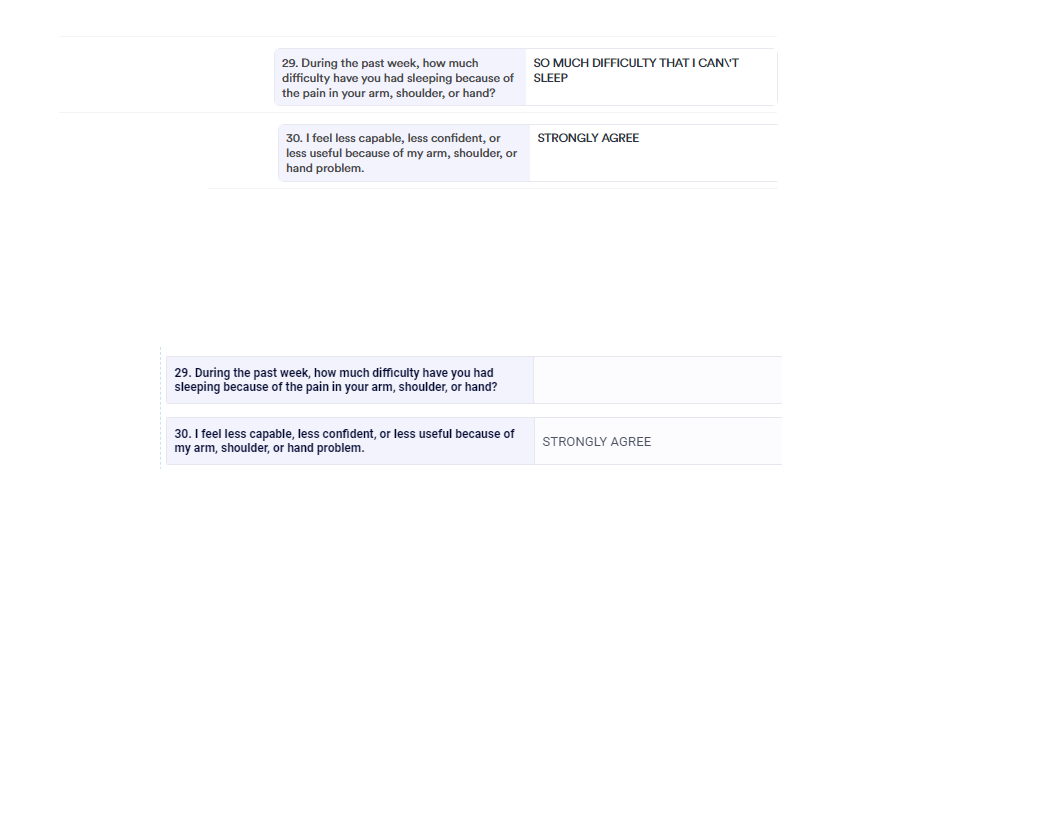
-
Kiran Support Team LeadReplied on January 9, 2020 at 10:40 AM
As we check the form, there are no submissions available for the form. Did you delete the submissions from the form? Please try sending a test submission to the form and see if the data is being displayed normally. If the data is not being displayed, please try creating a new PDF document to see if that helps.
Please get back to us if you need any further assistance. We will be happy to help.
-
ITW2224Replied on January 9, 2020 at 10:52 AM
Yes, I deleted all the submission because they were not correct. As I stated in my original question, I have already tried creating a new PDF and it did not work. I have submitted a test form for you to look at. Thanks.
-
Kiran Support Team LeadReplied on January 9, 2020 at 1:17 PM
The issue seems to be with the apostrophe in the column header. I have tried removing it and sent another test submission which is now displaying the data for question #29 in the PDF document.
Please check again and let us know if you need any further help. Thanks!
-
ITWADMINReplied on January 9, 2020 at 1:23 PM
Perfect, thanks!
- Mobile Forms
- My Forms
- Templates
- Integrations
- INTEGRATIONS
- See 100+ integrations
- FEATURED INTEGRATIONS
PayPal
Slack
Google Sheets
Mailchimp
Zoom
Dropbox
Google Calendar
Hubspot
Salesforce
- See more Integrations
- Products
- PRODUCTS
Form Builder
Jotform Enterprise
Jotform Apps
Store Builder
Jotform Tables
Jotform Inbox
Jotform Mobile App
Jotform Approvals
Report Builder
Smart PDF Forms
PDF Editor
Jotform Sign
Jotform for Salesforce Discover Now
- Support
- GET HELP
- Contact Support
- Help Center
- FAQ
- Dedicated Support
Get a dedicated support team with Jotform Enterprise.
Contact SalesDedicated Enterprise supportApply to Jotform Enterprise for a dedicated support team.
Apply Now - Professional ServicesExplore
- Enterprise
- Pricing




























































